Yalo Dashboards — Omnichannel
Welcome! Here you will see: the benefits of having the new omnichannel Yalo Dashboards, how to read each metric and frequently questions answered by our amazing Product Team.
Unlock the power of data-driven decision-making with our Enhanced Insights Dashboards. From digitization metrics to customer engagement indices, navigate effortlessly through tailored insights designed to supercharge your business strategy.
Have an overview about what is happening with your strategies with Yalo and the impact that are being generated for your business inside and outside Yalo.
Here you will have an explanation of what each metric is and why it is important to your business.
This feature is being gradually rolled out to customers
Understanding your new Dashboard and Insights
Our new metrics are based on new concepts that match your digitization and marketing strategy. Check the concept behind each metric in the details below.
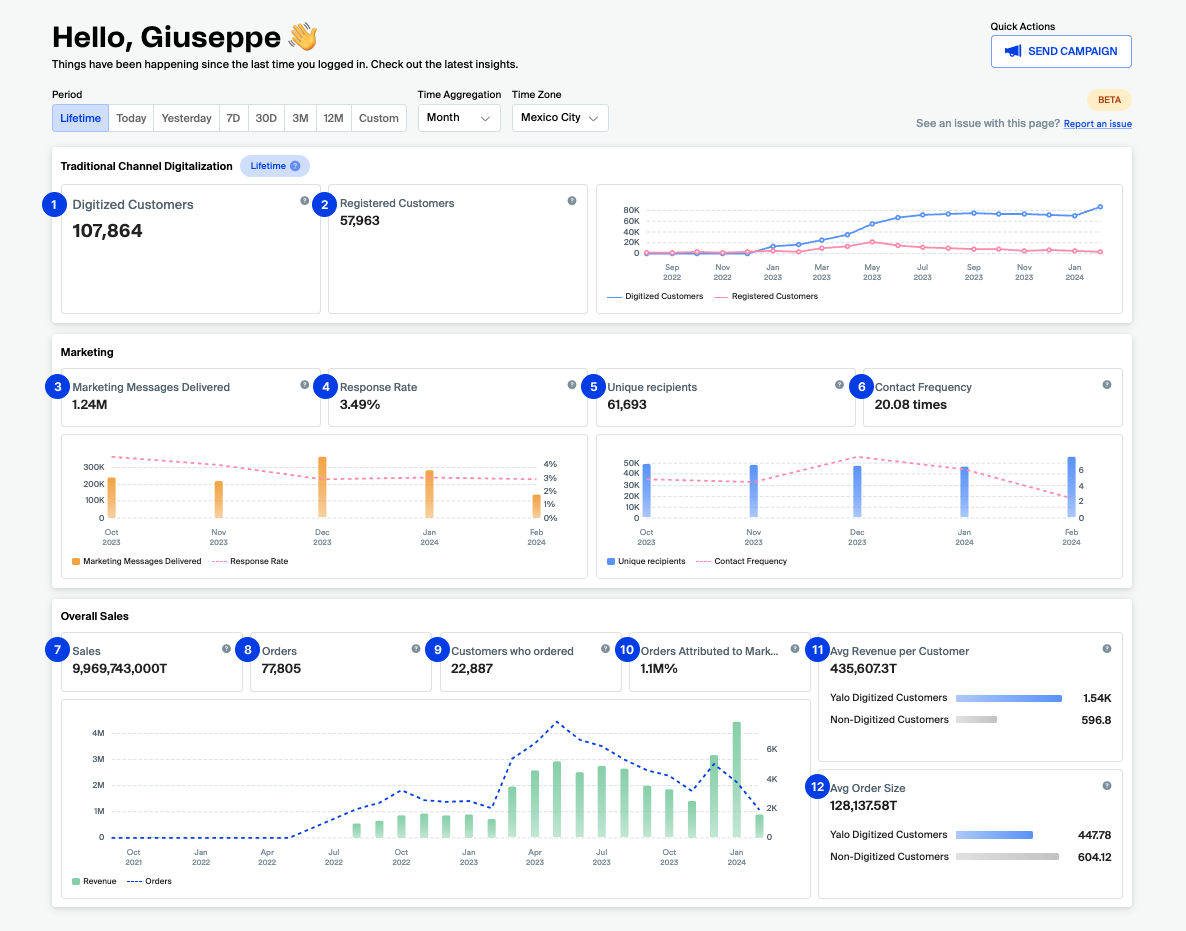
| # | KPI | Description (What) | Possible data ranges |
|---|---|---|---|
| 1 | Digitized Customers | Number of customers who have been contacted or initiated a conversation through Yalo. (e.g.: send a message or receive a notification) | Lifetime |
| 2 | Registered customers | Number of customers who have been validated and authenticated in the flow. (e.g.: by entering their customer code, or through Yalo Force) | Lifetime |
| 3 | Marketing Messages Delivered | Total number of manually Campaign and automatic Journey notifications delivered. | Lifetime, Day, Yesterday, Last: 7 Days, 30 Days, 3 Months, 12 Months and Custom |
| 4 | Response Rate | Percentage of marketing messages delivered that receive a reply message (answer) within 24 hours after the notification was sent. | Lifetime, Day, Yesterday, Last: 7 Days, 30 Days, 3 Months, 12 Months and Custom |
| 5 | Unique recipients | Number of unique customers who received marketing messages. (e.g.: in B2B, it will be the number of unique stores) | Lifetime, Day, Yesterday, Last: 7 Days, 30 Days, 3 Months, 12 Months and Custom |
| 6 | Contact Frequency | Average number of times that customers received a marketing message in the given period. | Lifetime, Day, Yesterday, Last: 7 Days, 30 Days, 3 Months, 12 Months and Custom |
Overall Sales
Overall sales are looking at sales placed not only through Yalo Commerce but in all other channels (🙌 yes, omnichannel is real!). This panel will only be available to customers who are sharing omnichannel data with us. If you have Yalo Commerce and dont shared omnichannel data, you will see a call to action inviting you to integrate your omnichannel data with Yalo 🚀
| # | KPI | Description (What) | Possible data ranges |
|---|---|---|---|
| 7 | Sales | Total sales generated omnichannel combining sales from Yalo Commerce and other channels. | Lifetime, Day, Yesterday, Last: 7 Days, 30 Days, 3 Months, 12 Months and Custom |
| 8 | Orders | Total number of orders placed omnichannel combining orders from Yalo Commerce and other channels. | Lifetime, Day, Yesterday, Last: 7 Days, 30 Days, 3 Months, 12 Months and Custom |
| 9 | Customers who ordered | Number of customers who have placed at least one order through Yalo or other channels. | Lifetime, Day, Yesterday, Last: 7 Days, 30 Days, 3 Months, 12 Months and Custom |
| 10 | Orders attributed to Marketing | Number of orders placed 24 hours after receiving a marketing message. This is the same attribution model from other dashboards. | Lifetime, Day, Yesterday, Last: 7 Days, 30 Days, 3 Months, 12 Months and Custom |
| 11 | Average Revenue per Customer | Average revenue generated omnichannel per customer. This metric has a breakdown and shown the average for Yalo Digitized Customers and for Non-Digitized Customers so you can see the impact of digitizing your customers with Yalo and (quick tip) you should be digitizing all your customers with Yalo. | Lifetime, Day, Yesterday, Last: 7 Days, 30 Days, 3 Months, 12 Months and Custom |
| 12 | Average Order per Customer | Average number of orders generated in a omnichannel way per customers. This metric also has a breakdown to shown the comparison between Yalo Digitized Customers and Non-Digitized Customers. | Lifetime, Day, Yesterday, Last: 7 Days, 30 Days, 3 Months, 12 Months and Custom |
You can explore the dashboard and check all the tooltips to go deep into each metric our graph.
Important to know
- If you or your client doesn't have a commerce journey with Yalo (e.g.: a B2C client), you will be able to see only the metrics in the marketing session and how Yalo is impacting your marketing strategy. Check the image below. 👇
- Also if you or your client doesn't share omnichannel sales data with Yalo, you will see a banner inviting the client to share it. Check the image below. 👇
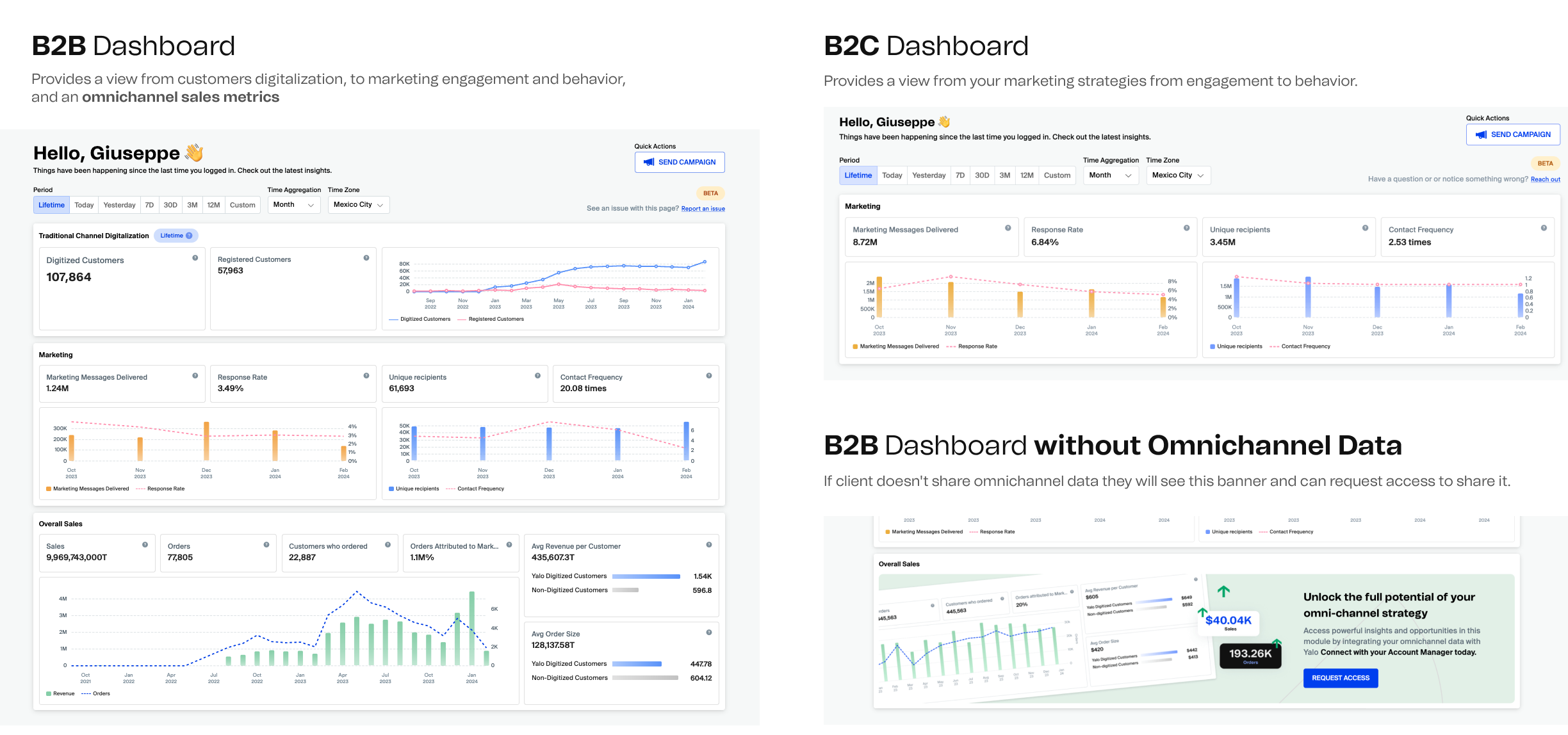
FAQs about Yalo Dashboard
-
How can I start sharing omnichannel data with Yalo?
- Contact your Customers Success Manager. We'll work together to ensure your data is being shared securely and efficiently with Yalo.
-
What currency is displayed on the dashboard?
- The Dashboard is based on the local currency used in the orders, it's not doing any currency conversion. So, for instance, if your orders are in Brazilian Reais, this will be the currency used.
-
What is the difference between Digitized Customers and Registered Customers?
- A Digitized Customer is any customers that received an message trough Yalo and/or sent a message trough Yalo. A Registered Customer is a customer that has been properly identified in the flow, by providing his customer identification, or registered by the Sales Representative trough Yalo Commerce.
-
How can I view my dashboard in a different time zone?
-
At the top of the Dashboard, there is a selector to choose the Time Zone best suited for your analysis. In this first release the options are UTC, Mexico City (UTC-6) and Brazil/São Paulo (UTC-3).
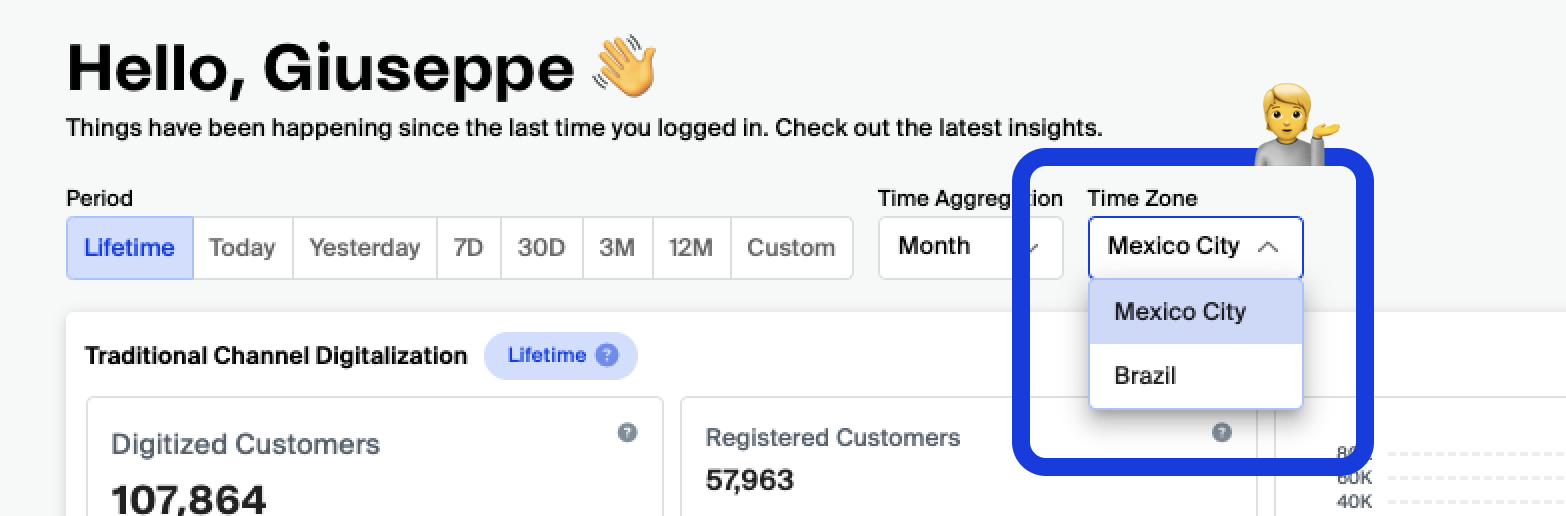
-
-
I would like to add another key indicator to my dashboard, what can I do?
-
This Dashboard is not configurable, it's purpose is to present a Bird's Eye view of what is happening in Yalo. That being said, we are working to add more measures in the next version! So please let us know what do you think could be added to improve your experience, by following this link on the top of the Dashboard:
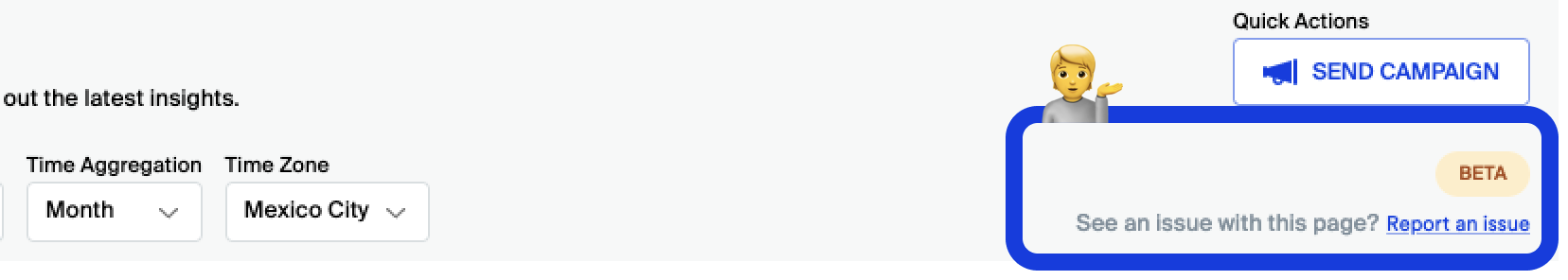
-
-
Who else in my company has access to this dashboard?
- Everyone in your company who has access to Yalo Studio will be able to see this Dashboard.
-
Will this Dashboard be a paid feature or is it included in my Yalo subscription when the final version is released?
- This Dashboard is a new capability that Yalo is developing for our customers and will not have any additional cost, it's already included in your subscription.
Updated 8 months ago
