Create a support ticket
We have a new platform where you would be able to receive the best quality customer service, please visit:
https://support.yalo.com/hc/en-us
Here you will find the "Submit a request" button at the right corner at the top.
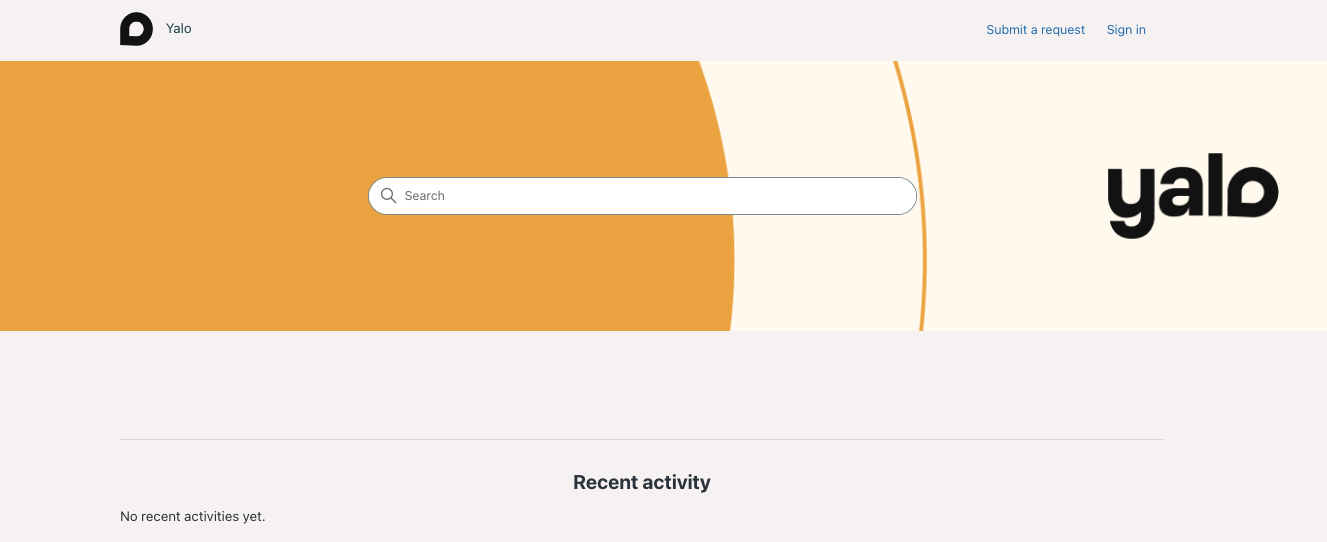
Then you will choose between 3 options: "I have a query or doubt", "I want to submit a new request", "Something is wrong."
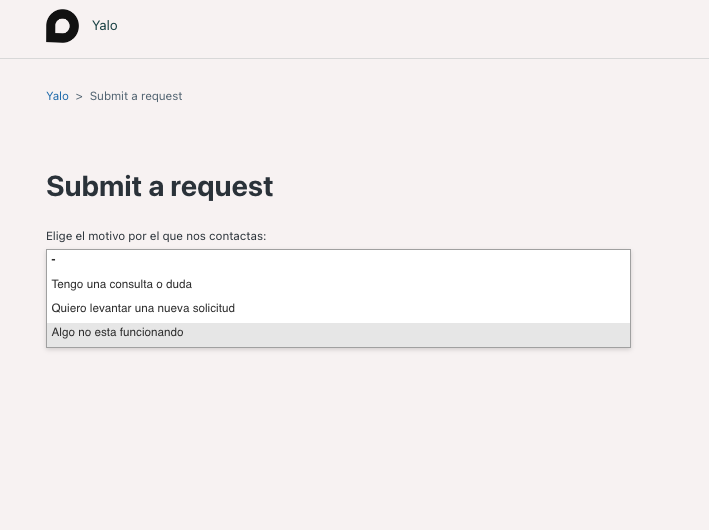
Please fill every option with the more info as possible, this will help our Support team to get all the info They could need to act quickly on your request.
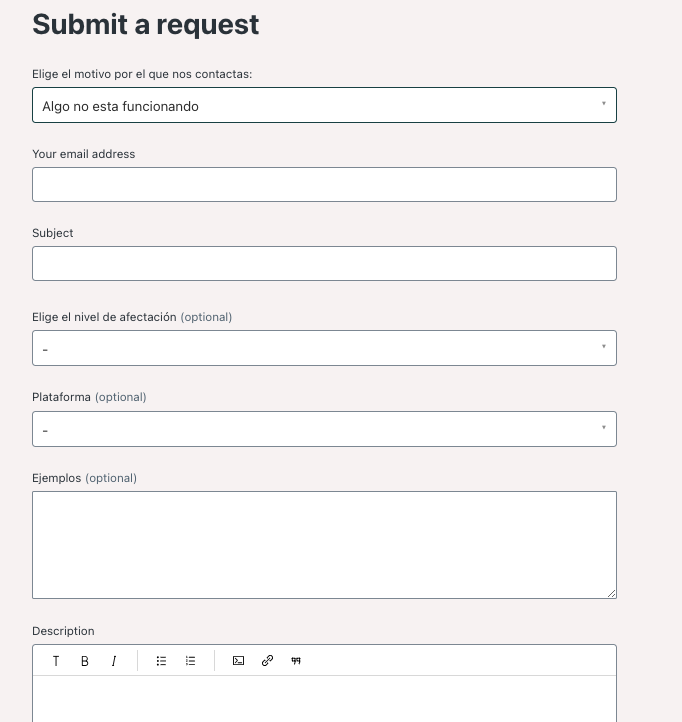
After submitting your ticket, you will receive an email with all the details you provide to our support team.
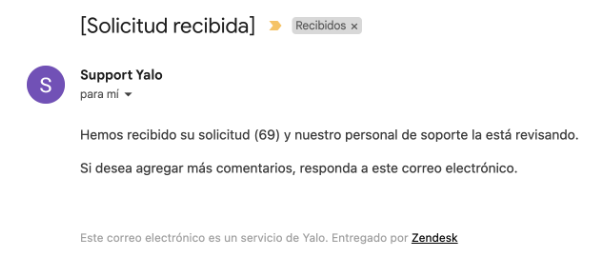
We really recommend you and your team to Sign Up and create your own account.
This new Support Platform has many benefit for you when you sign up:
- We can centralize and measure in the best way every SLA
- This platform is mobile too! You can report whenever you are via your cellphone from any browser
- Anyone can upload a ticket without the need of Sign Up
- But, Signing up is really useful for a proper follow up of all your tickets
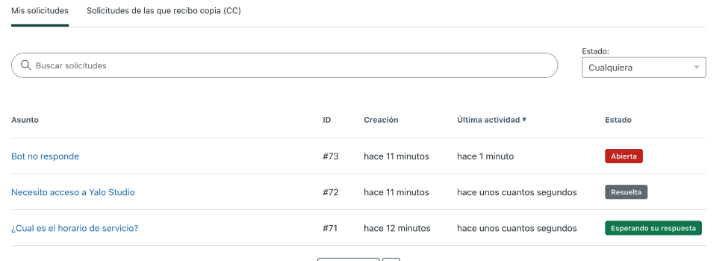
You can also create a report via e-mail just writing your query to: [email protected]
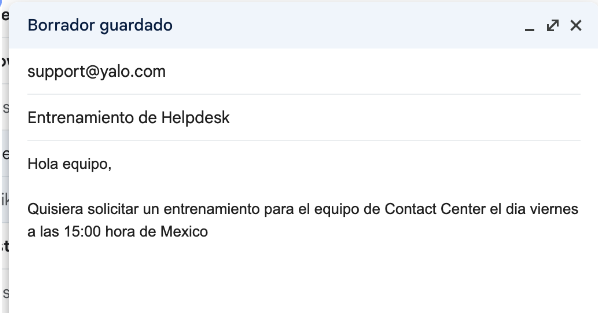
When writing an e-mail to our support team, you should title the email with a short intro to the request, down you can write as detail as possible the problem you need help with, or query you want to ask. This e-mail will become your ticket with all the detail inside it.
All tickets will be analyzed as they come into the platform, then will be assigned to our Support Ninjas, They then will categorize the tickets into different areas and depending on the priority of the ticket; If you have a really urgent matter to be attended by our agents, We recommend submitting a ticket being signed on, this will make your follow-up really easy.
Just Sign Up
- Go into our Support Platform: https://support.yalo.com/hc/en-us](Support.yalo.com)
- Go where it says "New to Yalo? Sign Up"
- Follow the steps
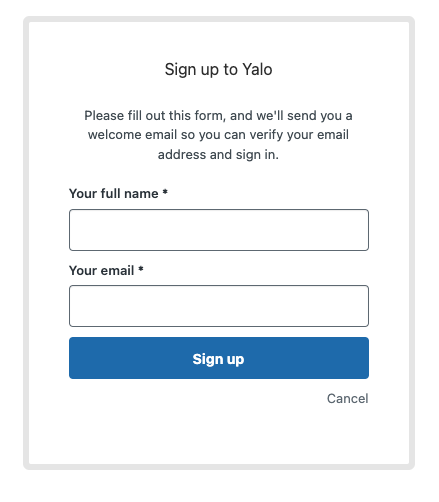
- You will receive an e-mail to set your new password, and that's it!
Updated about 1 year ago
