Campaign Error Reporting
Monitor your Campaigns with Ease and Efficiency!
What is Campaign Error Reporting
Now you can identify and resolve campaign errors swiftly, ensuring optimal performance and minimizing tickets.
The new centralized hub for monitoring and managing errors, Campaign Error Dashboard streamlines your workflow, saving you precious time and effort.
What can you do there?
- Almost Real-time Insights 📈
- Streamlined Troubleshooting 🔧
- Proactive Notifications 🚀
Maximize productivity, minimize downtime, and conquer the marketing world!
Disclaimer: While our real-time insights strive to provide up-to-date data, please note that there may be a 1-hour refresh delay.
How to use it?
This feature provides a highly personalized and user-friendly experience.
To access it, simply choose a high campaign traffic account and select a specific flow.
Within the Engagement Section inside Yalo Studio, you will find the Campaign Error Reporting feature listed as the Last Entry Option, labeled as "Campaign Errors."
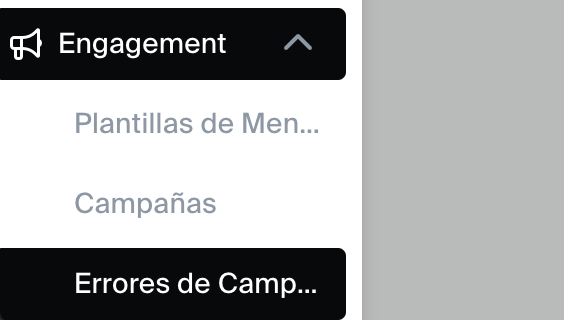
Here, you can easily browse through your launched campaigns, filtering them by date (please note that we have limited the date range selection to 15 days within the date picker to optimize performance and database queries).
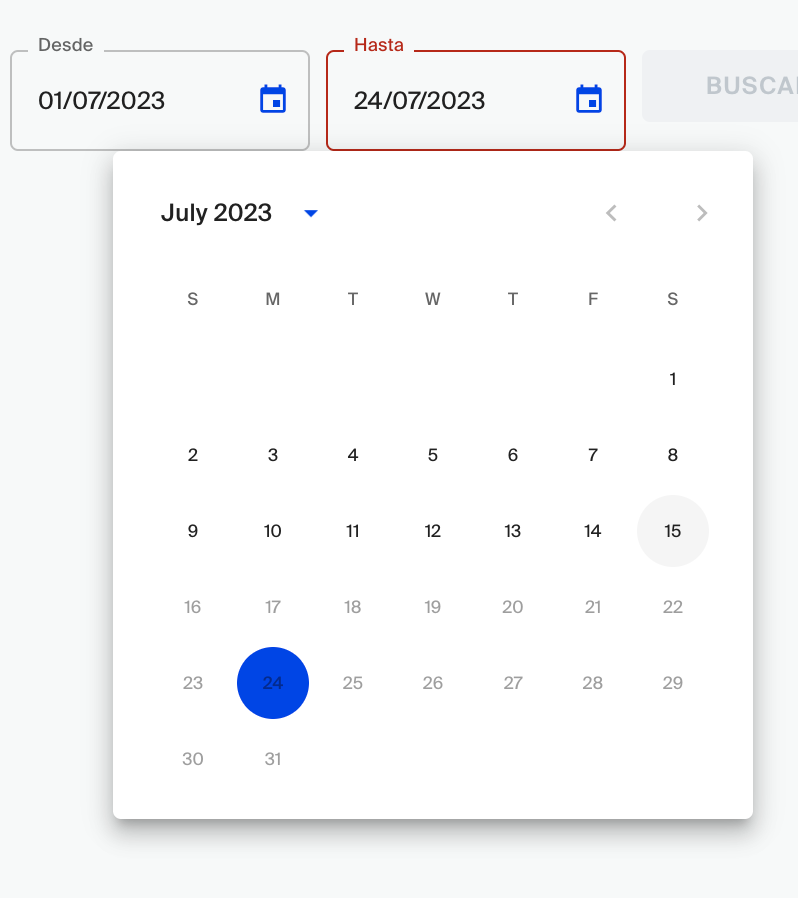
Once you have selected your desired filters, simply click the search button to generate the appropriate query results and all the details.
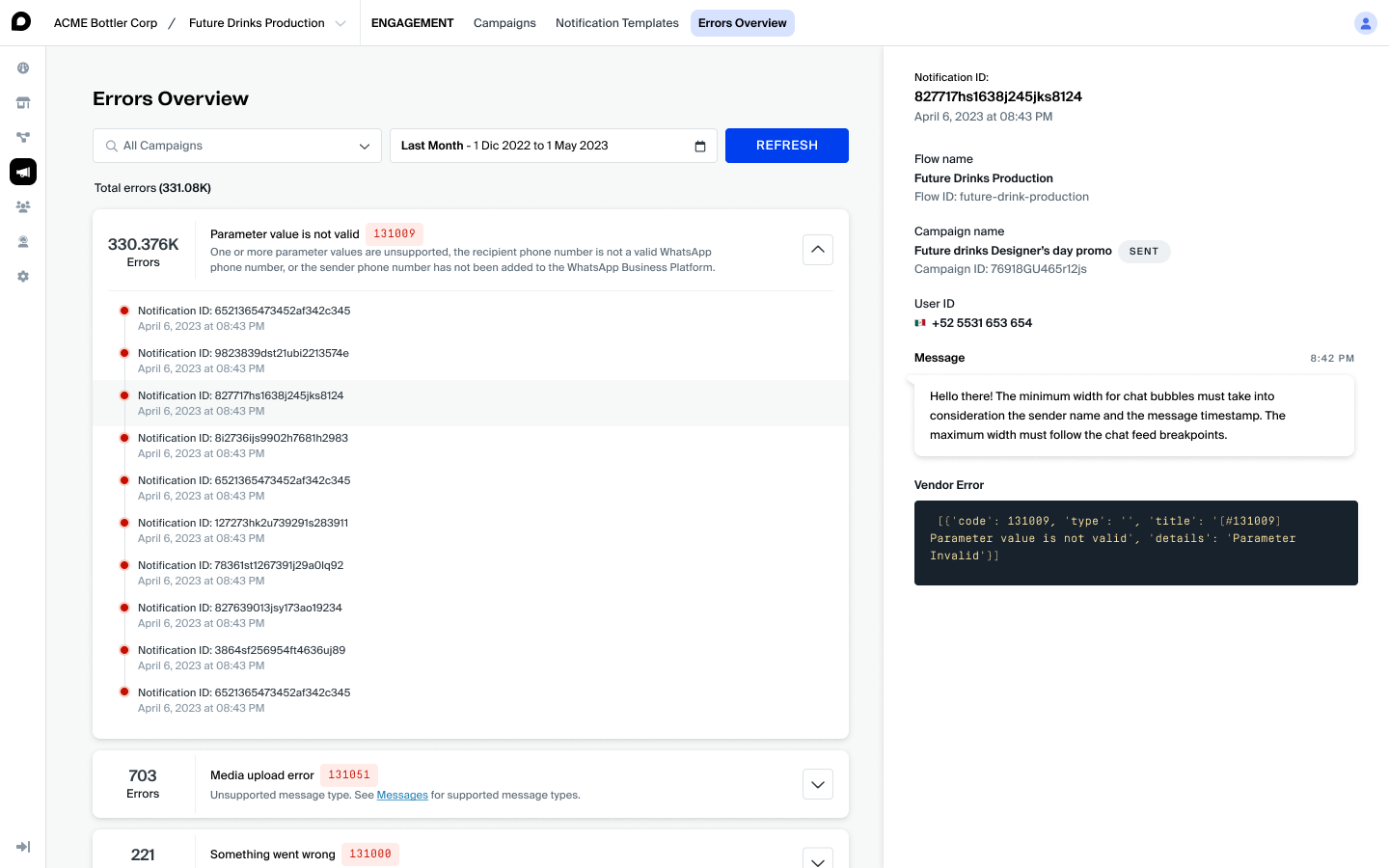
Inside the detail, you will now know:
- The Notification ID
- The name of the Flow
- The name of the Campaign
- The User ID
- The Message that is up to be send
- The Vendor Error
All this information could be used to give a Follow up with your Customer Success or Account Executie from Yalo.
Finally, it's worth noting that the reports data is refreshed every *30 minutes,
ensuring you have the most up-to-date information at your fingertips.
Suggestions Support Center - If you notice "Something is wrong"
please let us know right here: support.yalo.com
Watch a Walk through Campaign Error Reporter by Ricardo Rojas to know more.
Updated about 1 year ago
