Create an Activity Template
Activities
Activities are groups of states.
The activities menu is available from the Home dropdown menu.
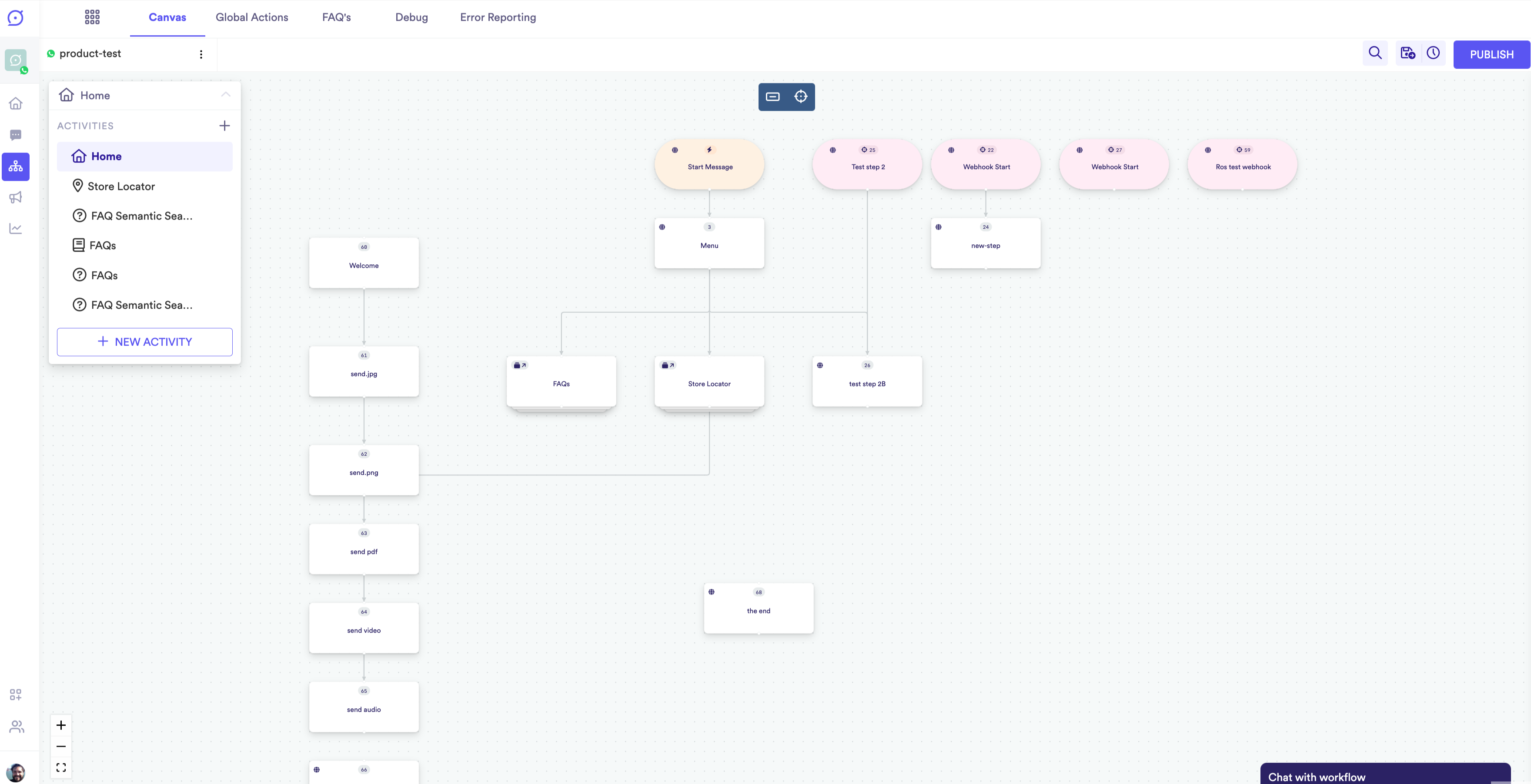
Flow Builder - Activities section
click to enlarge
Activities can either be productized or custom. You can create your custom activity based on a productized template.
Create an Activity
To create a new Activity:
- Click the New Activity button.
- Enter the new activity template name and click Create.
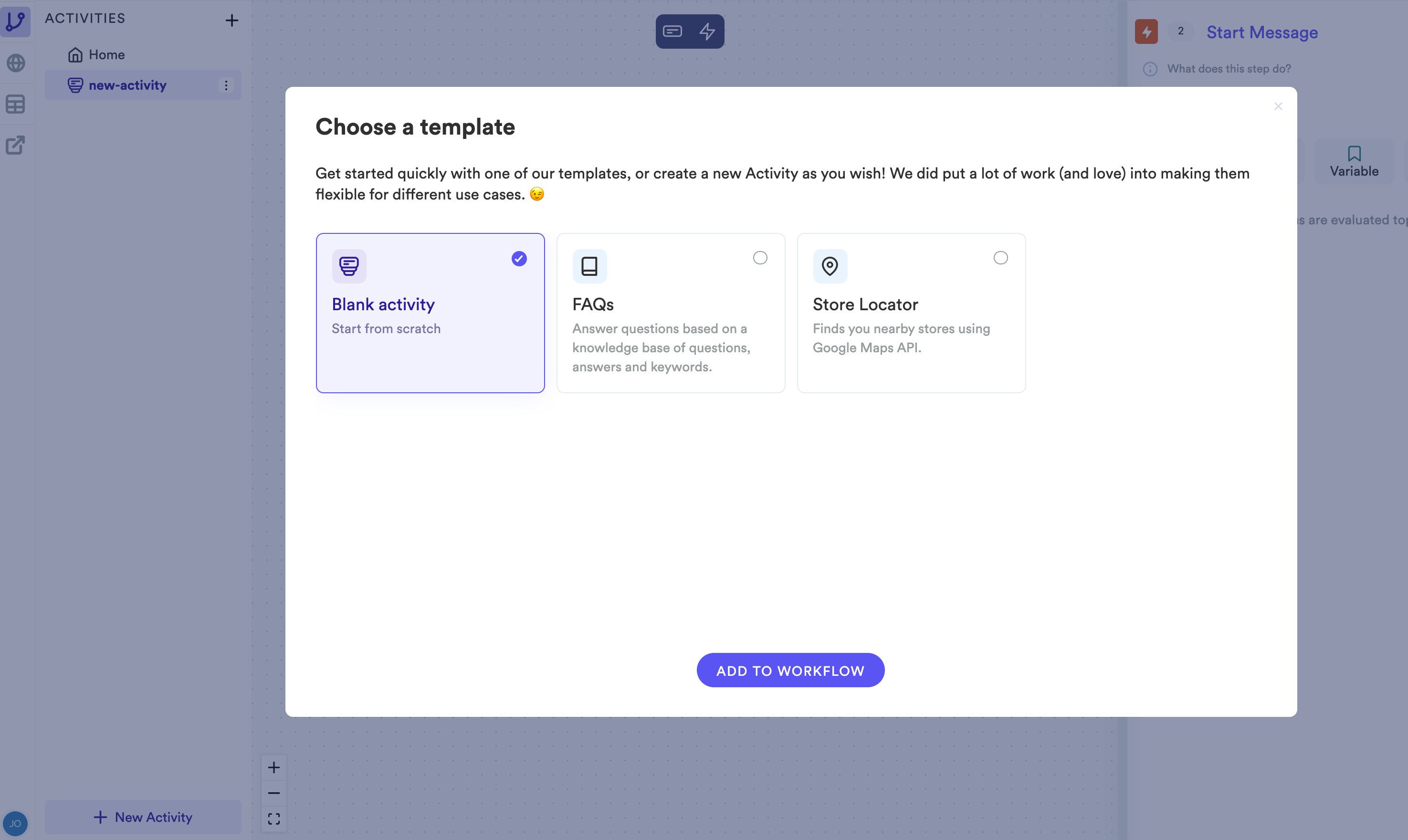
Flow Builder - Creating an activity
click to enlarge
This opens a new Flow builder window where you can create a Flow and add new states.
New activities are automatically saved.
Insert Activities
The Flow Builder allows you to connect to the initial step of your activity using actions. To connect to a custom or default activity:
- Select the Step that will transition to the activity.
- Select the Action required to transition to the activity.
- In the Go to field enter the first step of the activity.
In the below example, the Flow moves to the FAQ activity, using the Condition action, and the first step inside the activity is "ask question."
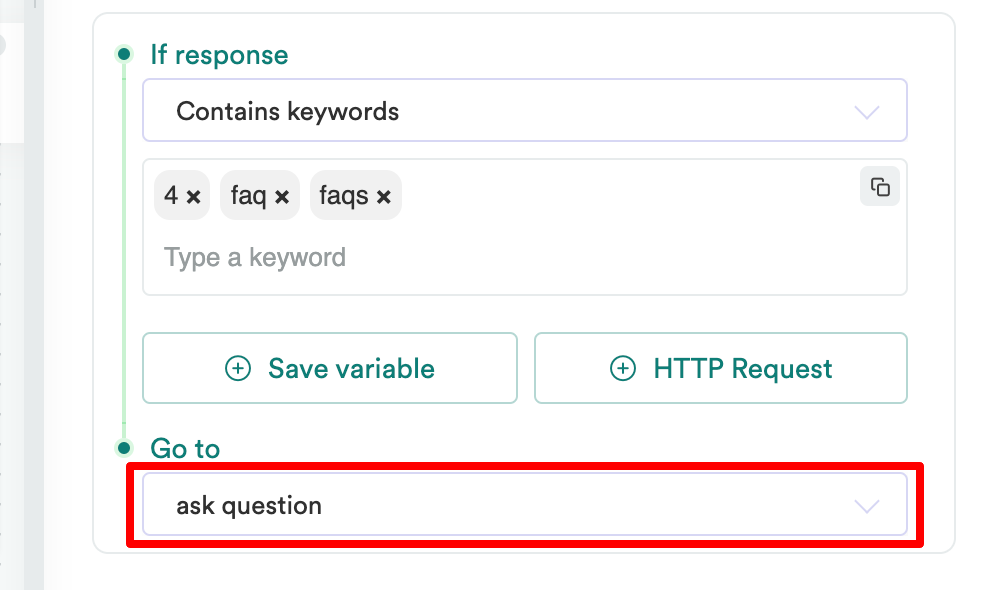
Flow Builder - Step of the activity
click to enlarge
Activities are displayed with a different rectangle inside the Flow Builder canvas:
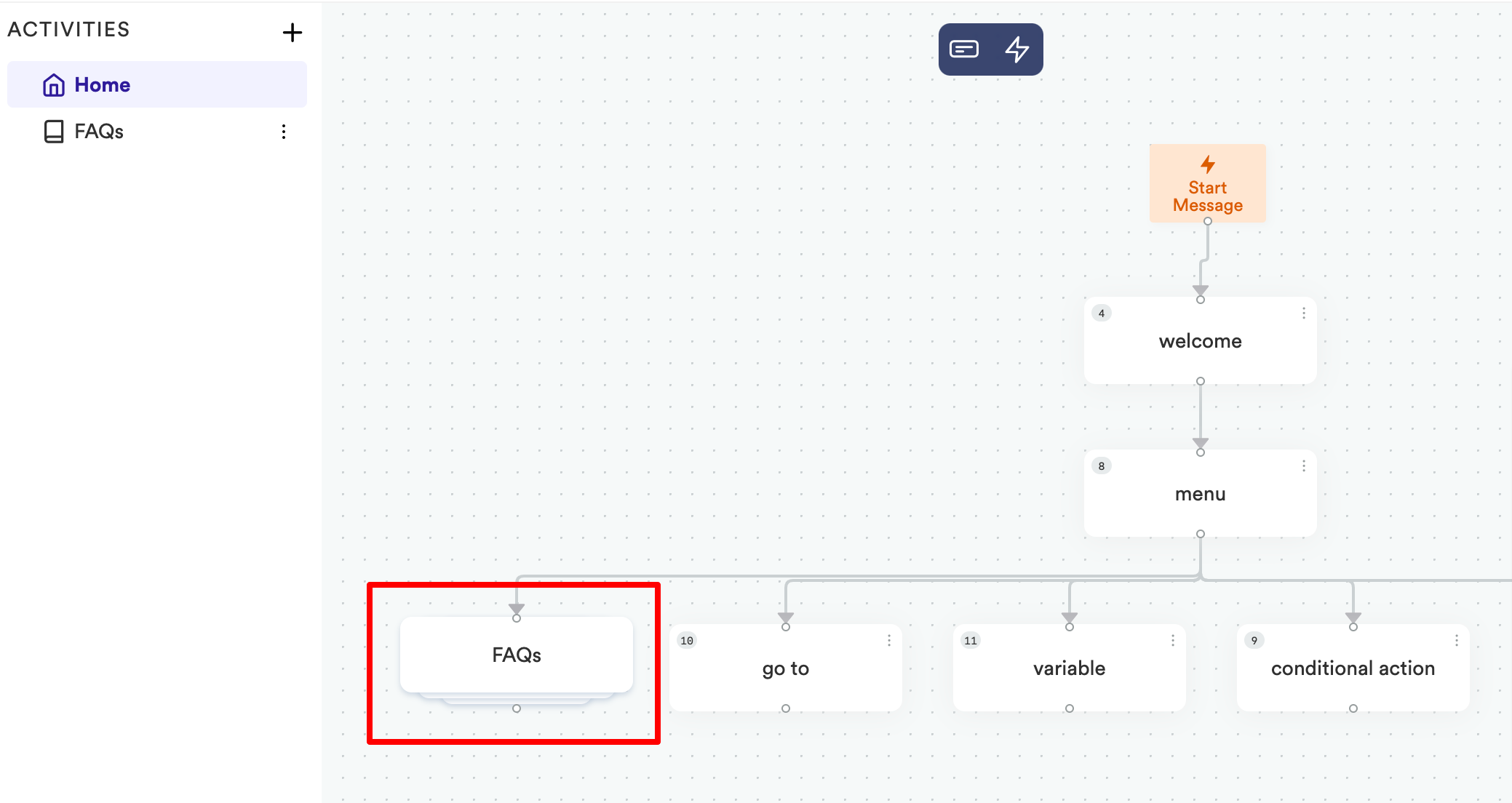
Flow Builder - Activities in the canvas
click to enlarge
The FAQ activity displays the "Ask question" step as the initial step when selected:
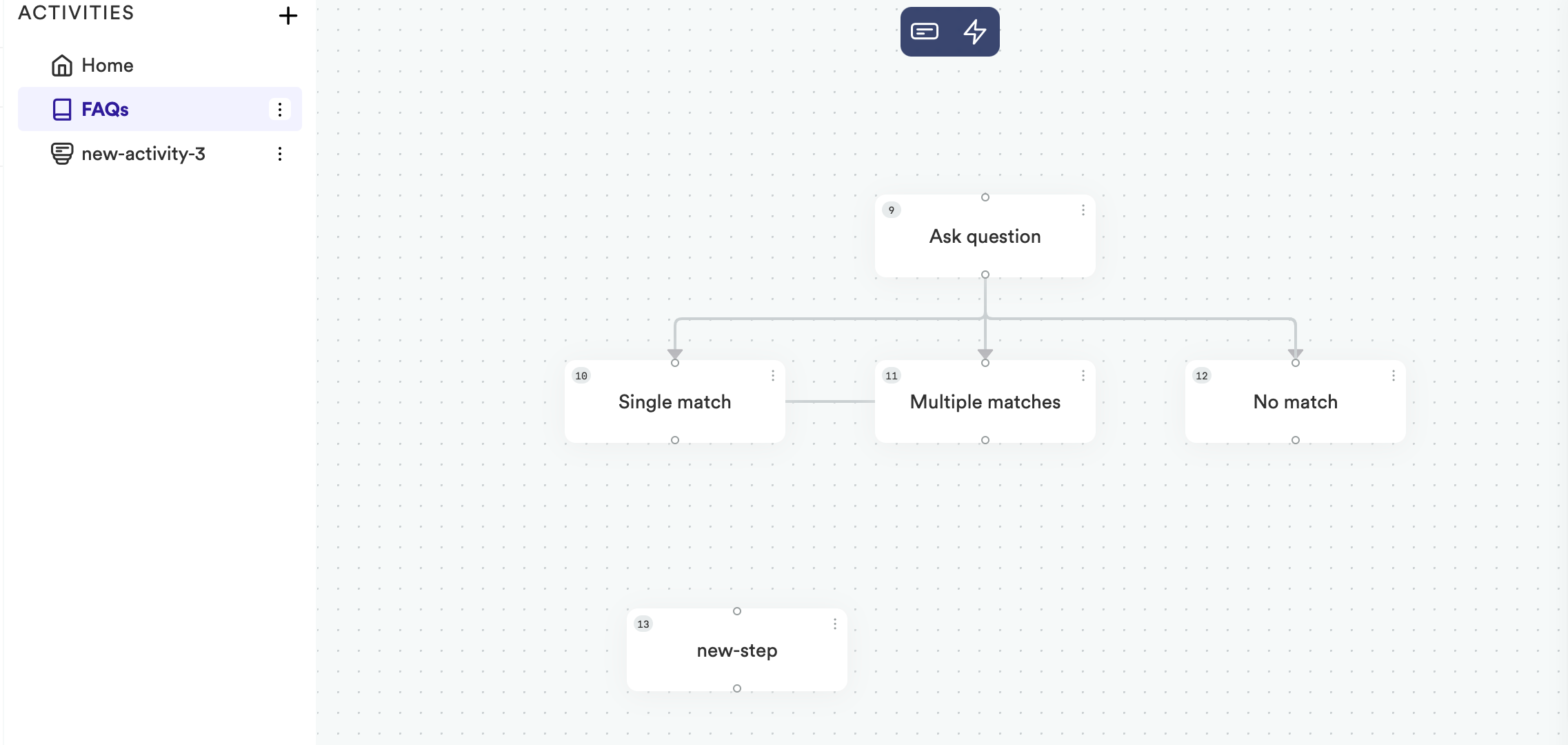
Flow Builder - Inside a FAQs activity
click to enlarge
Updated about 2 years ago
