Select a Flow and Channel
Go to your Flow icon from the main navigation panel to switch to a different Flow from the default selection. A list of available flows will be displayed. Select the Flow to change to from the list.
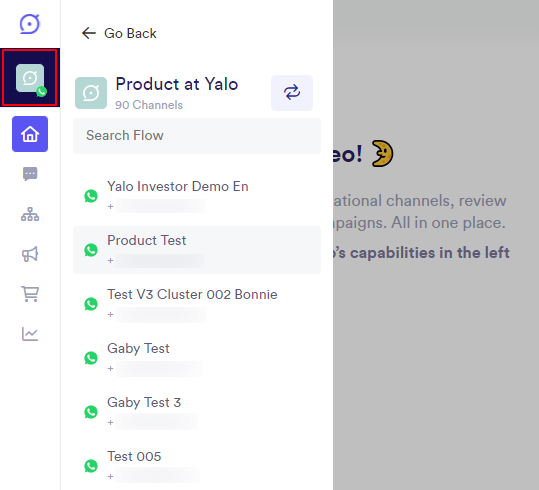
Flow Builder - Switch Flow
This list will only display the Flows that the user has access to.
Updated almost 2 years ago
