Viewing the conversation list
On Yalo Sales Desk, you can interact with your contacts through Conversations.
You can view conversations you can access on the Conversation list.
To open a conversation, select it through the conversation list.
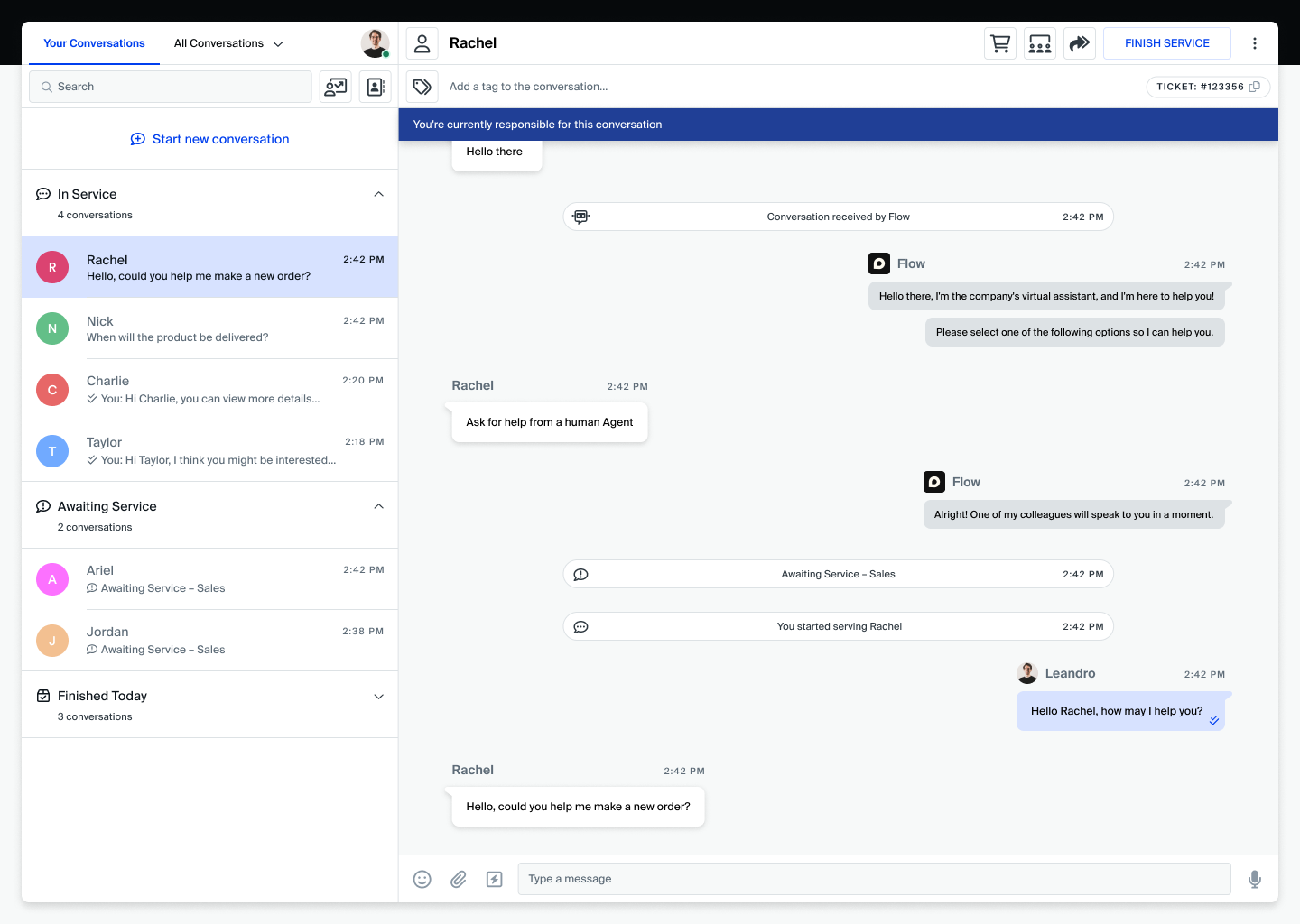
Conversation list sections
The sections of the list also show the current state of the conversations, and depending on your organization's settings there may be different groups of conversations:
- In Service: conversations you're currently servicing.
- Awaiting Service: conversations that are awaiting service.
- On hold: conversations manually put on hold (i.e., when an agent needs to wait for an answer from a colleague or an update from a third party).
- Finished today: conversations that have been finished since the day started.
Viewing mode
You can also switch between displaying Your conversations and All conversations through the tabs.
- Your conversations shows only conversations you're currently servicing, conversations you can pick up, conversations you've put on hold, and conversations you've closed.
- All conversations show all conversations you have permission to view, regardless of state.
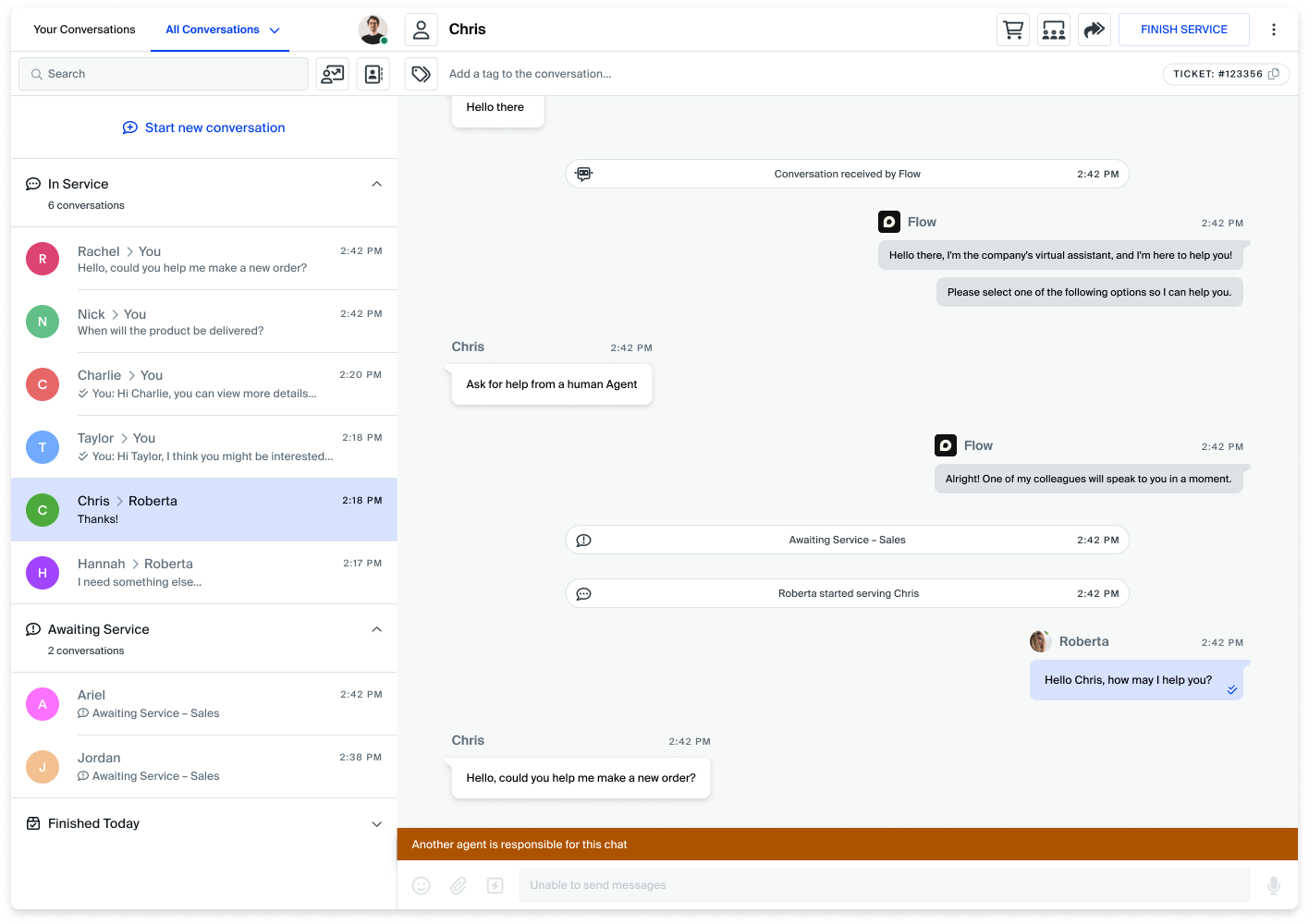
To display only conversations from specific departments:
- Click the selector icon.
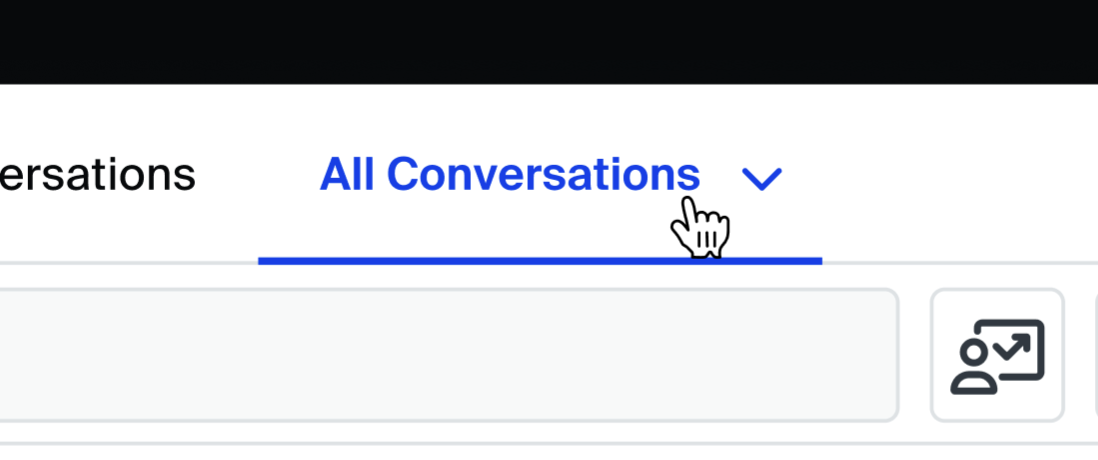
- Mark or unmark the checkboxes according to which teams you wish to display.
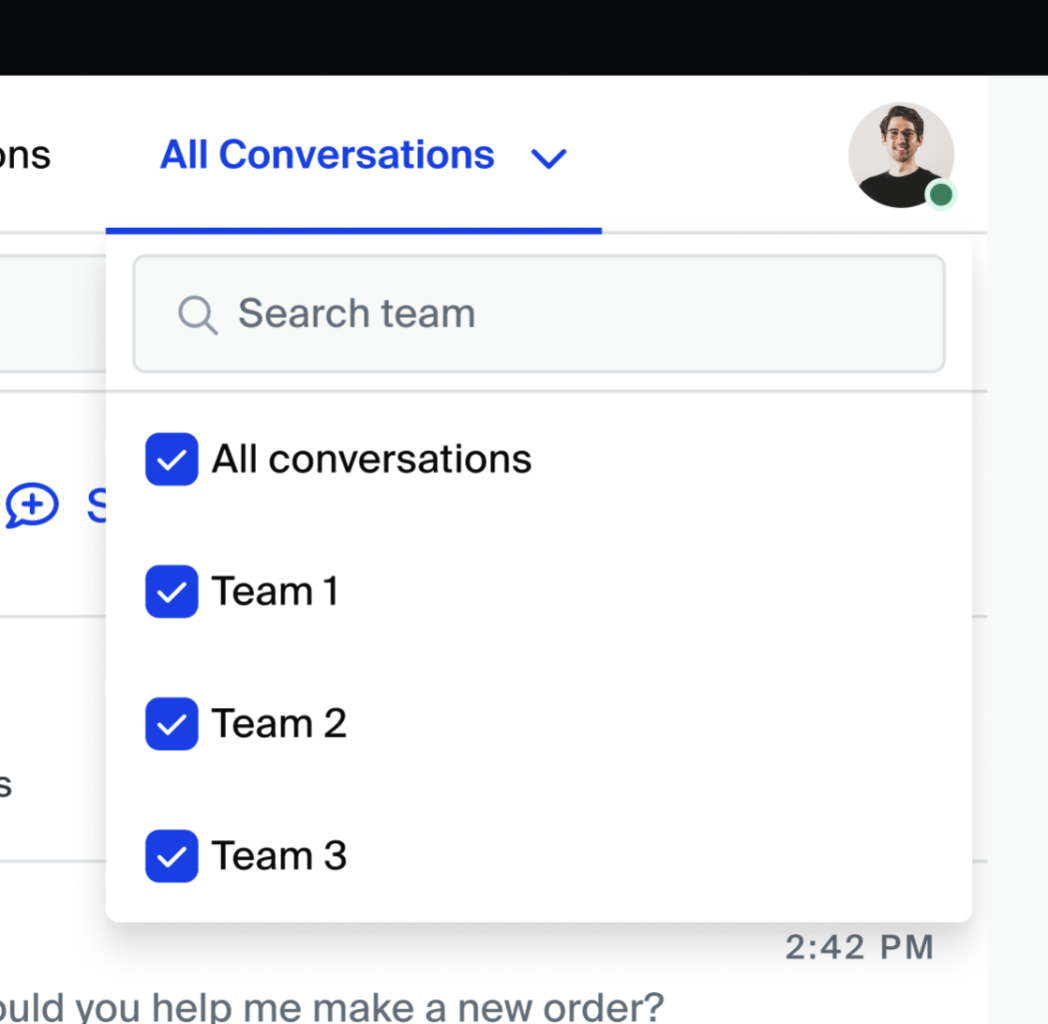
Updated about 1 year ago
