Learn about Steps Fallbacks
Fallback steps allow the flow to go back to a previous step when the user fails to enter an accepted response within the flow or a global action was not met.
If no conditions were met when a response is requested, the Flow would move to a fallback step.
To create a fallback step:
- Select the required step of the Flow.
- Click the if no condition was met radio button.
- Select the step to fallback to in the Go to dropdown.
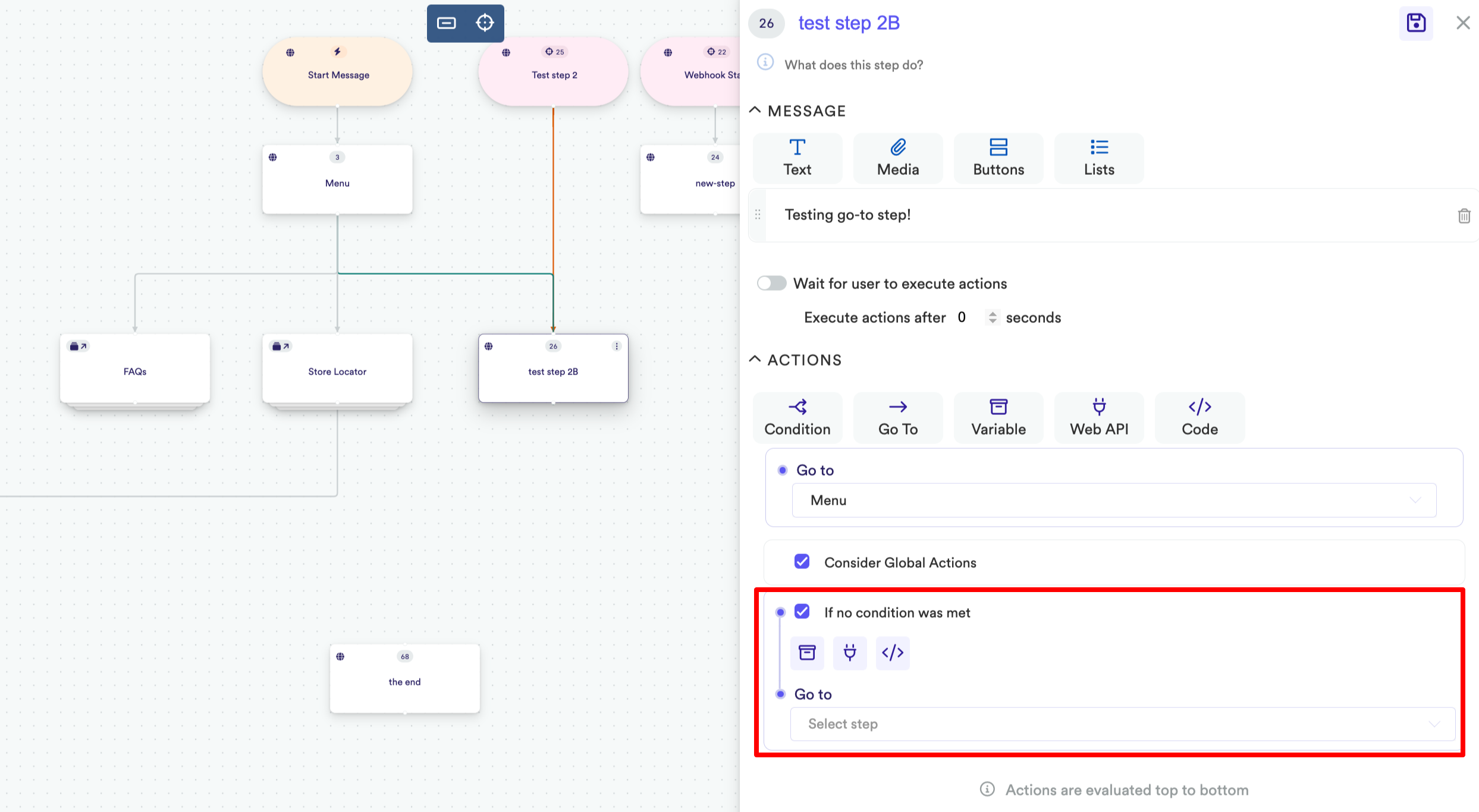
Flow Builder - If no condition was met radio button
Updated about 2 years ago
