Tagging a conversation
You can add tags to a conversation to categorize it.
When viewing a conversation, its tags appear at the header, right below the contact's name.
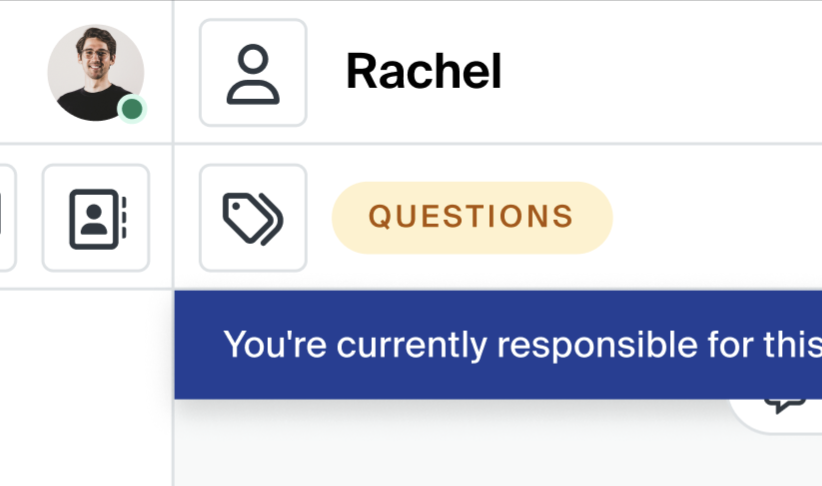
Accessing the conversation tags menu
To access the conversation tags menu:
Click the button next to the conversation tags list.
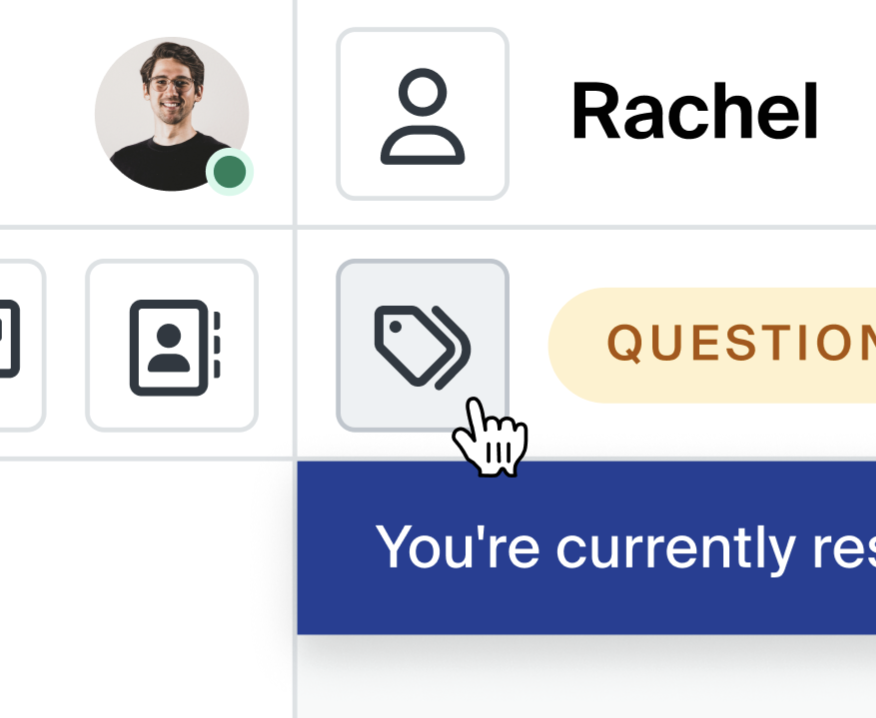
Inside the conversation tags menu, tags currently added to the conversation have a marked checkbox next to them.
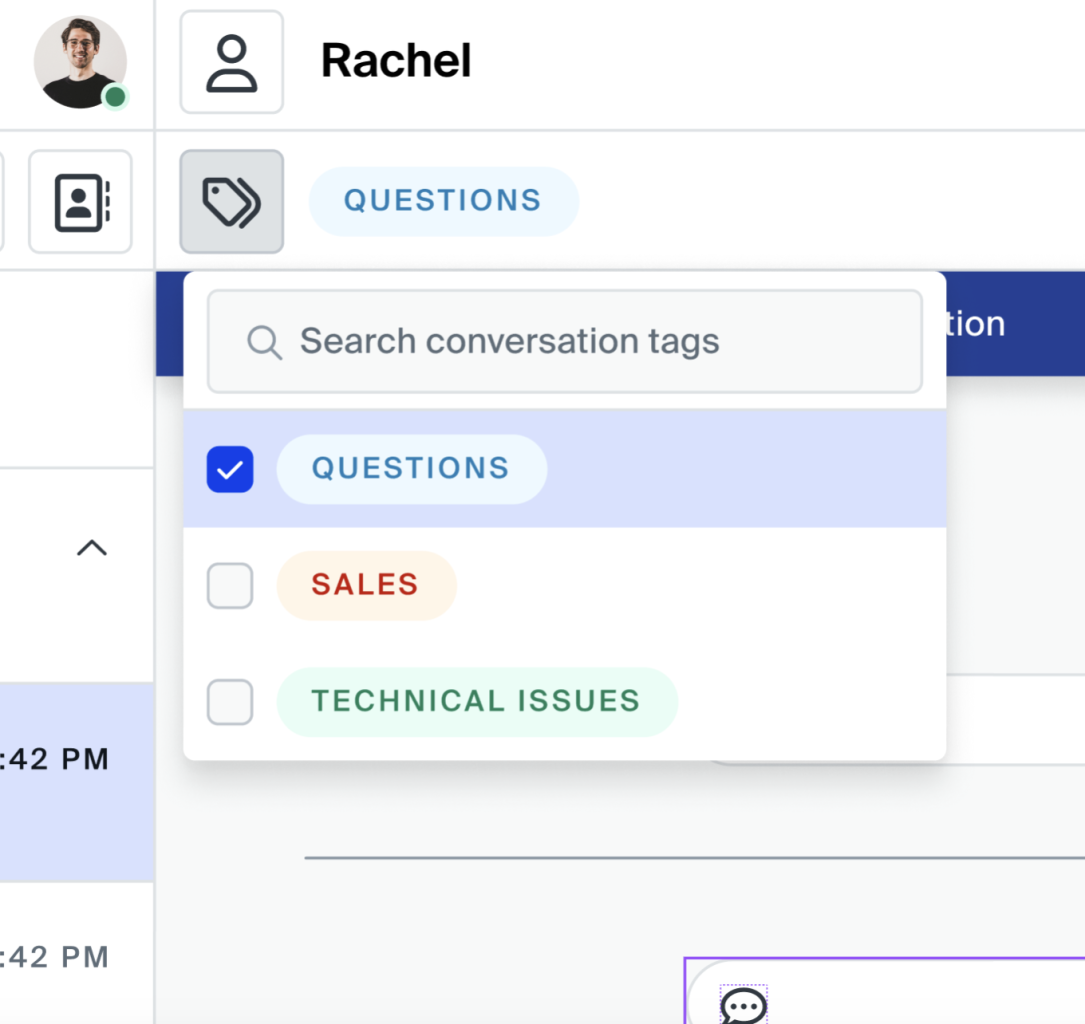
Changing tags
To add a tag to the conversation:
Click the unmarked checkbox next to it.
Or, if you wish to remove a tag from the conversation:
Click the marked checkbox next to it.
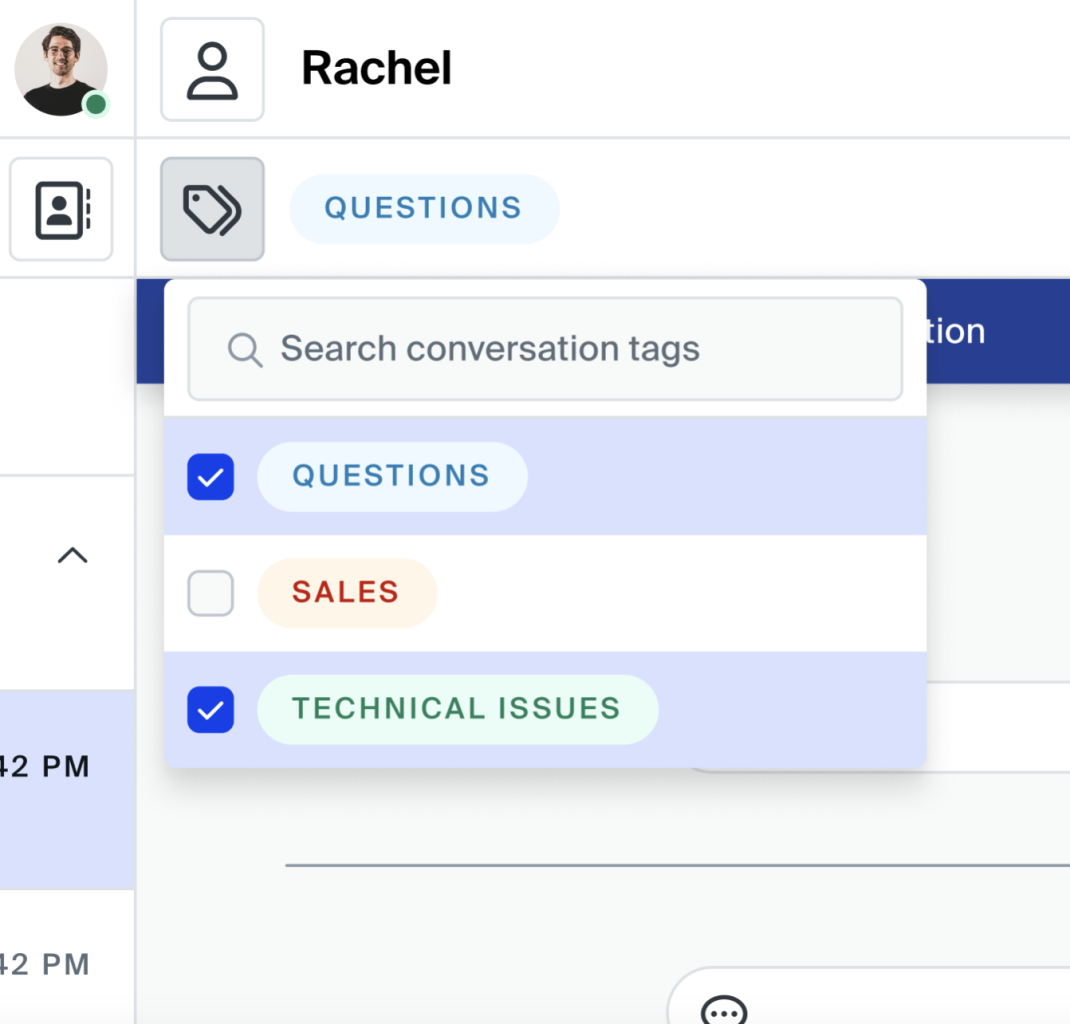
Updated about 1 year ago
