User Roles and Permissions in Sales Desk
Understanding the different roles and their respective permissions is crucial for effective use of the Sales Desk system. When a new user is created in Sales Desk, they can be assigned one of three roles: Manager, Supervisor, and Agent.
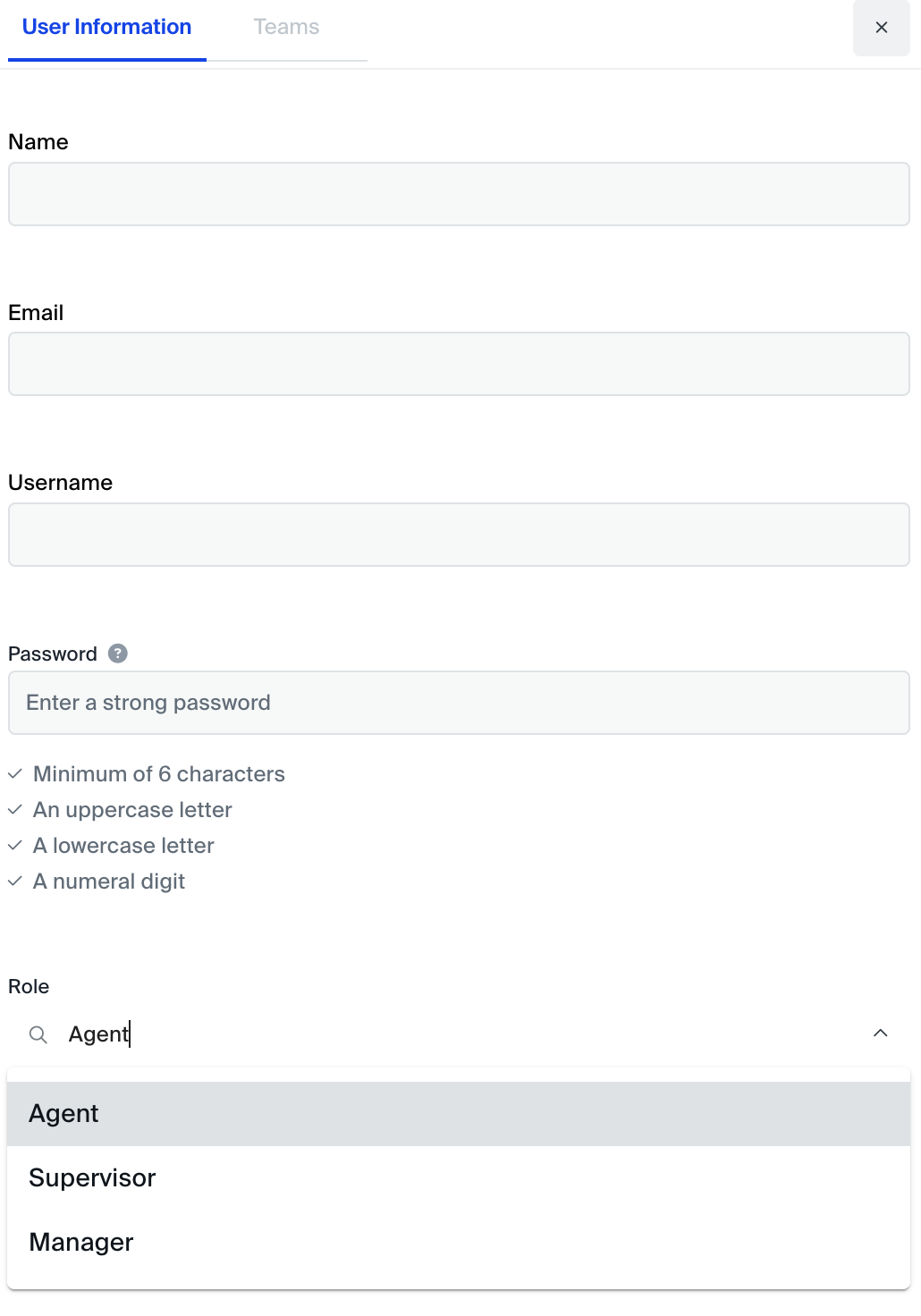
Each of these roles comes with specific permissions and capabilities within the system. By understanding the permissions associated with each role, you can better assign tasks and responsibilities within your organization. This ensures that each user has the appropriate level of access to perform their job efficiently.
| Permission | Manager | Supervisor | Agent |
|---|---|---|---|
| internal chat | ✅ | ✅ | ✅ |
| add tags in chat | ✅ | ✅ | ✅ |
| close chat | ✅ | ✅ | ✅ |
| view quick message | ✅ | ✅ | ✅ |
| view chat details | ✅ | ✅ | ✅ |
| view chat queues | ✅ | ✅ | ✅ |
| send media files | ✅ | ✅ | ✅ |
| manage contact | ✅ | ✅ | ✅ |
| on hold chat | ✅ | ✅ | ✅ |
| transfer chat | ✅ | ✅ | ✅ |
| send active messages | ✅ | ✅ | ✅ |
| view all chats | ✅ | ✅ | ✅ |
| admin panel | ✅ | ✅ | 🚫 |
| view users | ✅ | ✅ | 🚫 |
| view teams | ✅ | ✅ | 🚫 |
| view livedata dashboard | ✅ | ✅ | 🚫 |
| view analytics dashboard | ✅ | ✅ | 🚫 |
| manage tags | ✅ | ✅ | 🚫 |
| manage quick messages | ✅ | ✅ | 🚫 |
| manage users | ✅ | 🚫 | 🚫 |
| manage teams | ✅ | 🚫 | 🚫 |
| manage custom fields | ✅ | 🚫 | 🚫 |
| manage verified active messages(HSM) | ✅ | 🚫 | 🚫 |
| manage business hours | ✅ | 🚫 | 🚫 |
Updated 5 months ago
What’s Next
