API Keys Management
Introduction
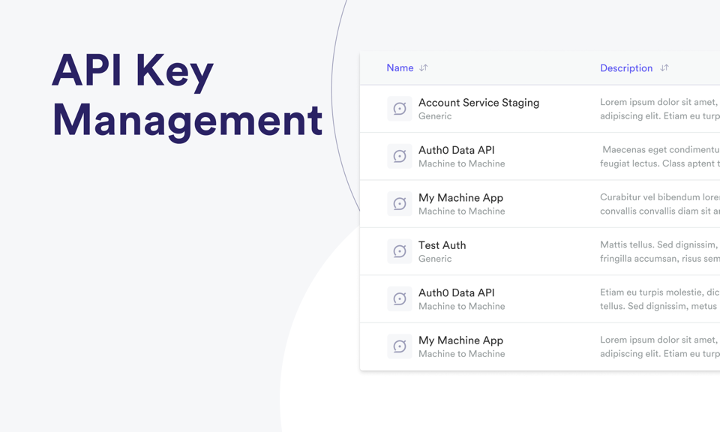
API Keys Management
This document has the purpose to introduce the new API Keys Management UI and some of the main actions that we'd accomplished with this UI both on the Front-End and Back-End:
- Create
- Revoke (Confirm revoking)
- Copy
- Search
- Filter
The previous process to generate an API Keys to properly authenticate an API Service was managed as follow:
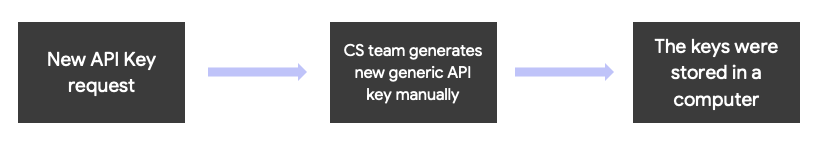
Old API Key Authentication Process
Therefore, we want it to solved the following main problems with this implementation:
- Generate API Keys with a specific service automatically and self service.
- Prevent storing keys to be stored in our local computers.
- Reducing the manual input.
- Identifying the client traceability with proper authentication.
- Historically, Yalo's customers have accessed Yalo’s internal APIs using rudimentary ways.
- We have provided customers with API Keys that restrict access to specific URLs, limiting the user experience on our platform.
- Due to security concerns, we are responsible for handling those API keys more securely, meaning more transparent and granular.
- Remove the responsibility and transfer it to the customer providing a more "self-service” approach to managing and handling API Keys using a specific UI.
- This feature will only be available for Admin and Manager users.
The main key benefits of the new API Keys Management Section are the following:
- Easy-way for our users to create, copy, revoke and manage API keys in our platform.
- Integrate very easily and secure with different services in our platform like WhatsApp notifications to manage campaigns successfully.
- Other services it can integrate as well are Accounts Service, Bulk Notifications, Notifications Admin, Notifications API, Campaigns API, etc.
- Self service easy-way to select, copy and use API Keys code without any support from Yalo.
- Less manual processes and risks of human errors.
- Identify which client’s were calling our API services.
- You can use API Keys to send WhatsApp notifications through an external application in a practical and secure way.
- Select a key and use this code (using the Code Snippet) to integrate it with your external interface such as Postman or internal Terminal via curl code.
Delivered UI
API Keys Management UI Screen
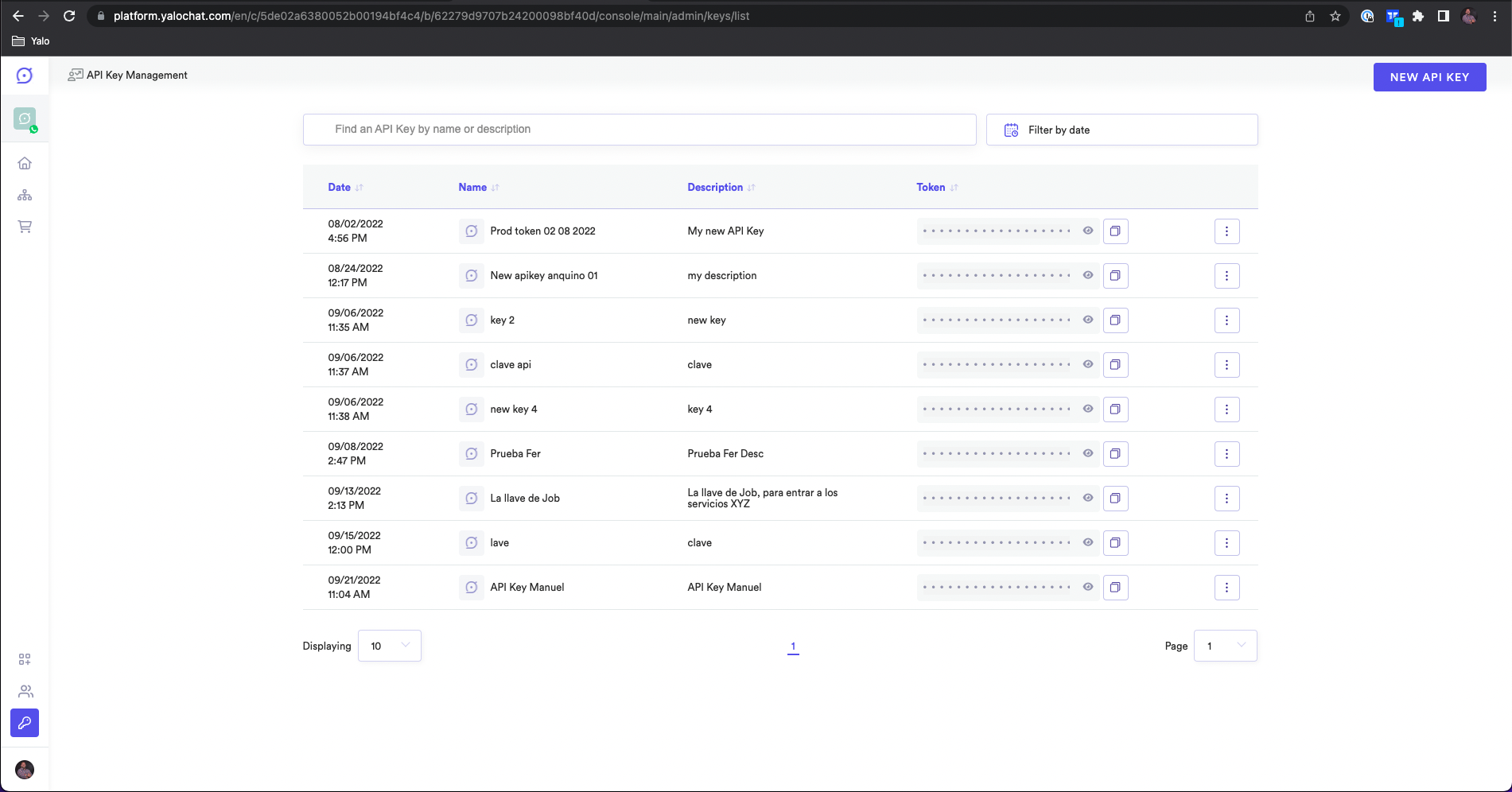
API Keys Management UI Screen
API Keys Code Snippet UI Screen
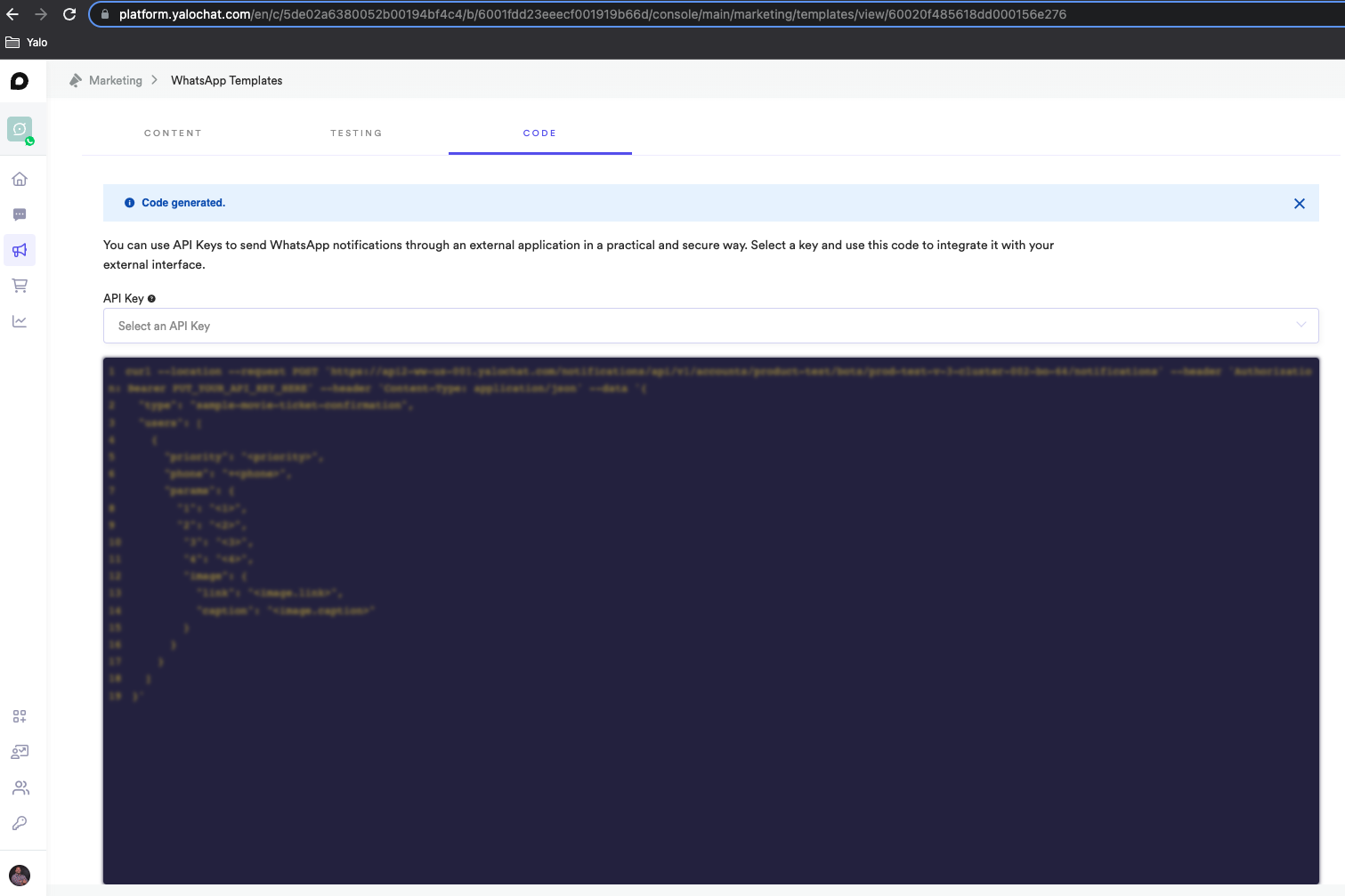
API Keys Code Snippet Step 1
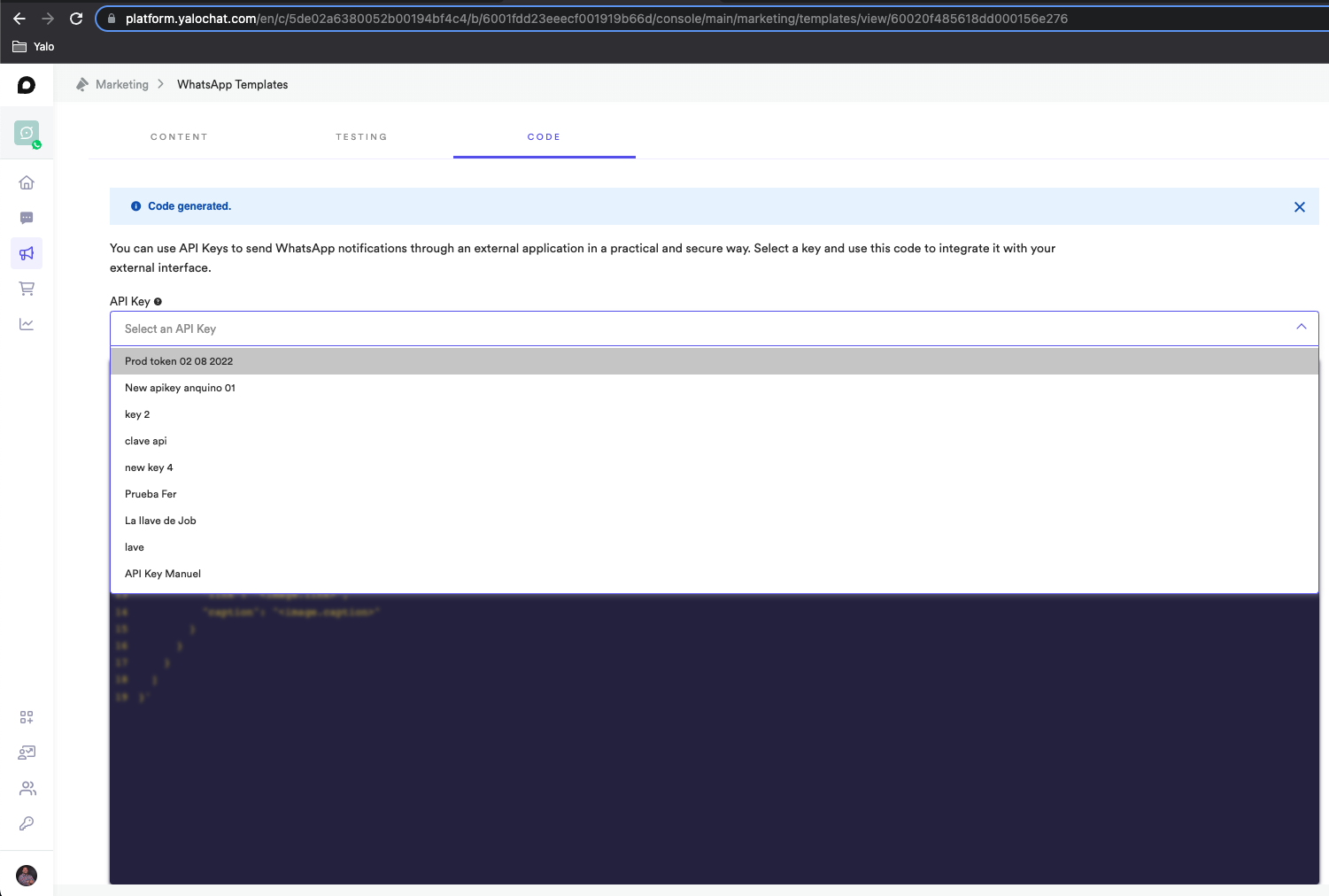
API Keys Code Snippet Step 2
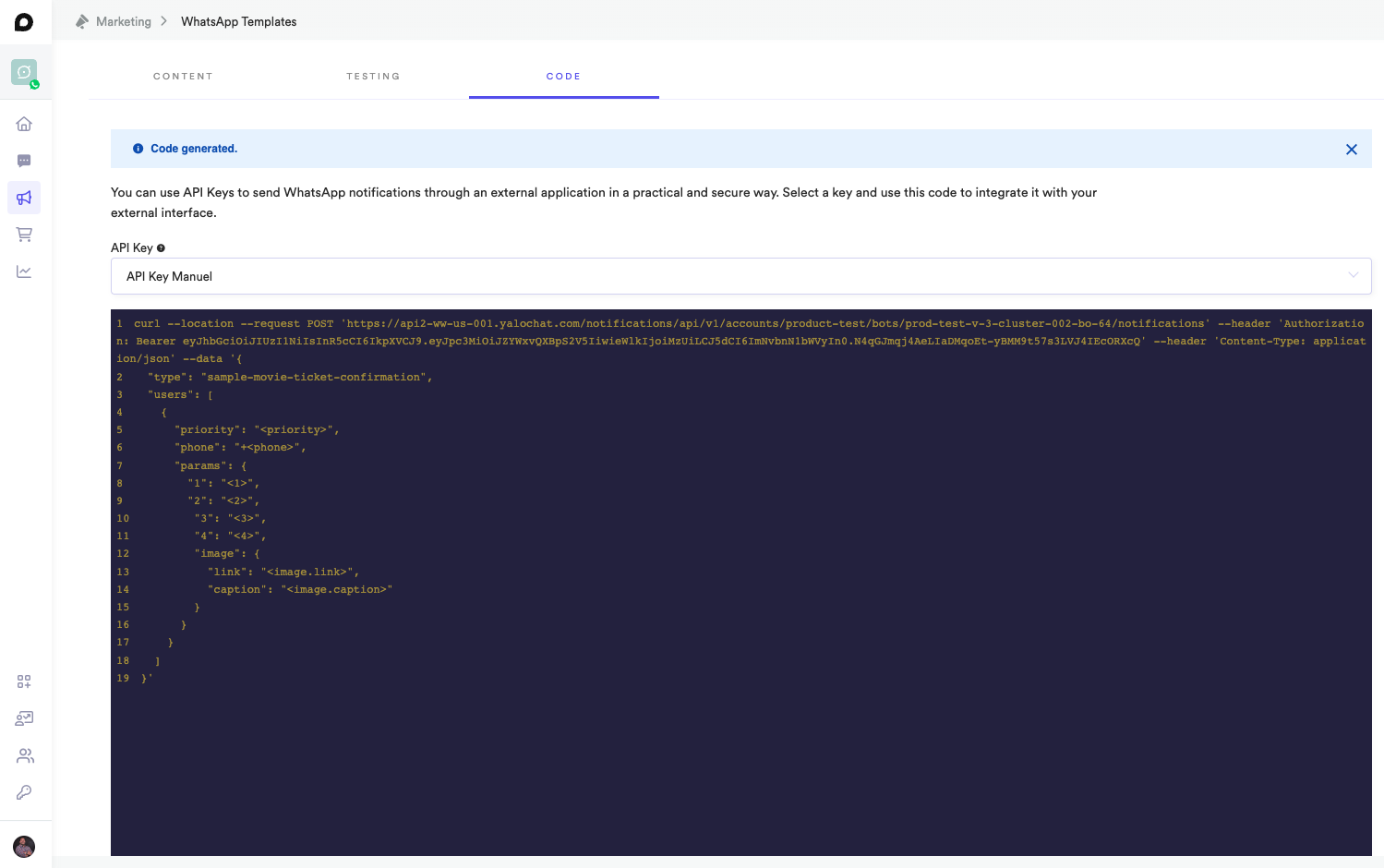
API Keys Code Snippet Step 3
Product Demo
Product demo in Loom explaining the overall experience from both the API Keys Management Section and API Keys Code Snippet.
Loom Product Demo
Additionally, we have created product demo with gifs explaining the overall experience from both the API Keys Management Section and API Keys Code Snippet
Create API Key
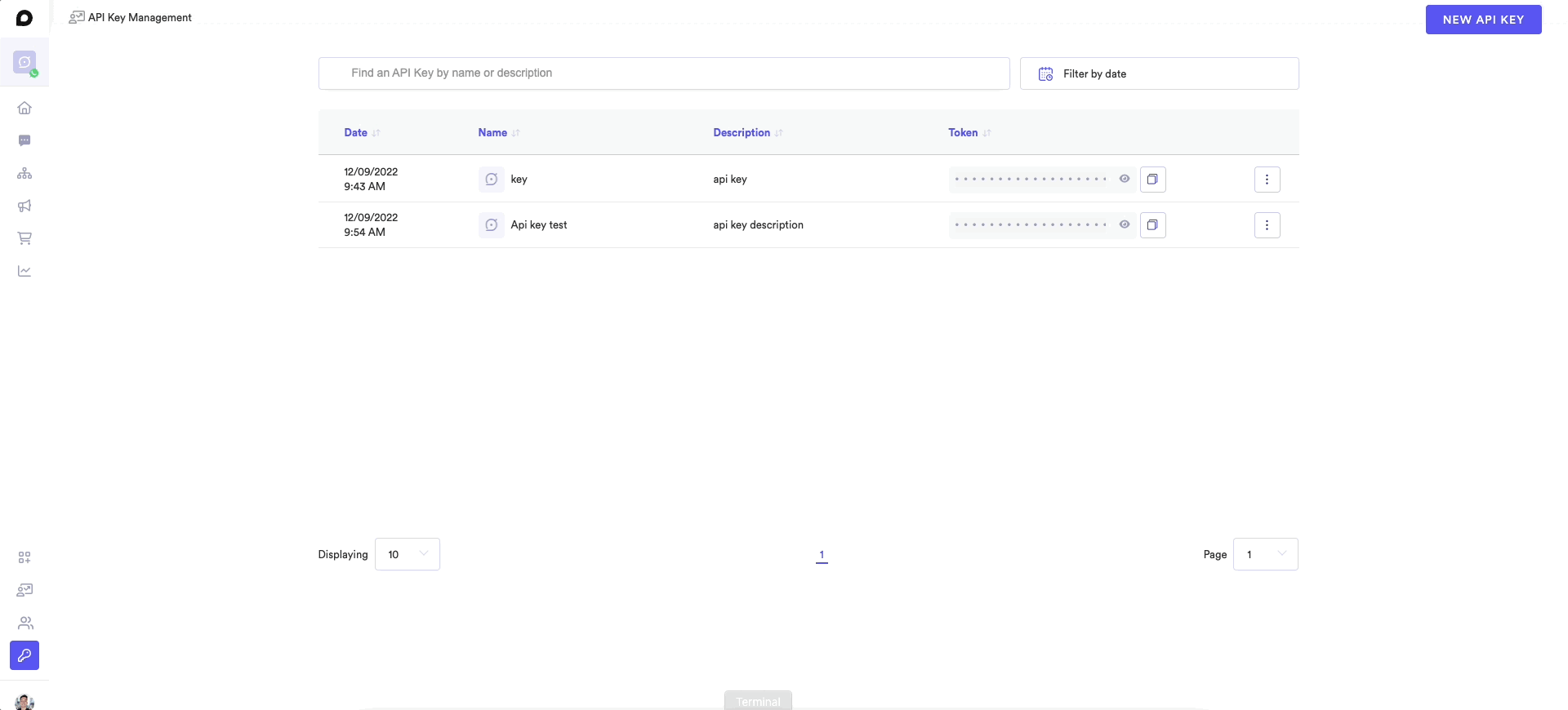
Create API Key
API Key Copy
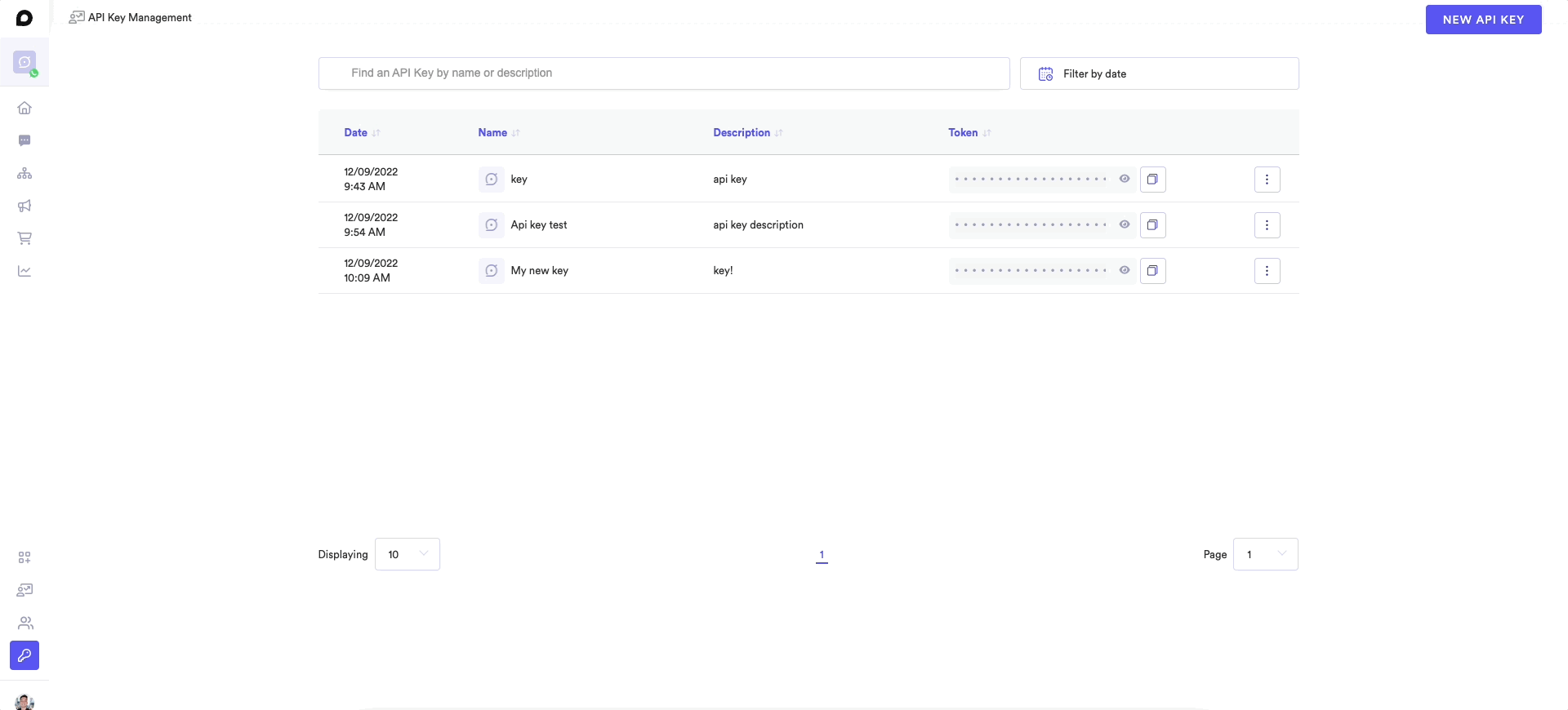
API Key Copy
Revoke API Key
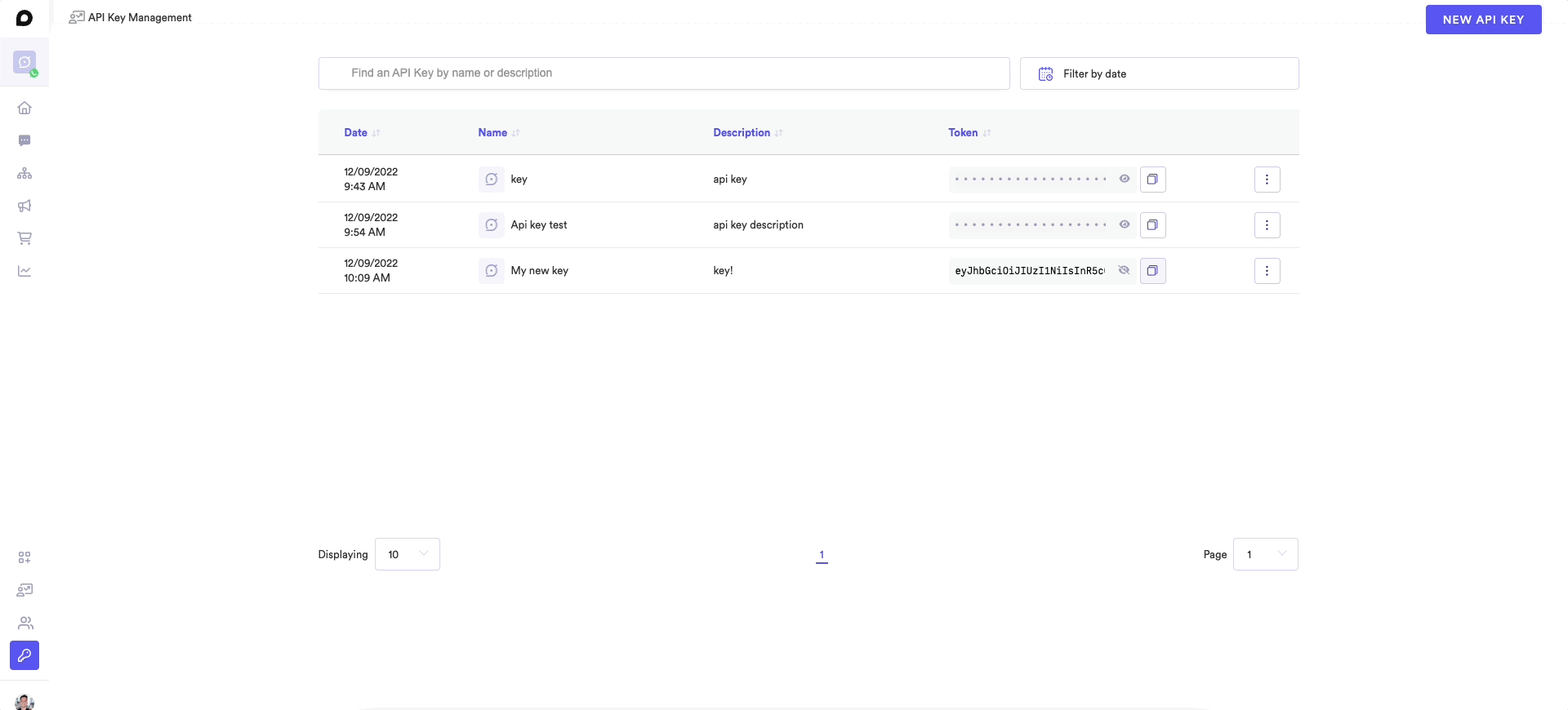
Revoke API Key
API Key List of Value Selector (Dropdown) inside API Keys Code Snippet
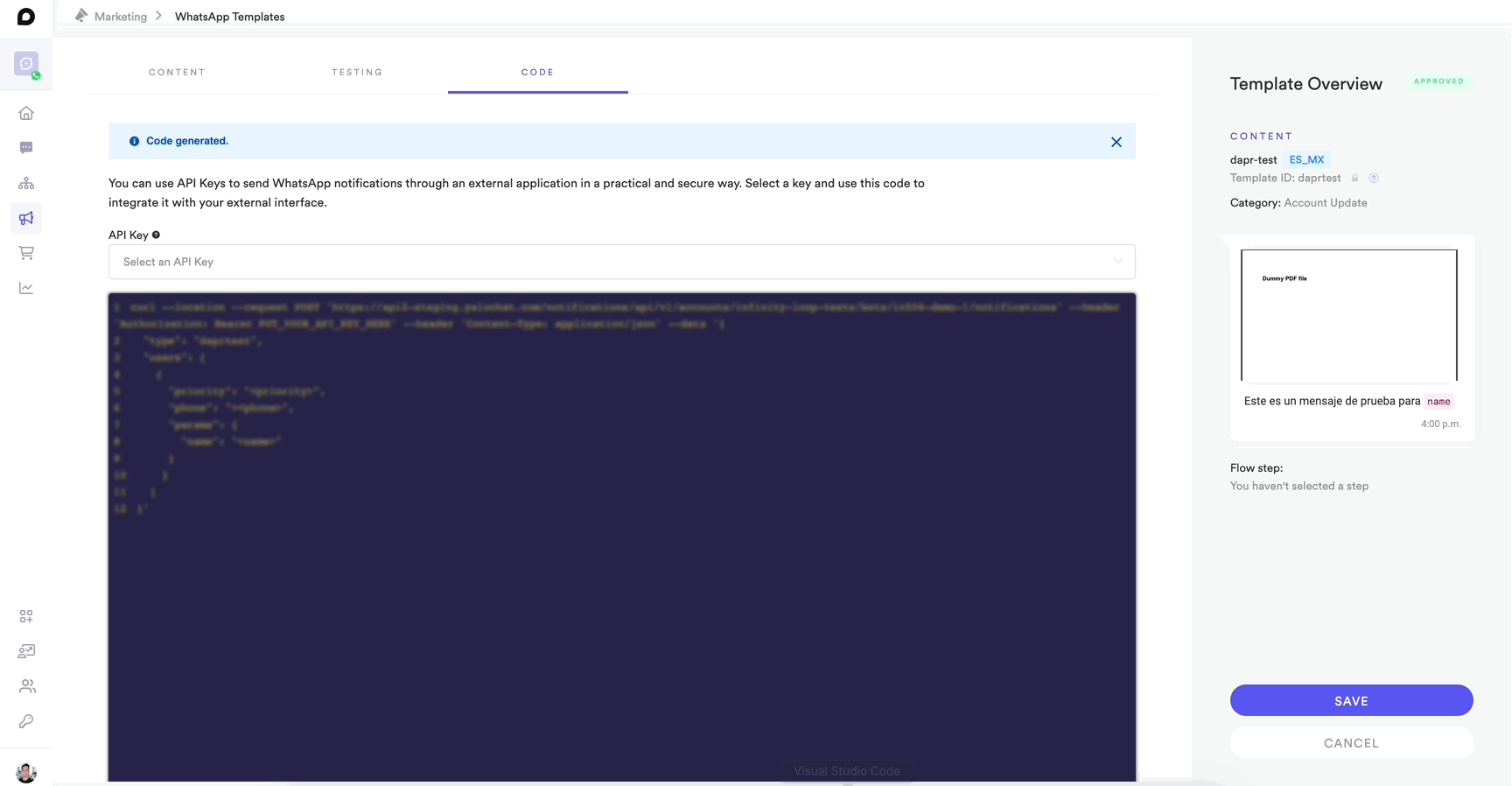
API Keys Selector
Updated over 1 year ago
