Set up a New Flow
To create a new Flow from the Flows section, select New Flow.
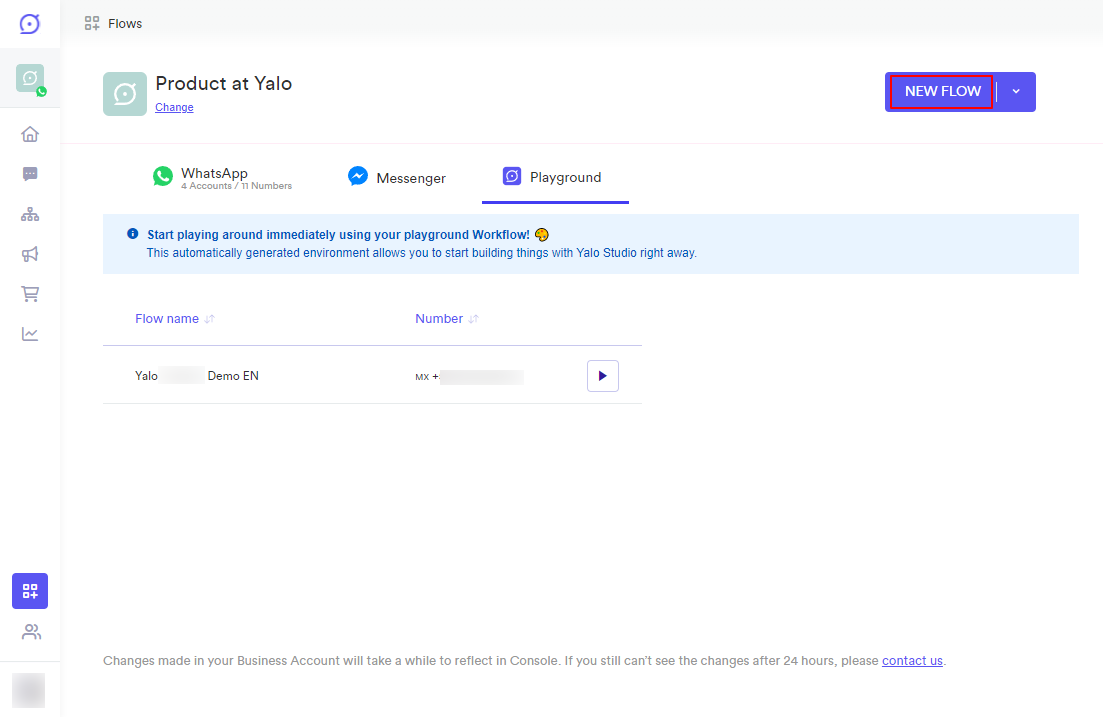
Flow Builder - New Flow
This opens the new Flow pop-up.
- Enter the Flows' name in the Name field.
- Select the language from the AI-Language buttons. The available options are:
- English
- Spanish
- Portuguese
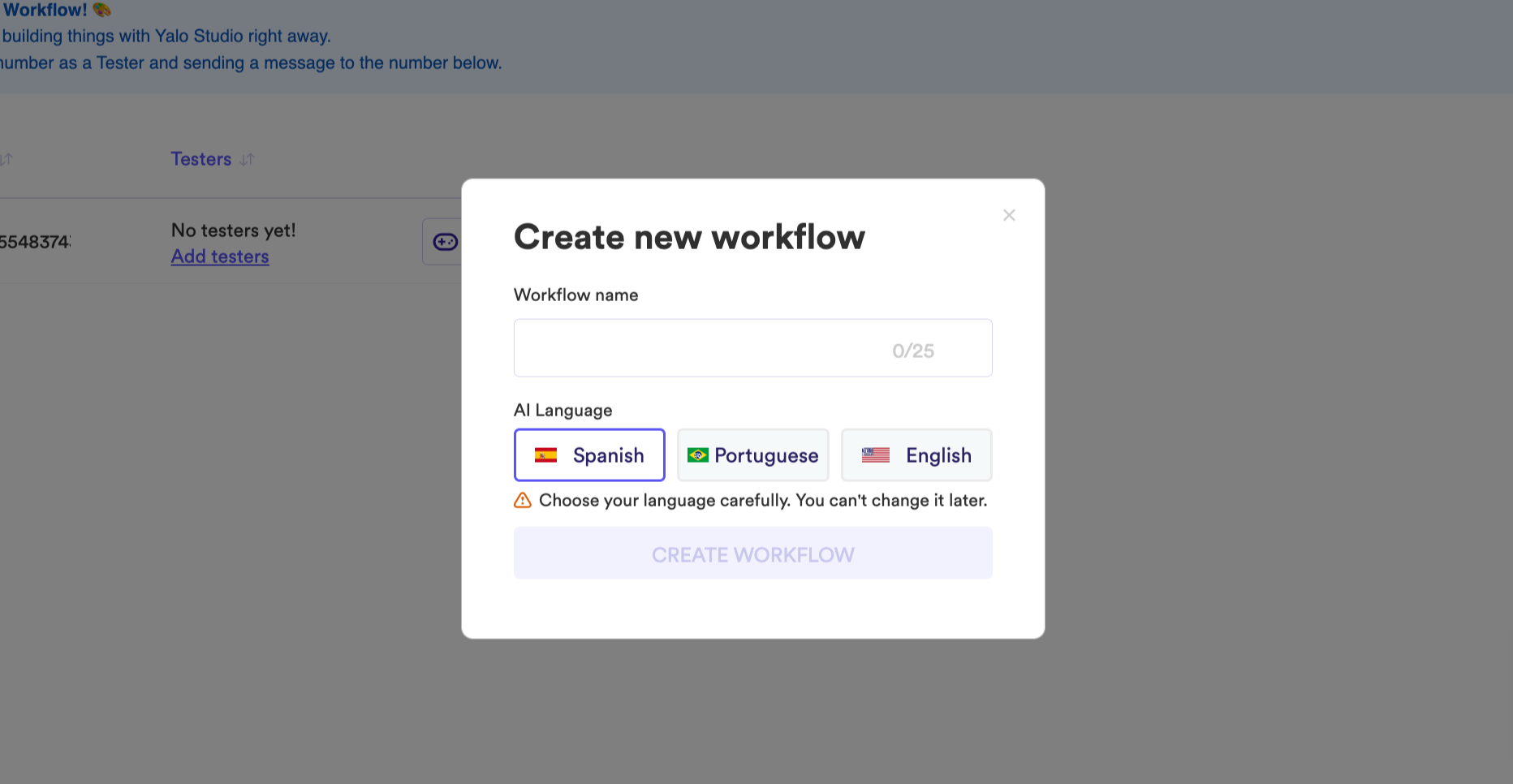
Flow Builder - Create New Flow popup
Language
The language selection affects the AI services when inserting FAQ scripts. FAQs is a set of AI-based capabilities and features integrated into Yalo Studio that allows Flows to understand natural language questions posed by users during chatting with a conversational Flow.
- Select Create Flow.
This creates a new Flow with the specified characteristics. A blank canvas in the Flows Builder editor is displayed.
Every Flow begins with the "Main Starter" step:
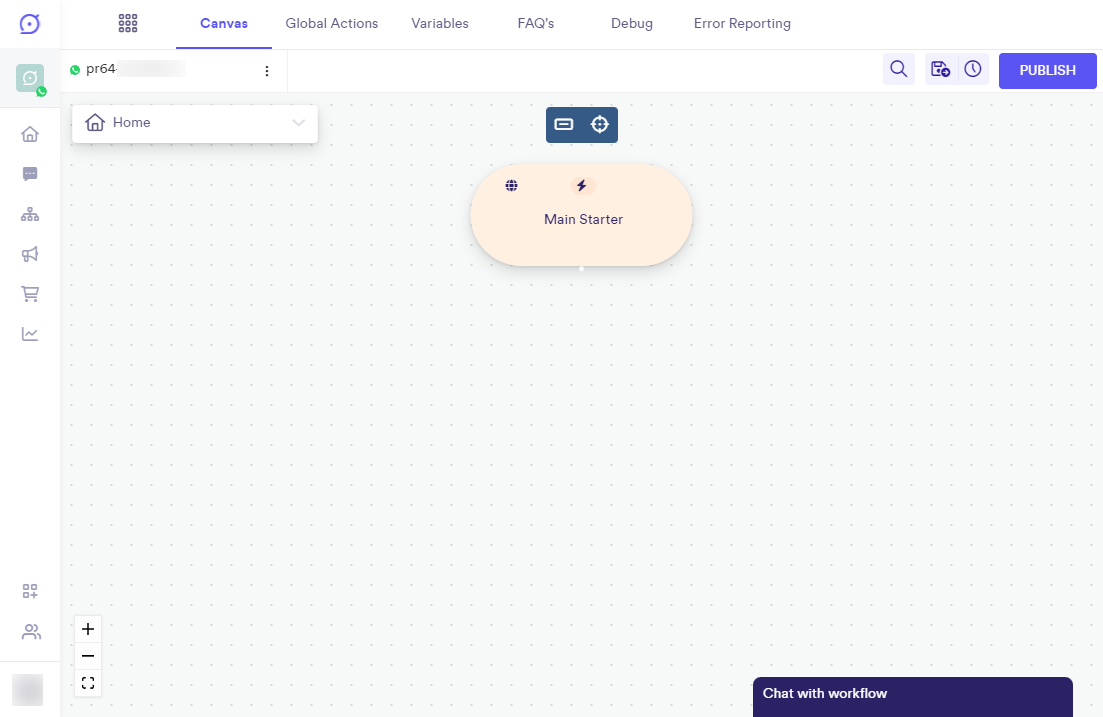
Flow Builder - Main Starter step
Updated about 2 years ago
