Test a Message Template
Go to the Testing tab to try out the Notification on template. The Testing tab is displayed once WhatsApp has approved the template.
You can view the status on the Notifications List page. The Status column will let you know if they have been approved, rejected, or are awaiting review.
Select an approved message from the notifications list to send a test notification.
- Enter the tester's phone number (who will receive the notification). To add more than one tester, click the New Tester button.
- Fill out the variables of the selected template.
- Click Try Test to send out the message.
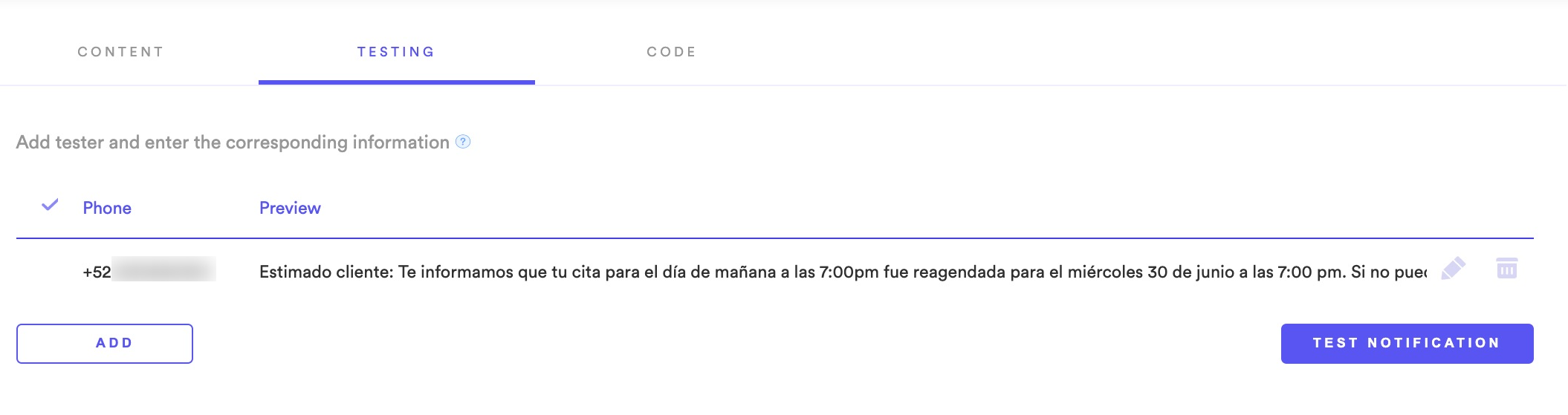
Yalo Studio - Test the Notification
The tester will receive the notification and review if everything is correct (syntax, format, etc.) before sending it to a bigger audience through a Campaign.
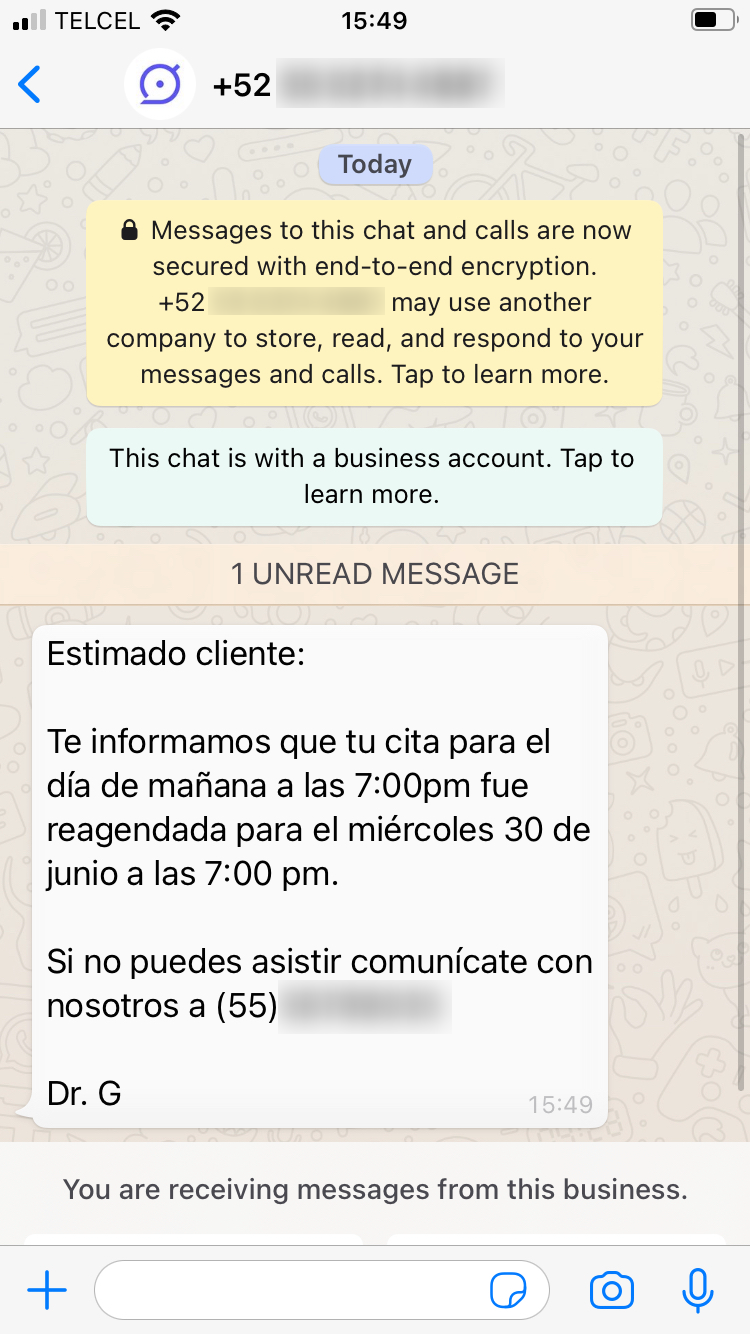
Yalo Studio - Notification successfully sent!
Updated about 2 years ago
