Transferring a conversation
On Yalo Sales Desk, it is possible to transfer a conversation when necessary.
To transfer a conversation:
- Click the Transfer button on the conversation header.
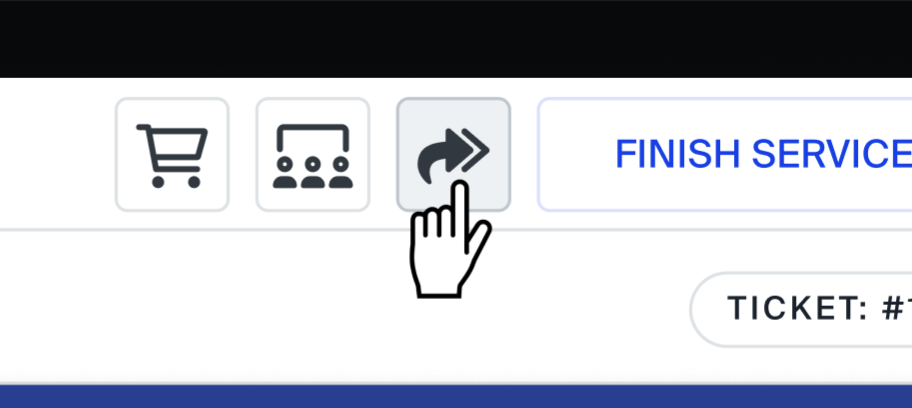
- Select an agent or department to transfer the conversation. If there are no online agents in the department you've selected, you'll be prompted to confirm before you continue.
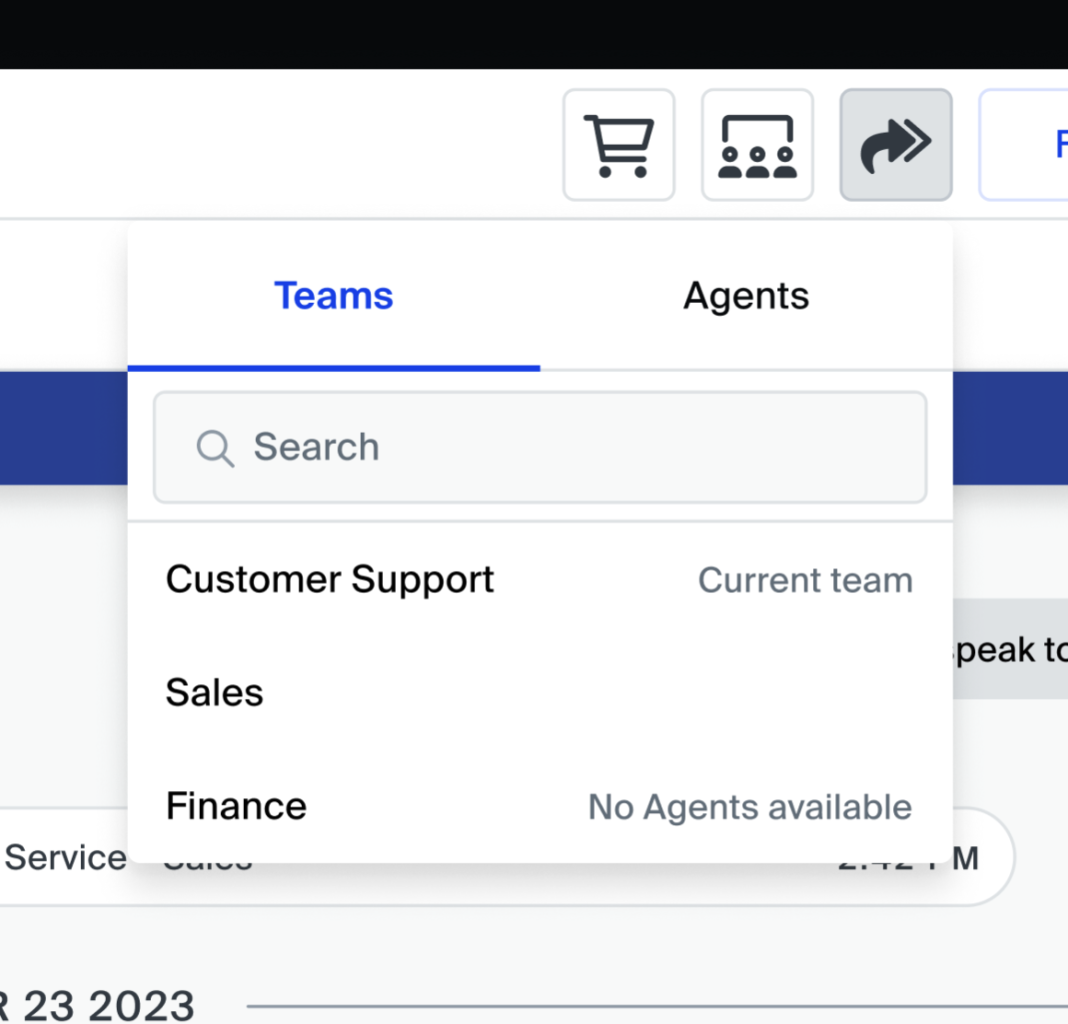
- Optionally, make any changes to conversation tags and add a comment to tell other agents why you're transferring the conversation.
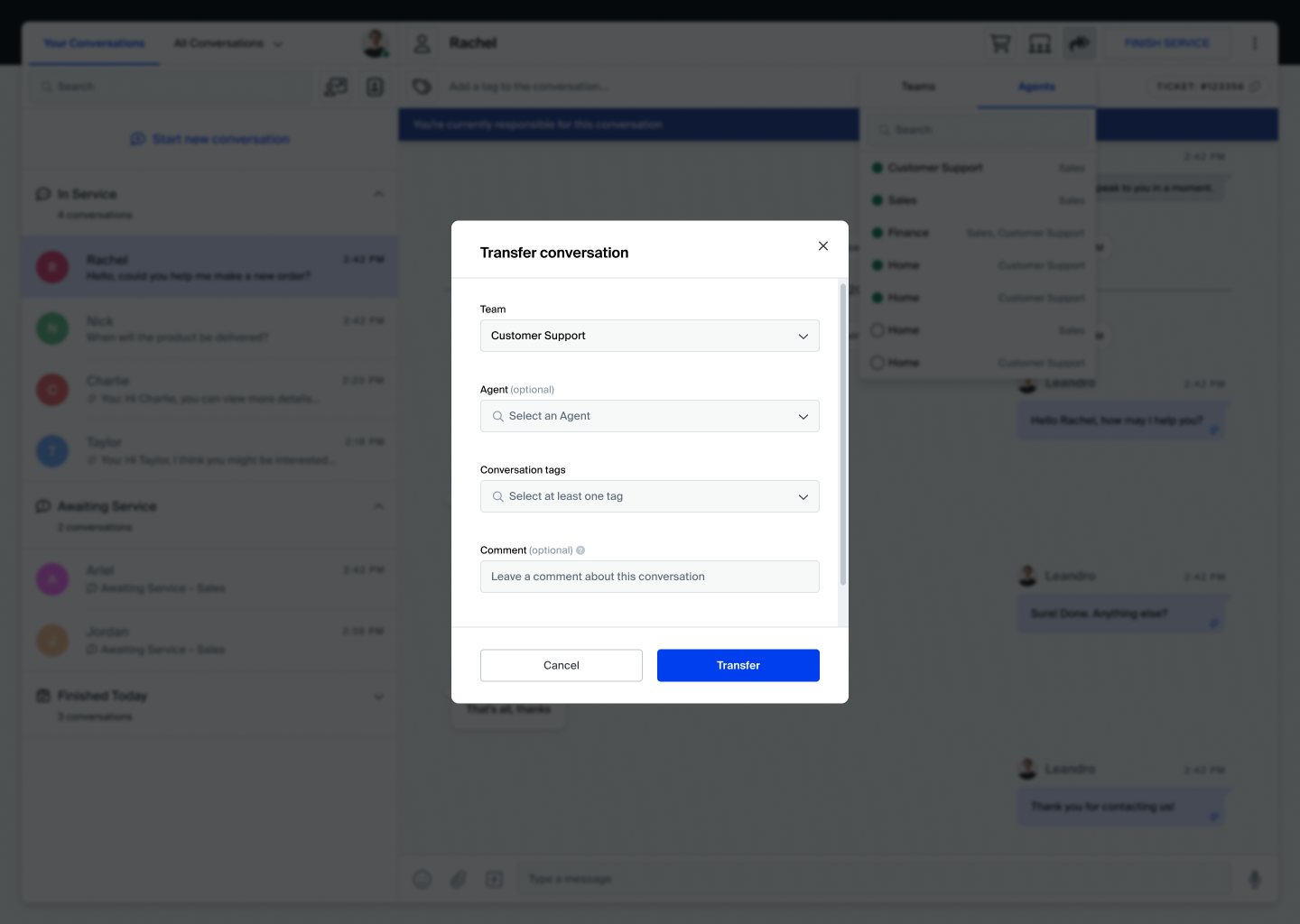
- Click Transfer to confirm.
Updated 5 months ago
