Sending quick messages
Quick messages are preset messages you can quickly send to contacts.
Using the quick messages menu
To send a quick message while in a chat:
- Click the quick messages icon next to the message input to open the menu.
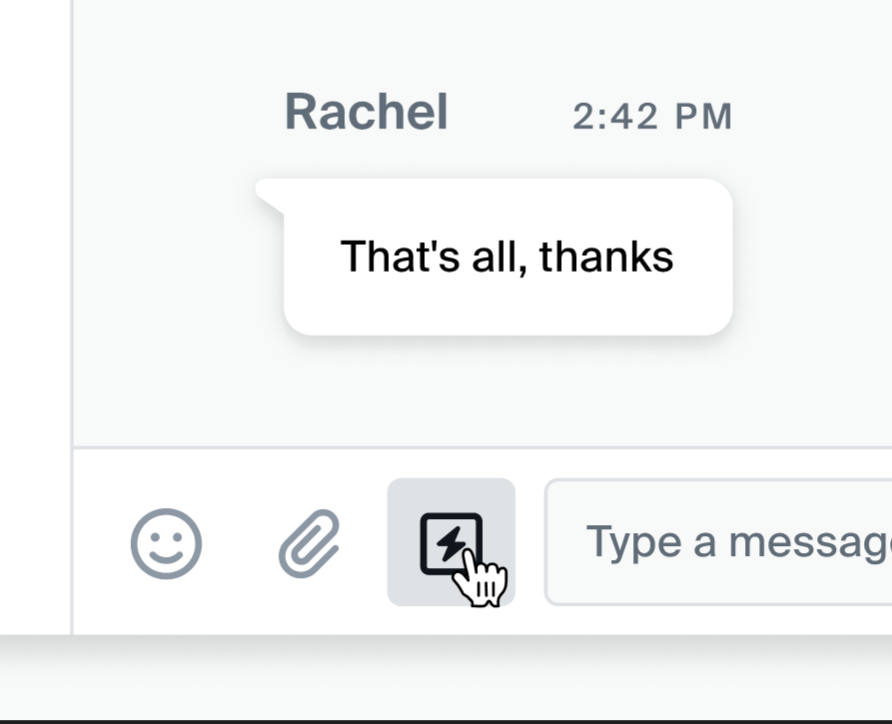
- Select the message you would like to send.
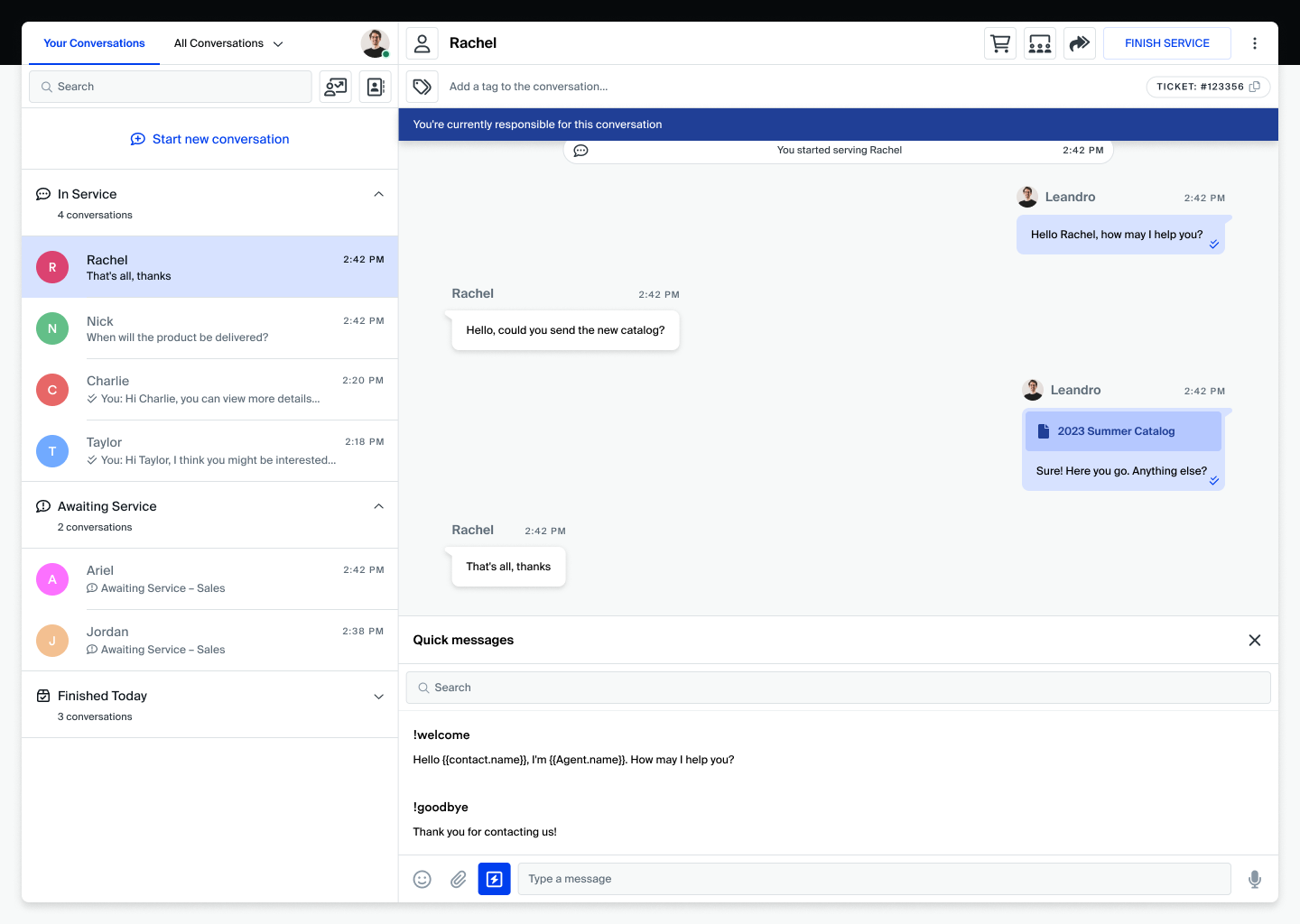
- Press Enter to send the message.
Using shortcuts
You can also send a quick message by using its shortcut:
- Type !, and the list of shortcuts will appear above the message bar.
- To filter the options shown on the list, type anything after the first "!".
- Once you've completed typing a shortcut, press the Enter key to send its corresponding canned response.
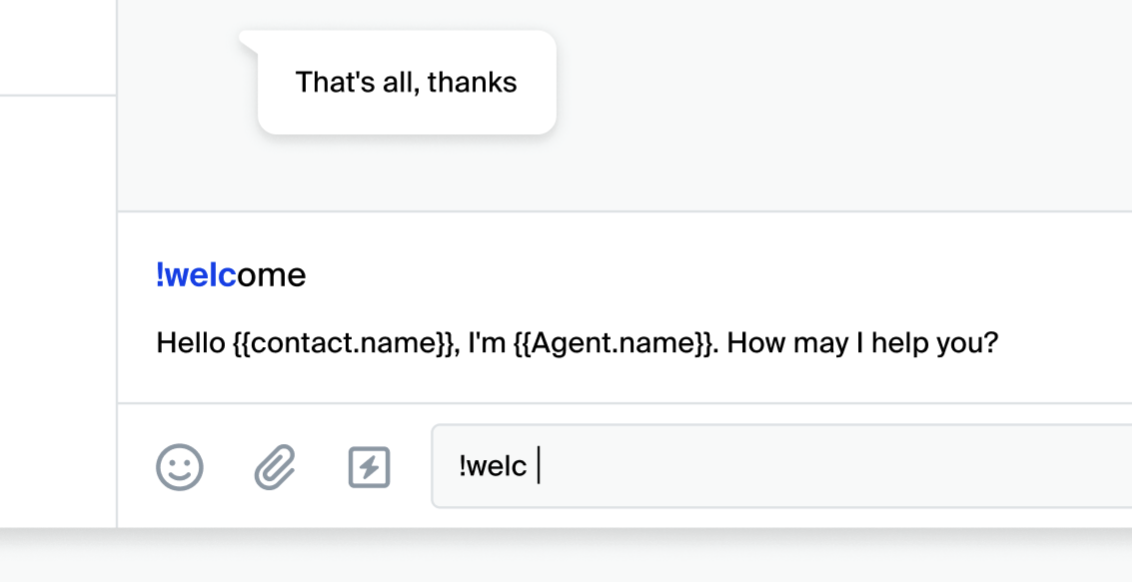
To navigate between quick messages in the shortcut list, use the keyboard or mouse.
After selecting the message you want to use, you can change it before sending it.
Updated about 1 year ago
