CSAT Evaluation
The Customer Satisfaction Survey (CSAT) activity is an activity that allows your users to score their happiness with the outcome of their experience with the chat.
CSAT Is Not Currently Templated
The CSAT activity must be built from scratch. There may be a templated activity for it in the future but for now, there is not.
In order to build a CSAT activity, you must first identify all of the endpoints in your workflow. An endpoint is a step where any particular interaction with the user is considered complete. Examples include (but are not limited to):
- The result of an FAQ - the user arrived at a single answer or at no answer
- The result of a Store Locator activity - the user arrived at a list of nearby stores or no nearby stores were found
Create the CSAT activity
First, create a new, blank activity and rename it "CSAT" (or your own preferred name)
Now add an initial step to the new activity and call it "CSAT Start"
First, create a condition using the Building a Flow guide of Yalo Studio.
- Ask users if they want to answer the CSAT.
- If no, the user goes to the state
CSAT Opted outthen the user has the option to return to the menu. - Select Wait for the user to execute actions.
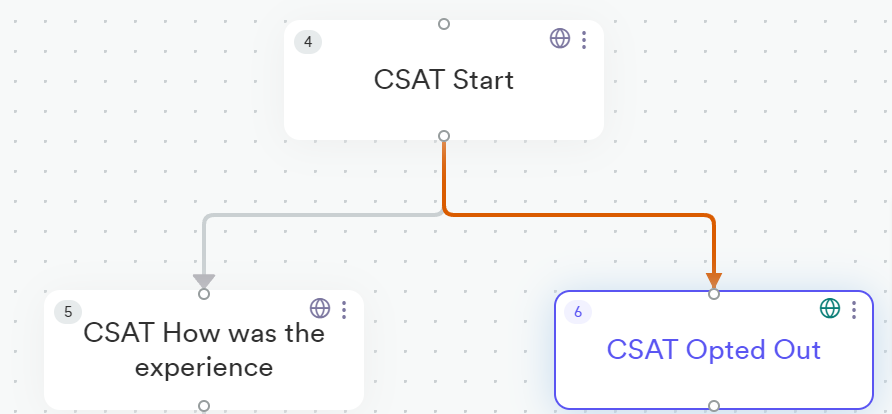
Condition to create in Yalo Studio
How the CSAT Opted Out activity is configured:
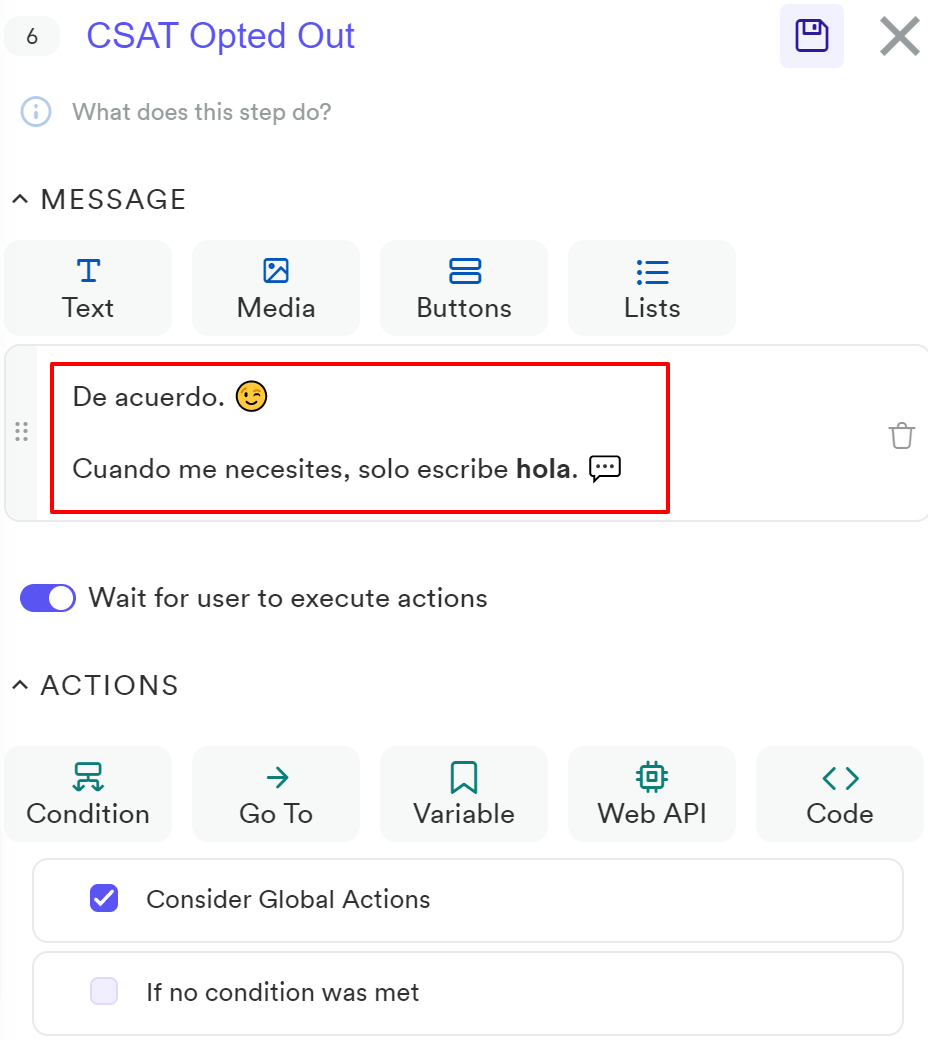
Translation: All right then.
When you need me, just type hello
- When the user writes yes to answer the CSAT, the first question is about how was the experience. The options are: GOOD/ BAD.
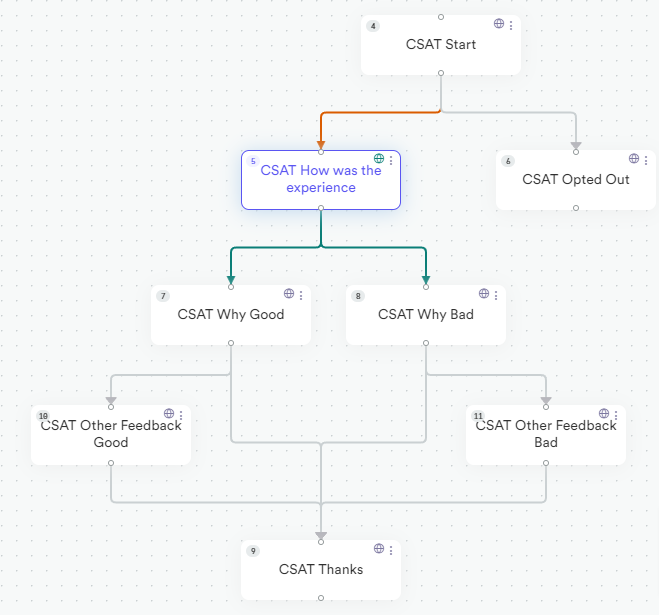
Condition to "CSAT How was the experience" create in Yalo Studio
- Use these settings to create the condition.
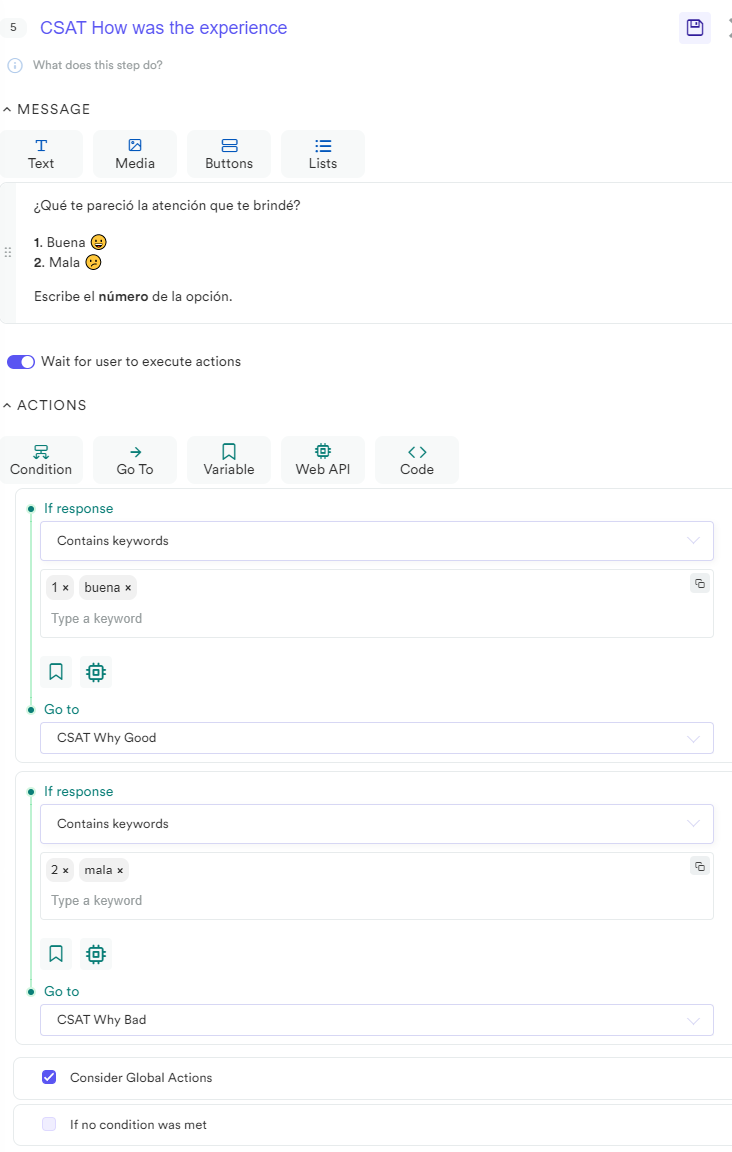
Settings of the condition to "CSAT How was the experience"
Whatsapp workflow example when user responds "yes"
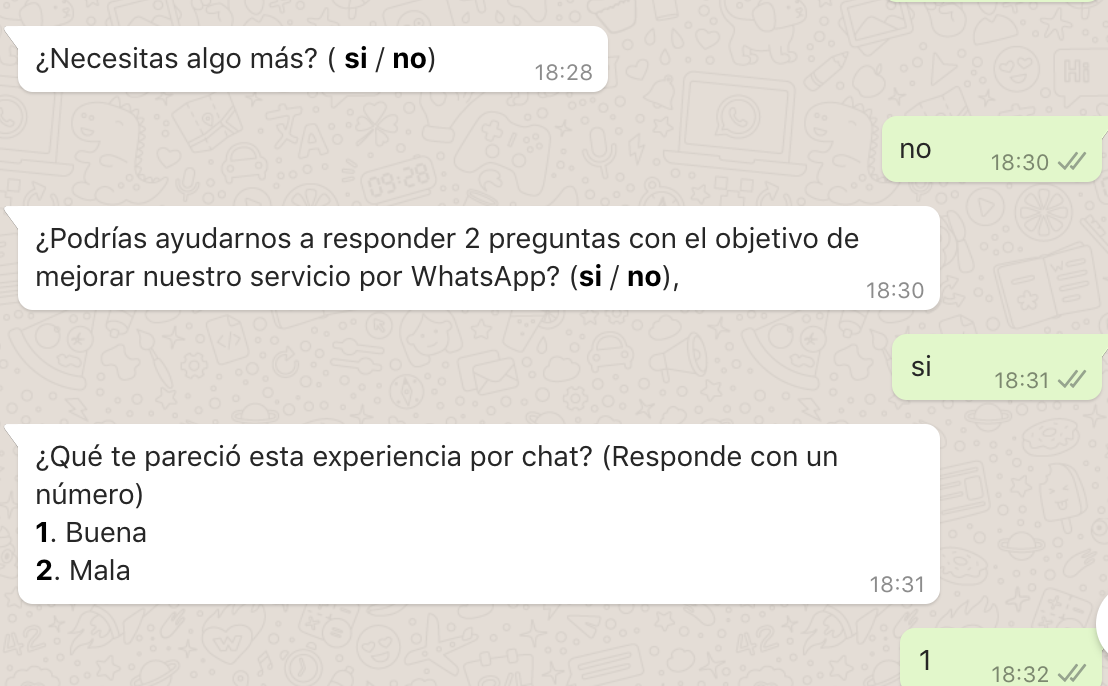
Whatsapp workflow when user responds "yes"
For good feedback
If the experience was good the user has to choose one of three options explaining the reason.
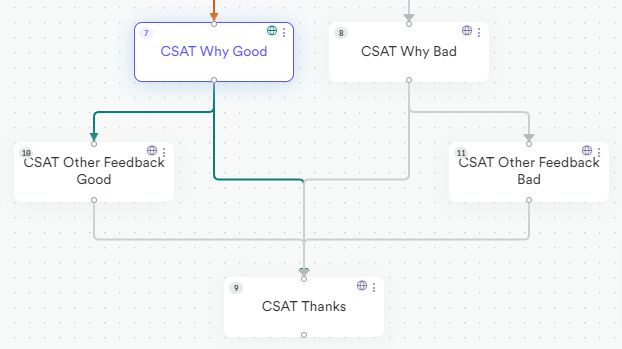
Condition to "CSAT Why good"
- Create the condition using these settings.
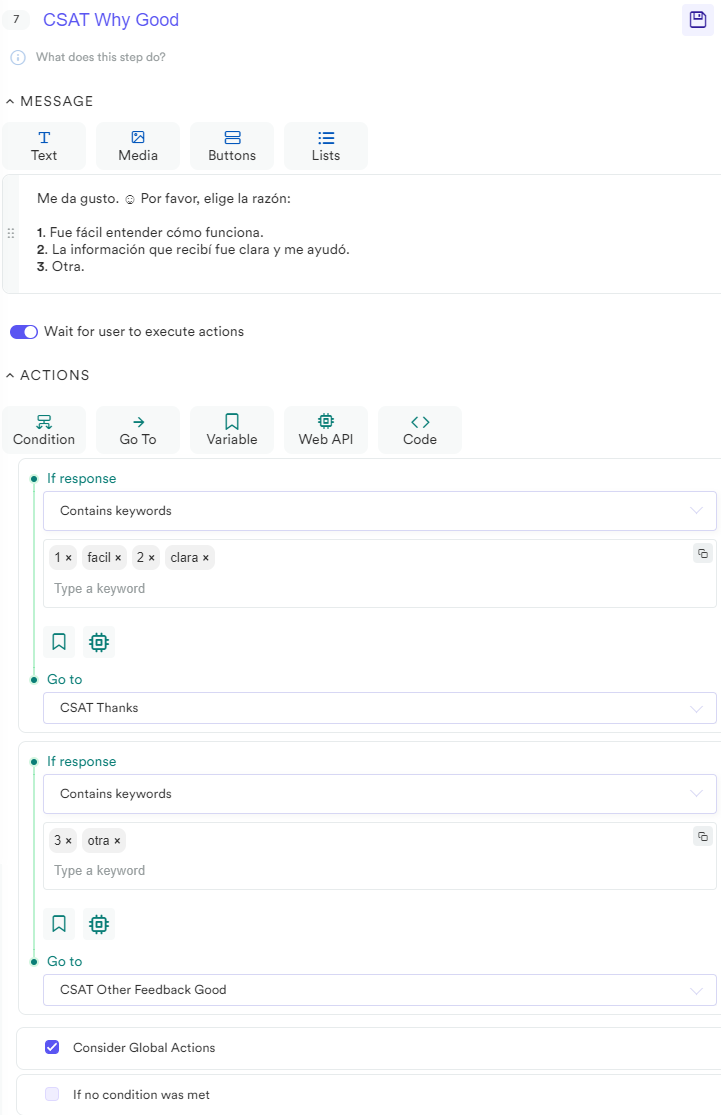
Settings of the condition to "CSAT Why good"
Whatsapp workflow example of option when the user responds "yes".
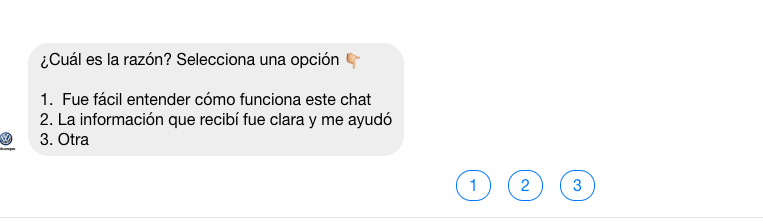
WA Example
In the case of the user choosing the other option, we have to ask about their decision.
- Save the result in a variable 'csat-why-good-other-feedback'.
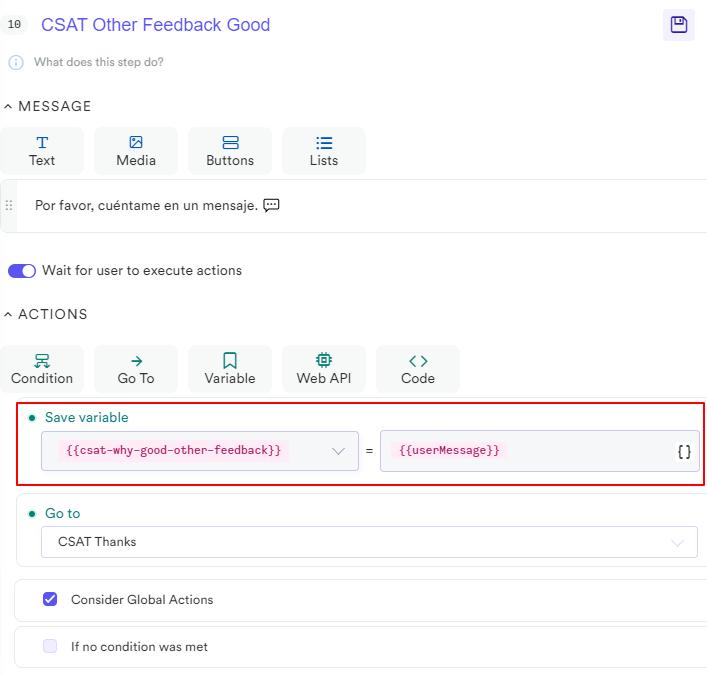
Settings of the condition to "CSAT other feedback good"
For bad feedback
If the experience was bad the user has to choose one of three options explaining the reason.
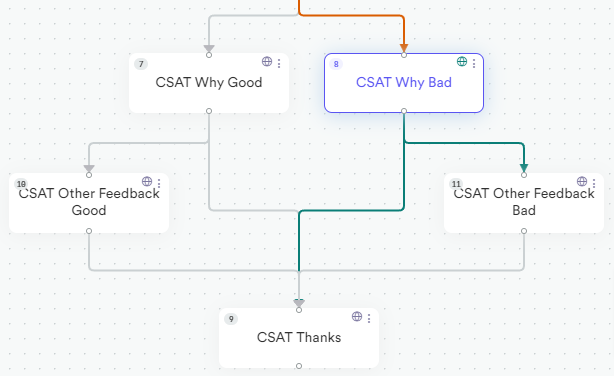
Condition to "CSAT Why bad"
- Create the condition using these settings.
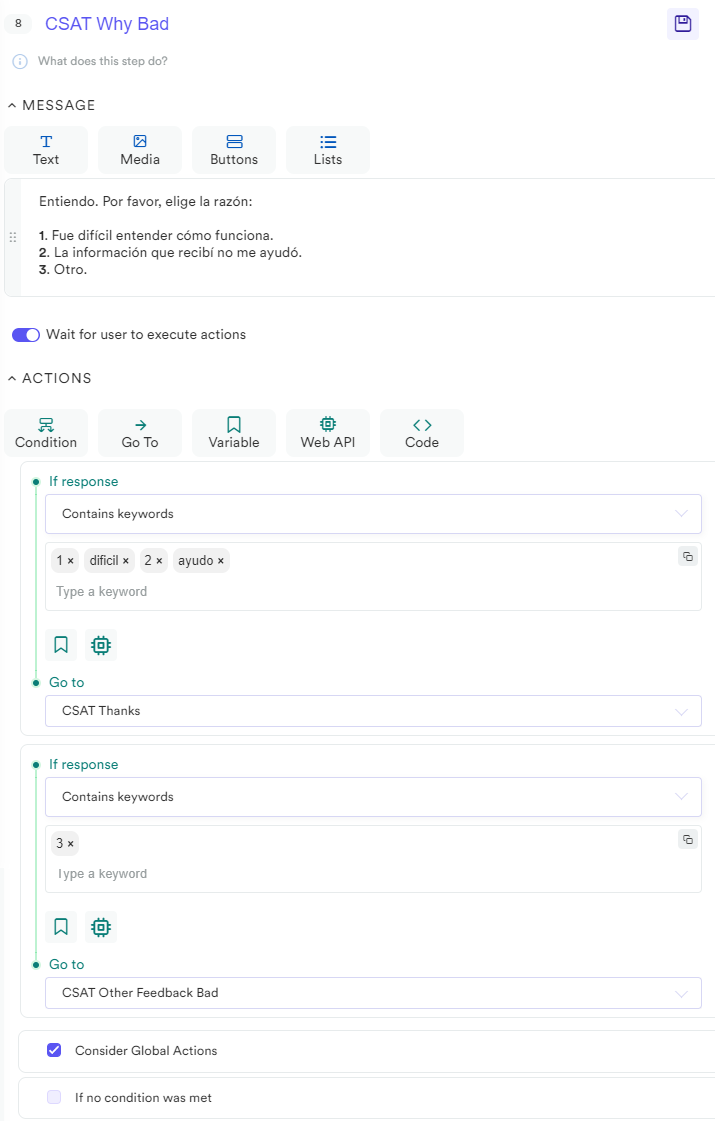
Settings of the condition to "CSAT Why bad"
In the case of the user choosing the other option, we have to ask about their decision.
- Save the result in a variable 'csat-why-bad-other-feedback'.
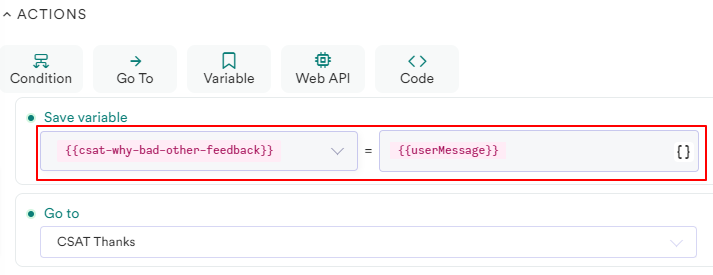
Settings of the condition to "CSAT other feedback bad"
Whatsapp workflow example of option when the user responds "no".
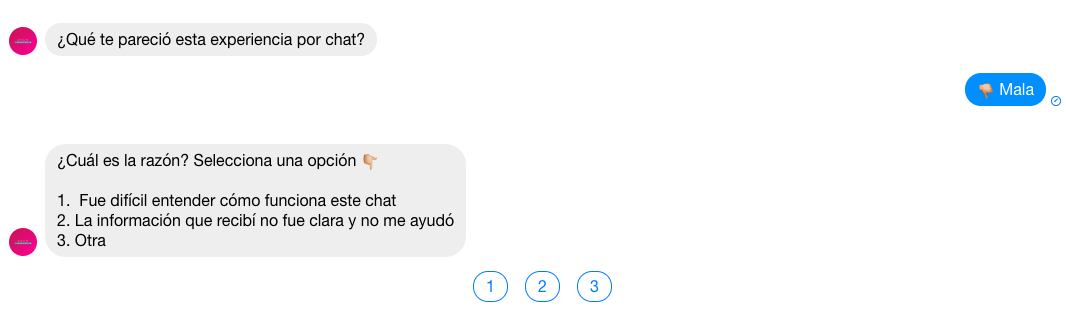
WA example
- The last step for the user is a state when we are grateful for the time to answer the CSAT survey.
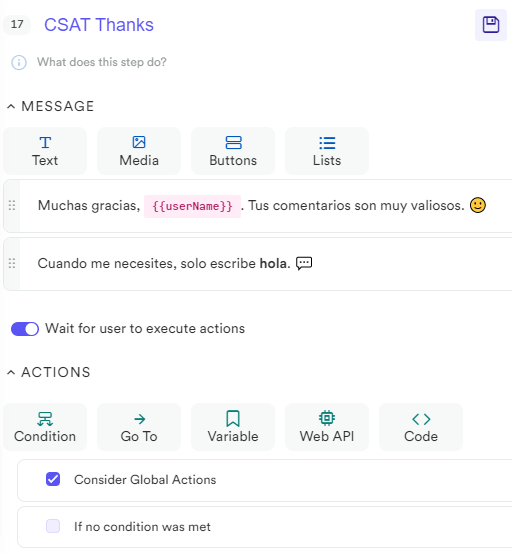
Settings of the condition to "CSAT Thanks"
Updated over 2 years ago
