Create transitions according to FAQ question
Create transitions according to FAQ answer using the new documentID
We improved our FAQ template and FAQ sheet and now you can check the question/answer identifier and create a transition on FAQ step with Lua Code. Take a look at the video and tutorial.
Quick tutorial:
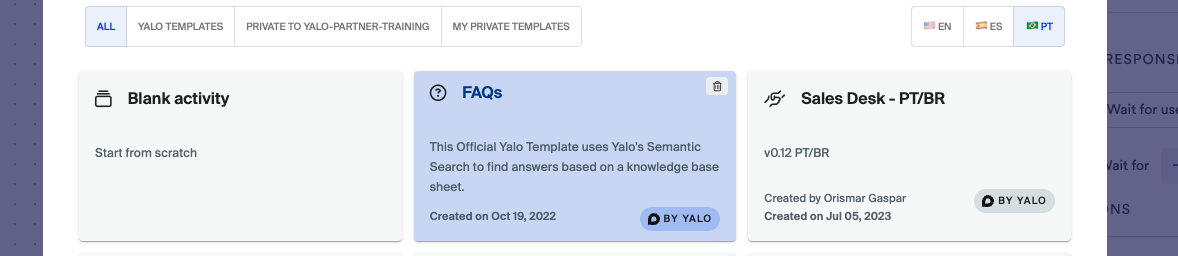
- Add FAQ Official Template, fill your FAQ sheet and save it as usual in case you didn't.
- Refresh the page or Go to FAQs page
- Click twice in the
documentIDthat you want to create a transition. This will copy the questiondocumentID. - Go to FAQ activity
- Update your FAQ Sheet ID as usual in case you didn't.
- Go to FAQs Search Answer step
- Update the
documentIdin line 17 of Lua Code - Update the
Workflow.branch(N)replacing N with the step that you want to transition - Save your step and Publish your Flow as usual
💡 You can create as many transitions as you want, just copy and paste this entire piece of code, from lines 17 to 21, below the first one.
-- Create a Transition if it found a direct answer. Replace documentId to identify the answer.
-- You can find it in FAQ's page sheet.
if result.documentId == "put-your-documentid-here" then
Workflow.branch(257)
end
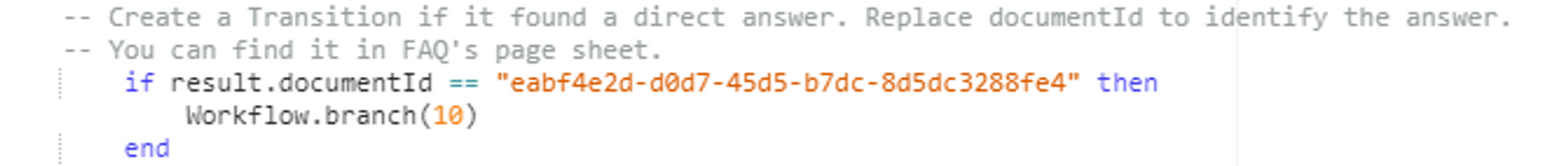
Updated over 1 year ago
