Sending and receiving images and videos
On Yalo Sales Desk, you can receive and send images and videos to contacts you are currently serving.
Sending image or video
To send a document:
- Click the Attach Document button inside the message bar.
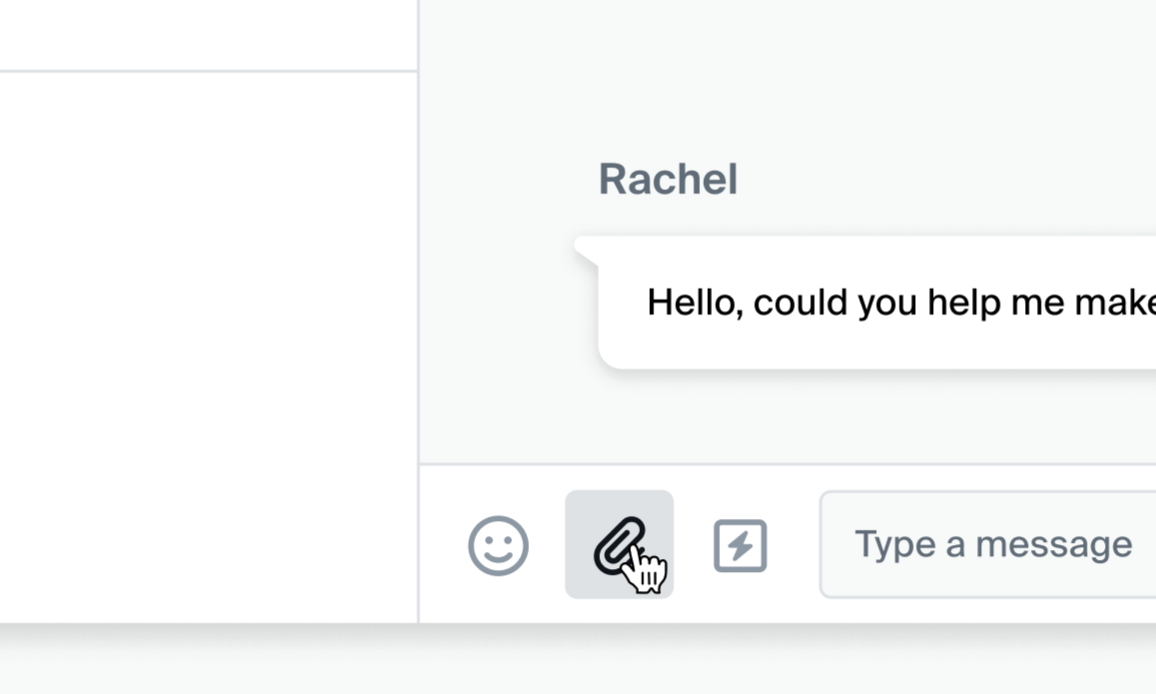
- Browse your storage device, then select and confirm the image or video you wish to send to your contact.
- Your image or video appears on the message feed alongside other messages.
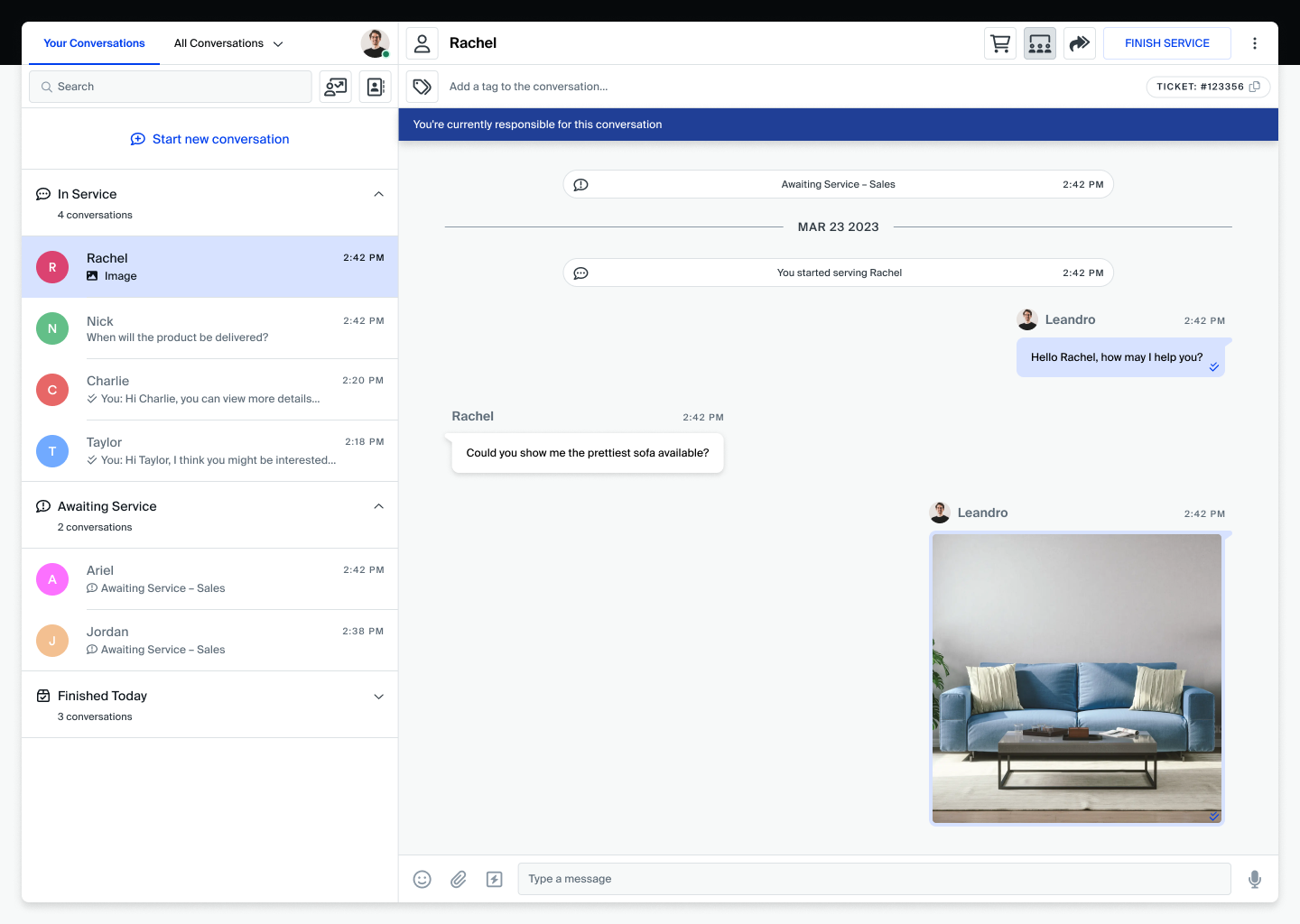
Viewing images or videos
To expand an image or video:
Click the image or video message box.
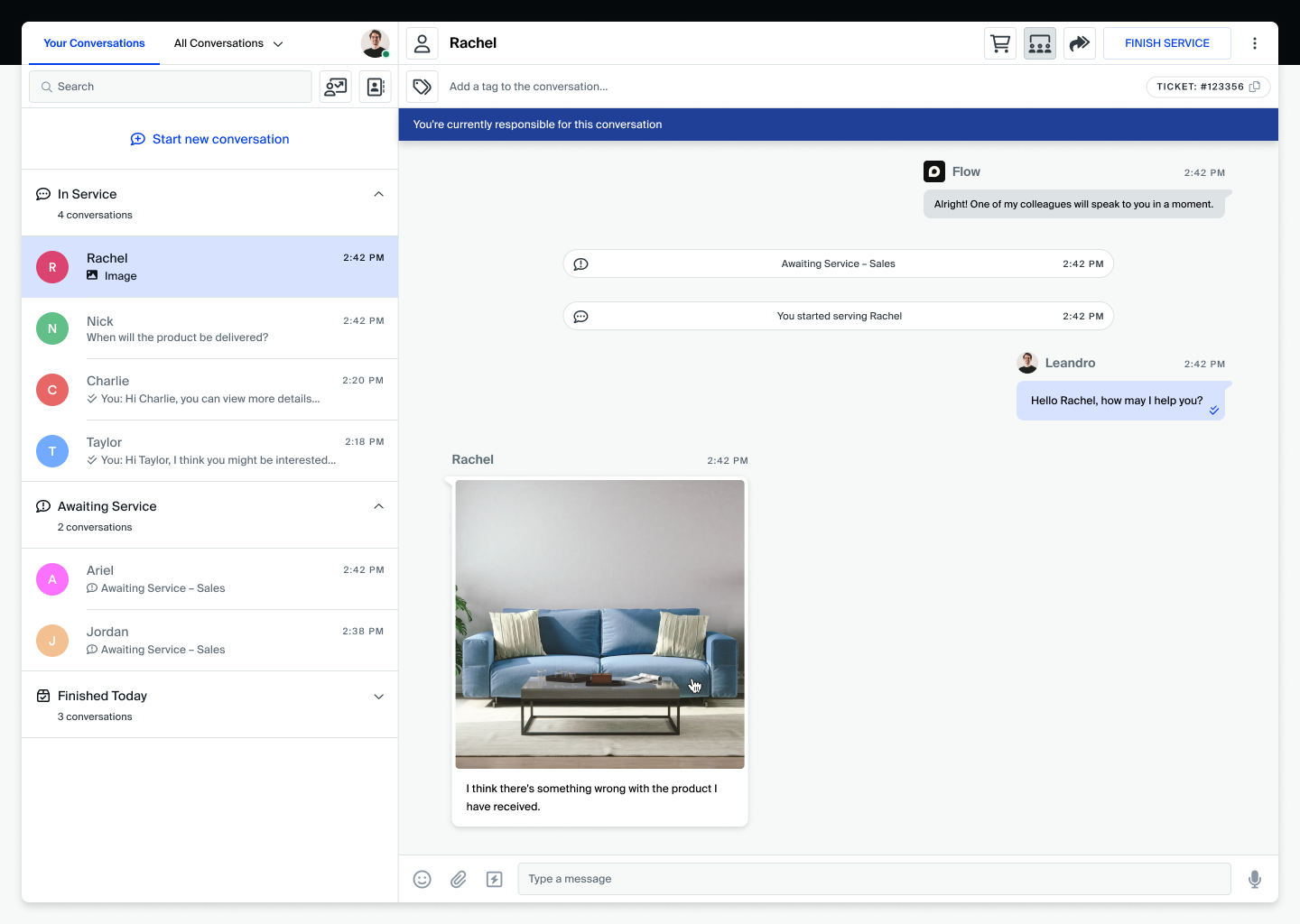
If it's a video, press the Play button to watch it.
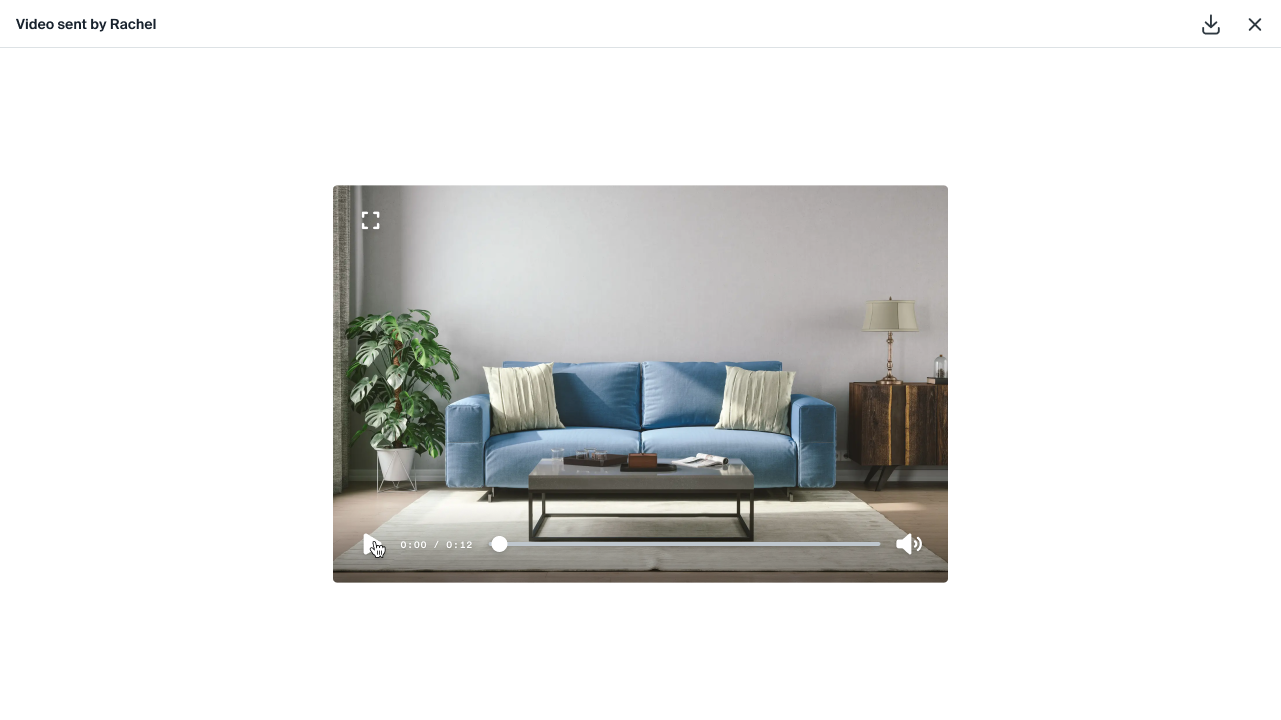
Updated about 1 year ago
