Setup User Interface Settings
Yalo Studio provides interface localized versions for your convenience. Currently, English, Spanish and Portuguese are supported.
- On the main navigation panel, click the settings button. This is the button that has your picture.
- Select your preferred language for the user interface.
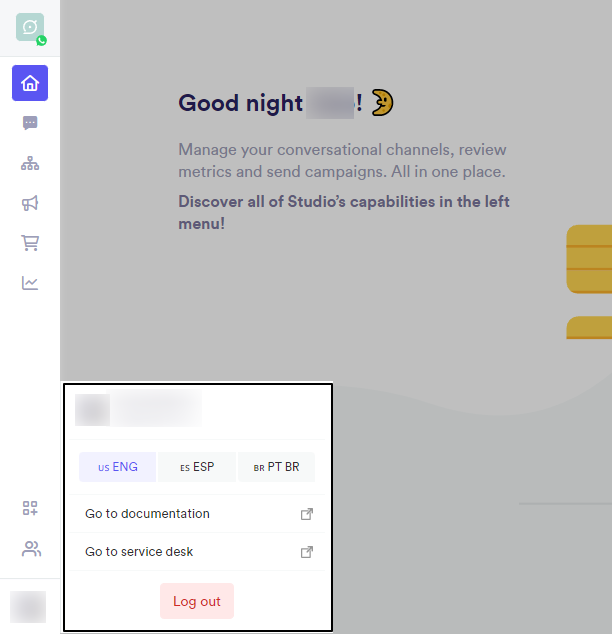
Yalo Studio - Settings for Language and link to Service Desk
The service desk allows you to generate reports for JIRA Service Desk.
- On the Settings sidebar, click the Go to service desk link to open the service ticket generation page.
Updated about 2 years ago
