Web API
The Web API action displays the following options to execute and API:
- Method: This dropdown allows you to select the method used to execute the API.
- URL: This field allows you to enter the API URL.
- Add header: This button allows you to add the API header and value when required.
-Save results: This field allows you to enter the attribute name.
The following example displays a GET request to a sample API URL. The API will deliver the product_data variable as a result. Using the Go to action, the Flow will move forward to the next step using the provided results.
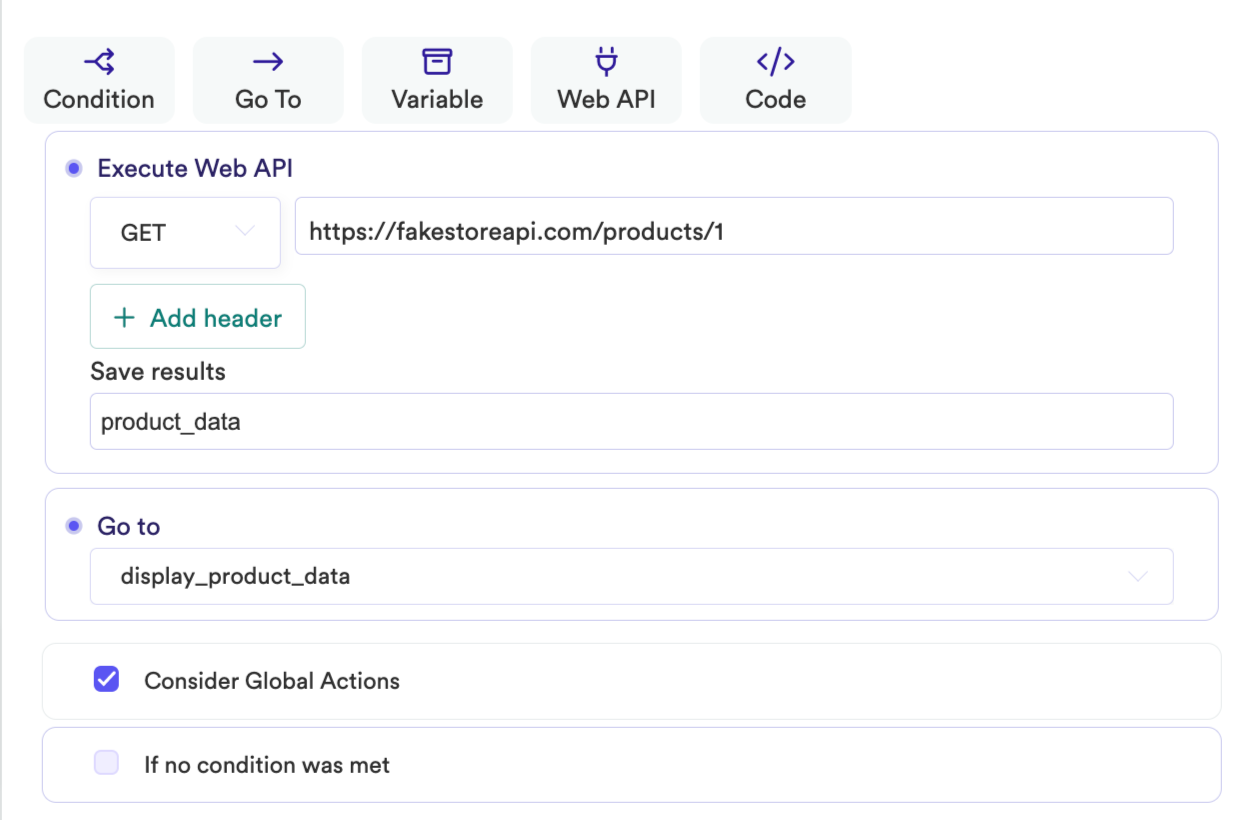
Flow Builder - Web API example
New: Create transitions based on status codes on Web API
Sometimes you haven't all the control over your API response. So looking at this case, we include a new and easy way to set a transition to a step depending on your API status. You can choose one or more statuses and define a "Go to" to another step to prevent frustration with your end-users.
Updated about 2 years ago
