Sending and receiving audio messages
On Yalo Sales Desk, you can receive and send audio messages to contacts you are currently serving.
Sending audio messages
To send an audio message:
- Click the Microphone button at the bottom right corner of the message bar.
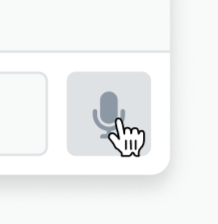
- Record your message. When you're done, click the Confirm button to send it.
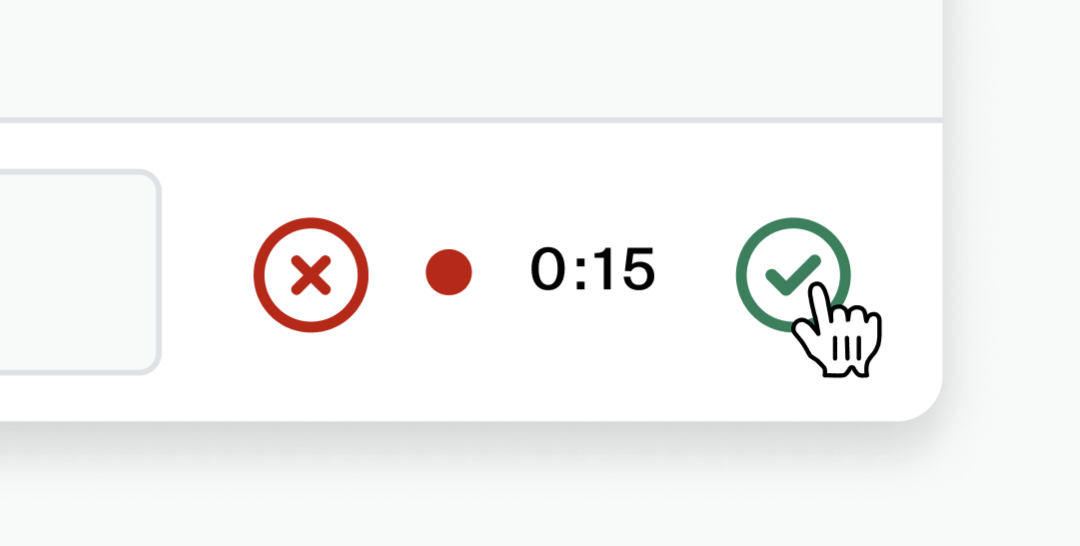
- Your audio message appears on the message feed alongside other messages.
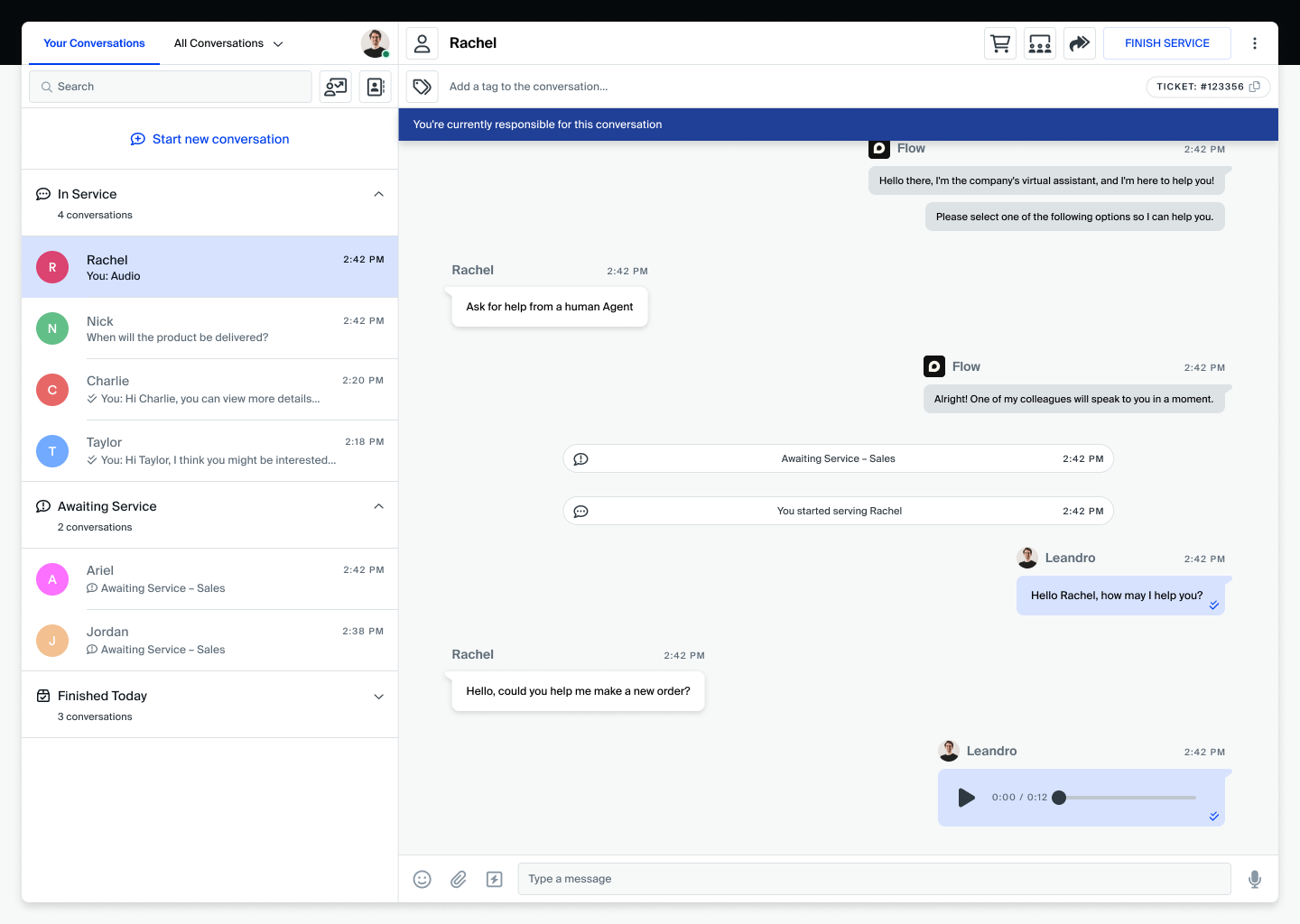
Playing audio messages
To play audio messages:
Press the Play button.
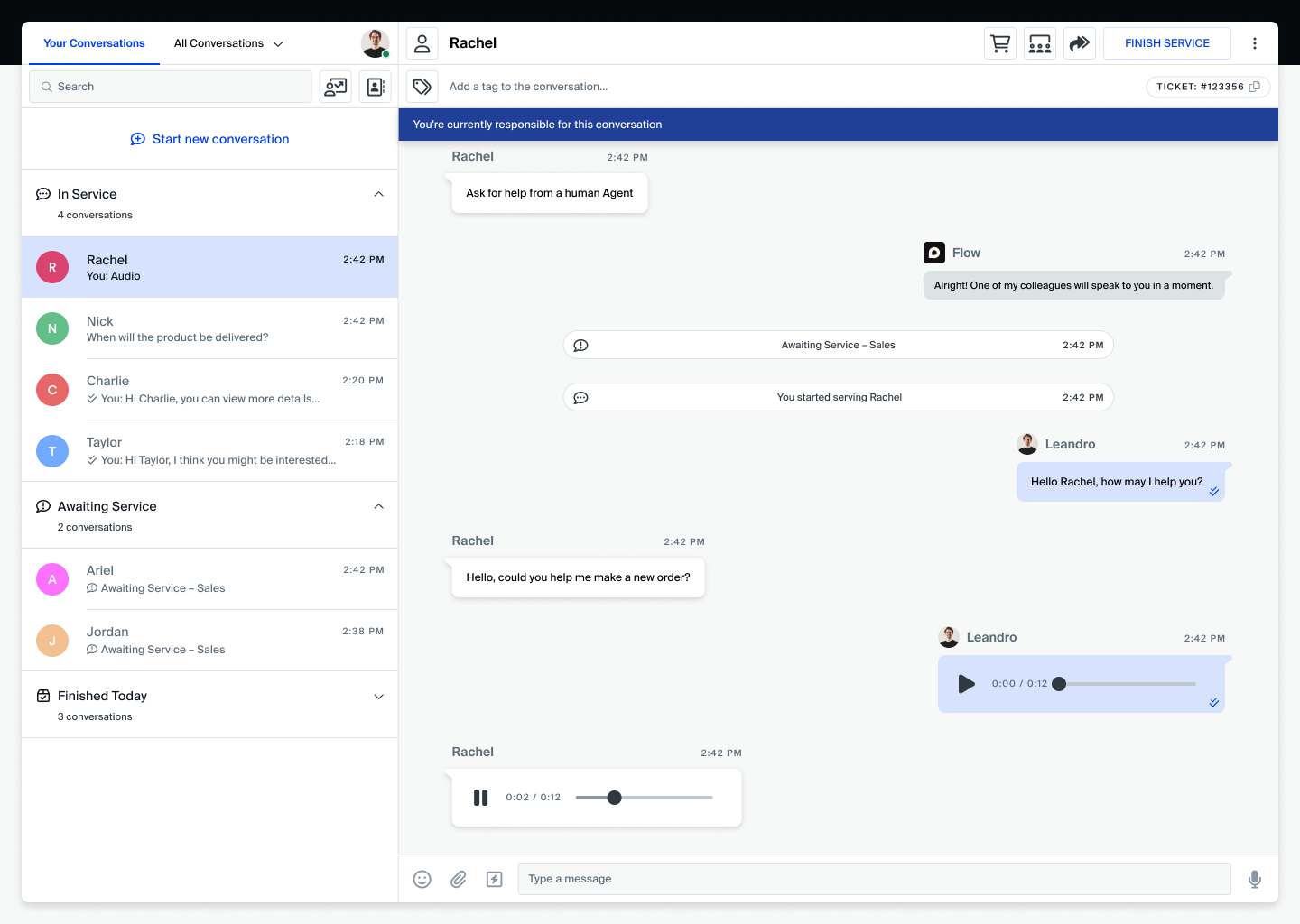
Updated about 1 year ago
