Events, Funnels and User Profile (Introduction)
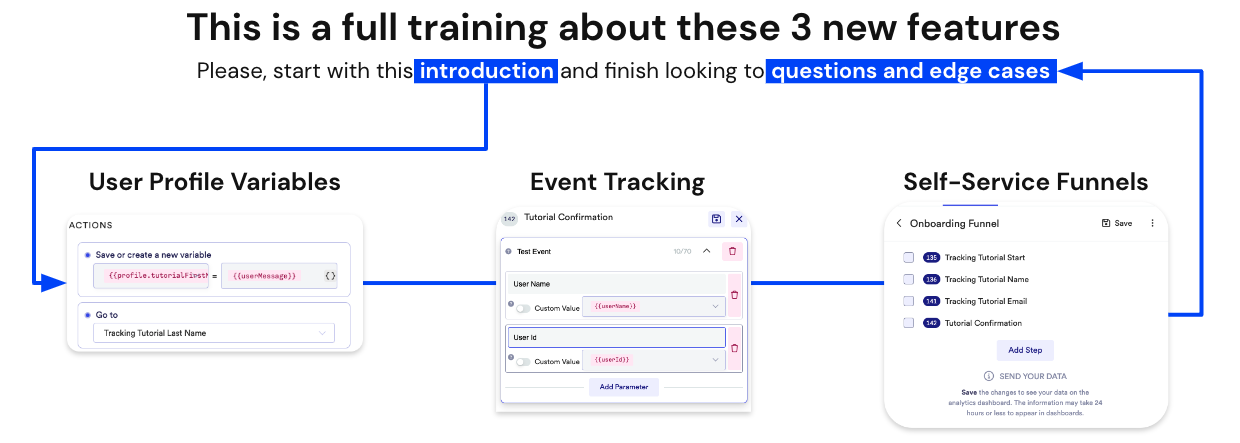
This introduction aims to teach anyone why and when to use the 3 new data tools released by Flow Builder in a way that ensures Yalo gathers as much information as possible while maintaining data integrity.
WHAT: Let you save important information to the user’s profile and keep this information to be used after.
WHEN TO USE: When saving any piece of information that describes the end user (ie. name, age, gender), their preferences (ie. fav. Soccer team, the best time for delivery, etc.) or any other data point that can be used for better segmentation (ie. size of their store, is a store near a school or office, etc.).
WHY: So you can keep the information related to user phone number or store and use it for segmentation or later in your flow (ie. create an audience with all users where {{profile.termsandconditions}} are true, move the user to step 10 if {{profile.nearTo}} is equal school).
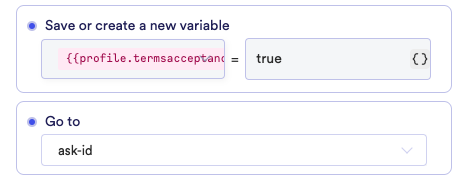
Tutorials and more information about User Profile.
WHAT: Lets you emit an event (and its associated parameters) every time a user does something of value within the flow, populating segmentation and events dashboard.
WHEN TO USE: Whenever an end user reaches any step that represents a conversion (think: jobs done), does any high-value action, or behaves in any way we might want to use for segmentation.
WHY: So you can have a dashboard showing useful insights and information (check below) and you will be able to use it for segmentation (ie. create an audience with all users that completed the event "finished onboarding")
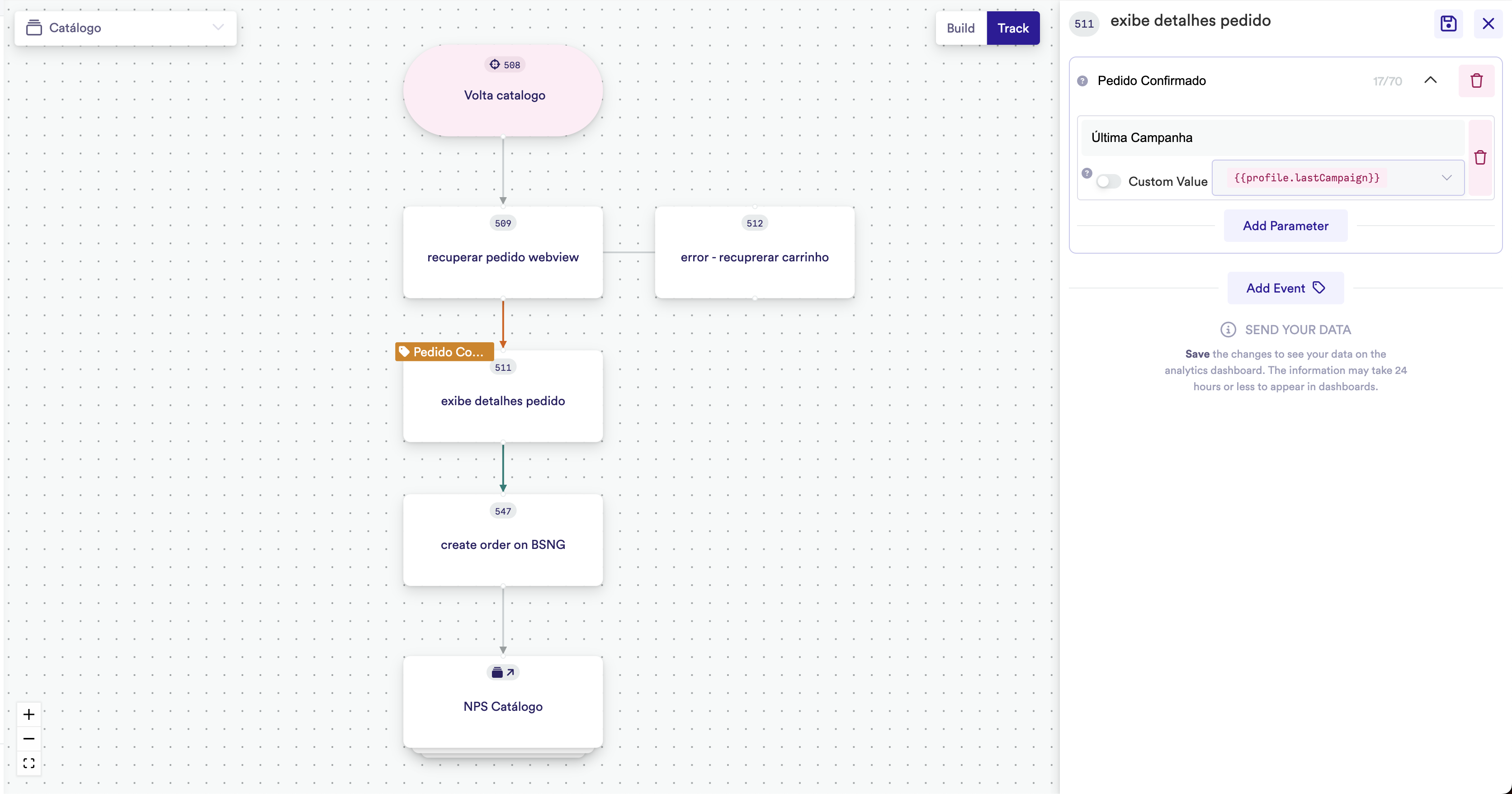
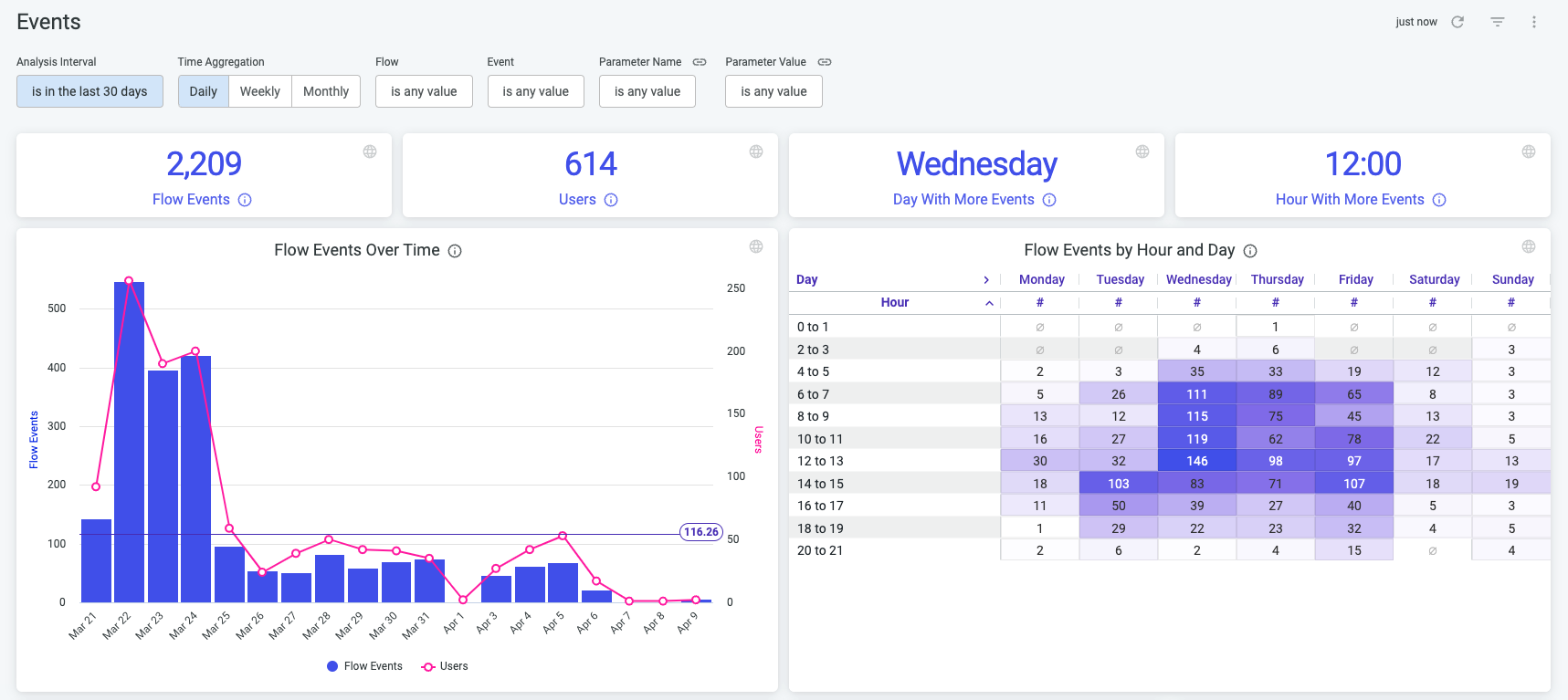
Tutorials and more information about Event Tracking.
WHAT: Lets you tag the steps that comprise a funnel and automatically creates a dashboard.
WHEN TO USE: Whenever you want to measure step-by-step conversion from start to finish across a conversational funnel in order to improve/optimize the steps.
WHY: So you can create and measure funnels without extra help.
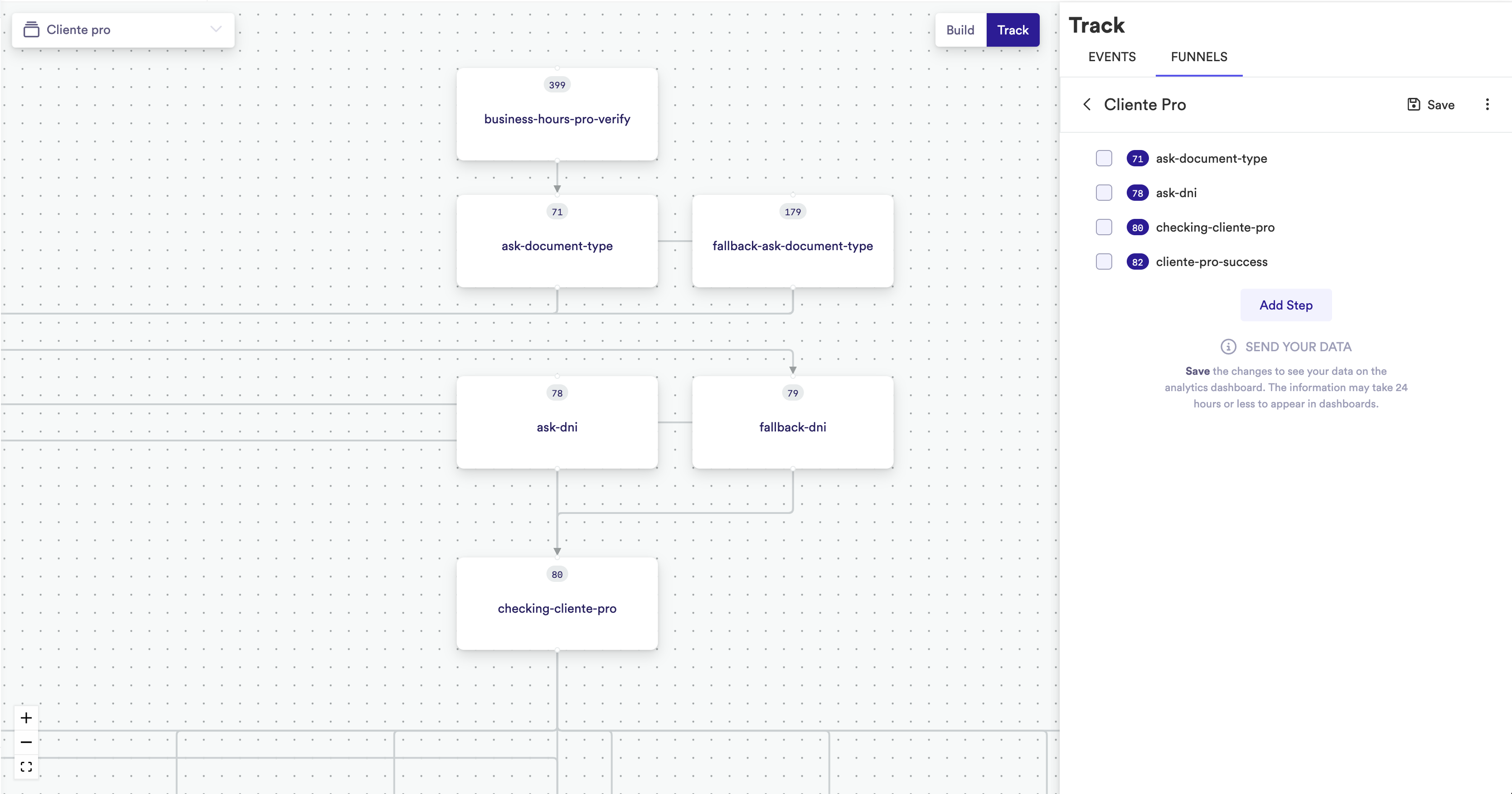
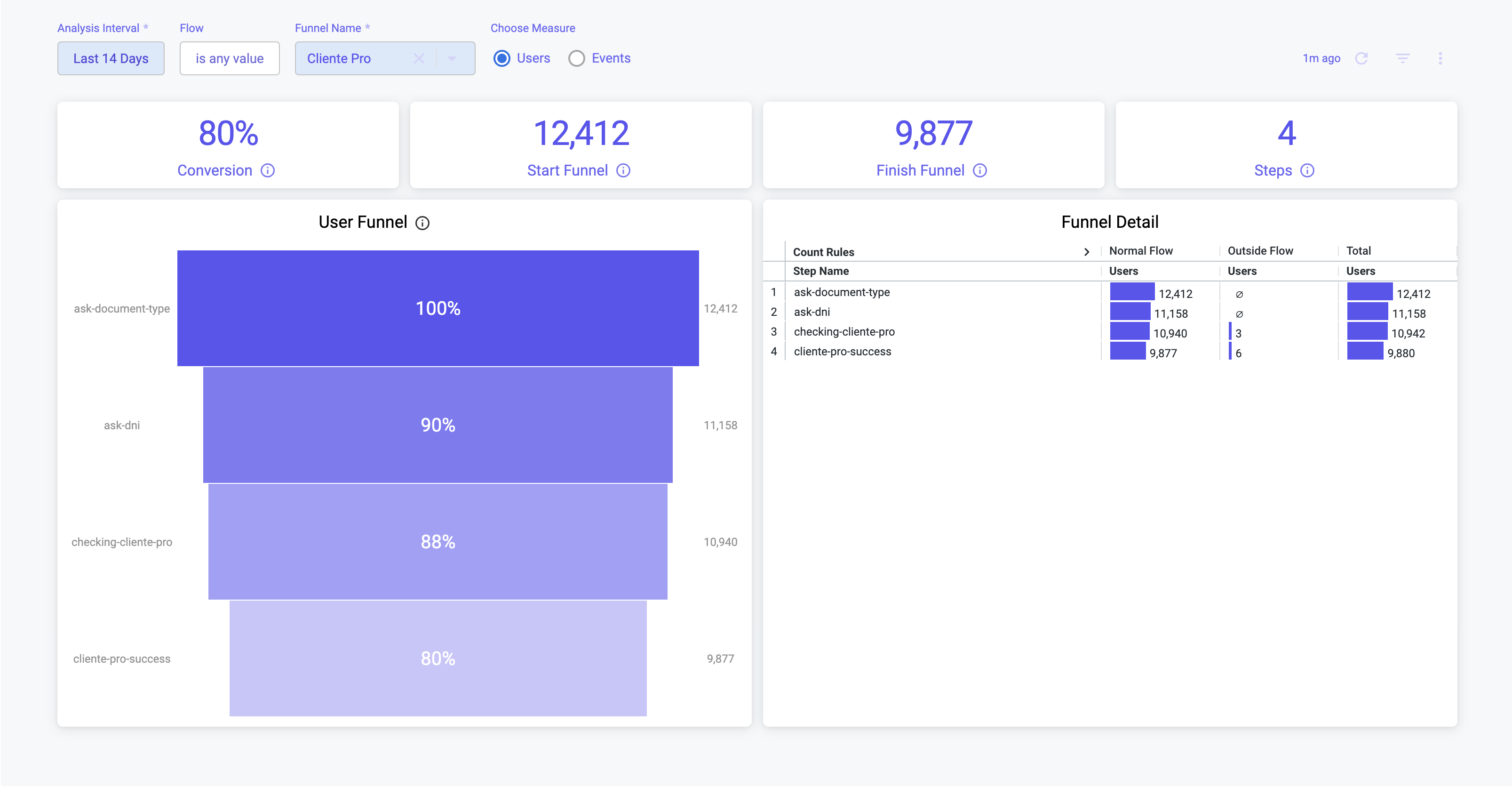
Updated over 1 year ago
