Manage your Account
WhatsApp Profile Manager
The profile of an account on WhatsApp includes a picture, name, address, information about the business, etc. You can update this profile information through Yalo Studio.
- Click Save to update your profile information.
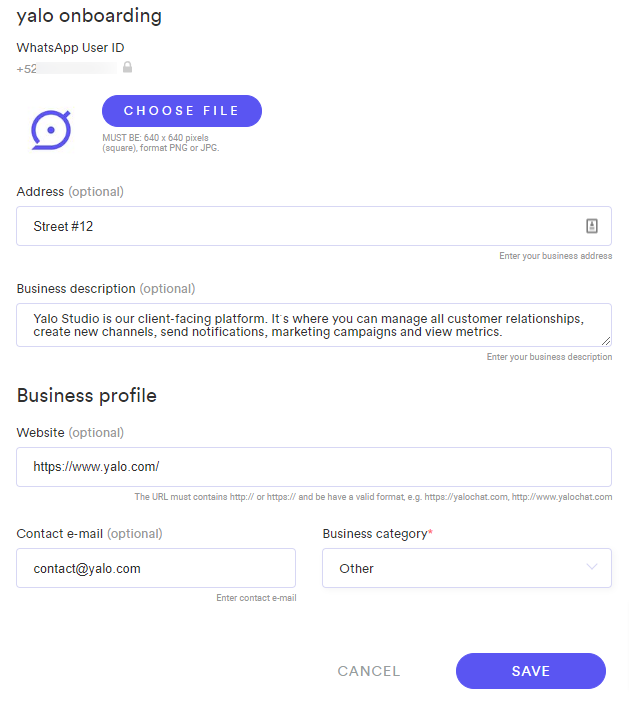
WhatsApp Profile Manager
Click the image to enlarge
The following table describes the available fields:
| Field name | Description |
|---|---|
| Name | Flow name (you can't edit it) |
| WhatsApp User ID | WhatsApp phone number (you can't edit it) |
| Profile picture | Upload images with a size of 640 x 640 pixels. Accepted formats: PNG or JPG. The WhatsApp Business API Client will scale and crop uploaded profile photos to be a square with a max edge of 640px and a max size of 5MB before uploading them to their servers. Images with a height or width of less than 192px may cause issues when resizing occurs. |
| About | Short slogan or phrase about the business Maximum of 128 characters |
| Address | Address of the business. Maximum of 256 characters |
| Business description | Description of the business. Maximum of 256 characters |
| Website | URL (including http:// or https://) associated with the business (e.g., website, Facebook Page, Instagram). Maximum of 256 characters |
| Contact e-mail | Email address (in valid email format) to contact the business. Maximum of 128 characters |
| Business category | Industry of the business. It can be either an empty string or one of the accepted values from the list. |
- Click the Go To WhatsApp button to open the app and check the profile information.
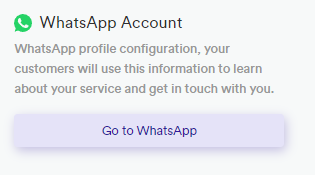
Yalo Studio - Go to WhatsApp
Updated about 2 years ago
