Create a Campaign Audience
On the Audience tab select or drag & drop the CSV file containing your users' database.
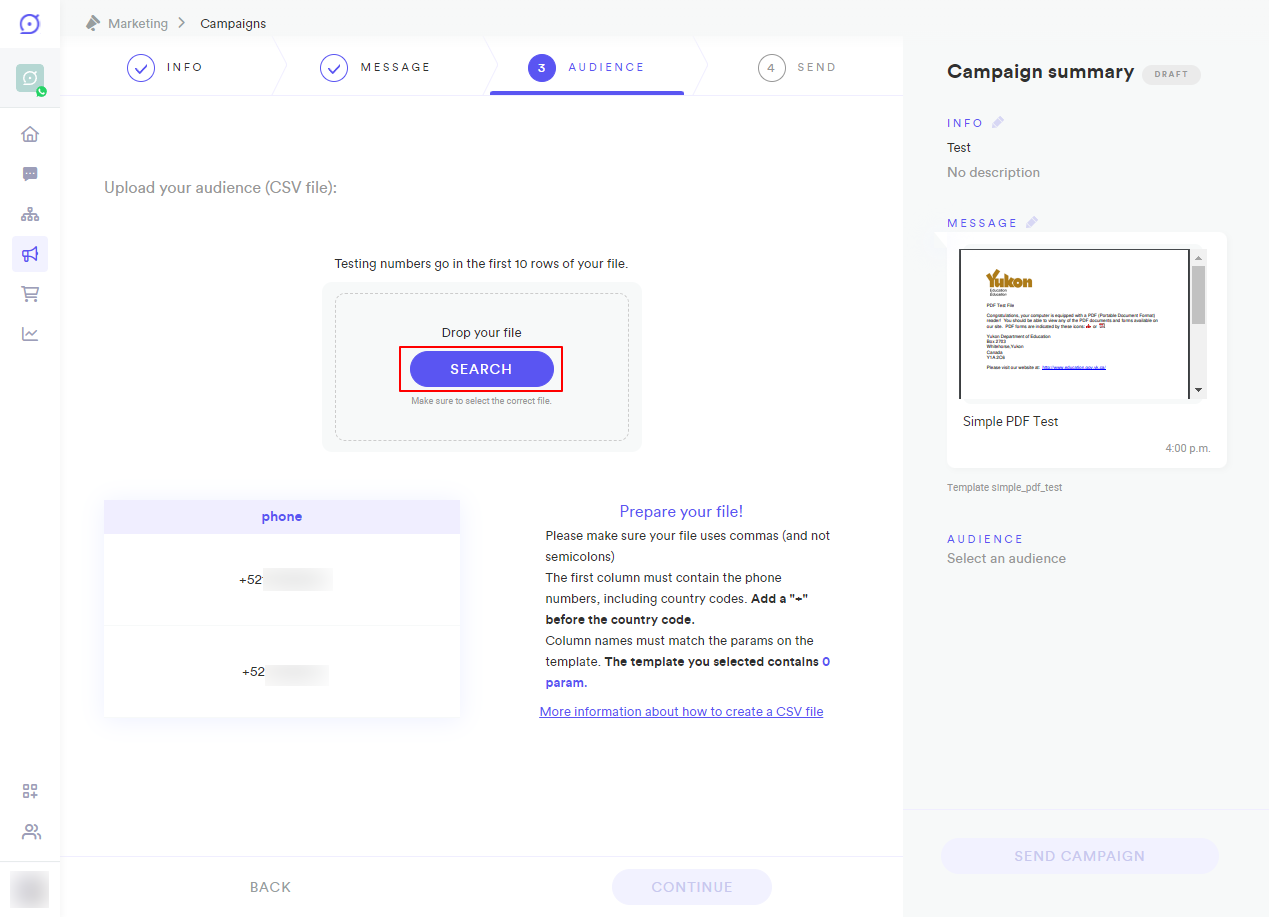
Yalo Studio - Campaign Audience tab
click to enlarge
The CSV file columns must match the order and name of the parameters that appear on your template.
For example:
Prepare your CSV audience
A “+” symbol, followed by the country code and the phone numbers of your target audience, on the CSV's first column. You should always name this column phone.
All the parameters created for your notification, below a column with the same name as the one defined on the template.
Commas in the parameters within double quotes (" "), so they don't get mistaken with the commas used to separate values in a regular CSV file.
The phone numbers you want to test the campaign with on the first rows of the CSV (max. 10).
The following is how a sample CSV file may look. In this example, there are three parameters, name, area, and update.
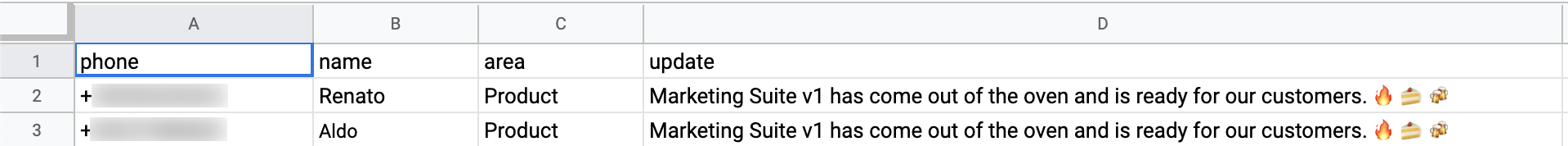
CSV file columns
click to enlarge
If no parameters are required you will only need to include the phone number in the first column.
It's mandatory that the first column of your file is labeled phone and contains the phone number of the users, including country codes. Add a "+" before the country code.
- Once selected, click Continue. Your file may take a while to upload if it’s a large database.
The CSV file size limit is 150MB.
Before releasing your campaign into the world, test it with the first ten numbers or less from your file.
-
Select the rows (numbers) you want to test your campaign with and click Test Campaign.
-
Once the campaign is successfully tested, you can choose to send the campaign immediately by clicking Send Campaign or schedule the campaign's sending for later.
Before sending the campaign, Yalo Studio validates that the phone numbers in the database are WhatsApp numbers. The users will not get a notification if the numbers are invalid. While this validation is going on, you'll see the status Processing appear on the campaign screen. If there is a problem with the validation, you will get an email to let you know.
Updated about 2 years ago
