Log out
There are a few important details involving logging out of Yalo Sales Desk.
When your status changes to Offline
Agents can only pick up chats when they're online.
When you go offline, your chats will automatically move back into the team queue.
Besides manually changing your status, there are a few other ways the system will set your status to offline.
Signing out
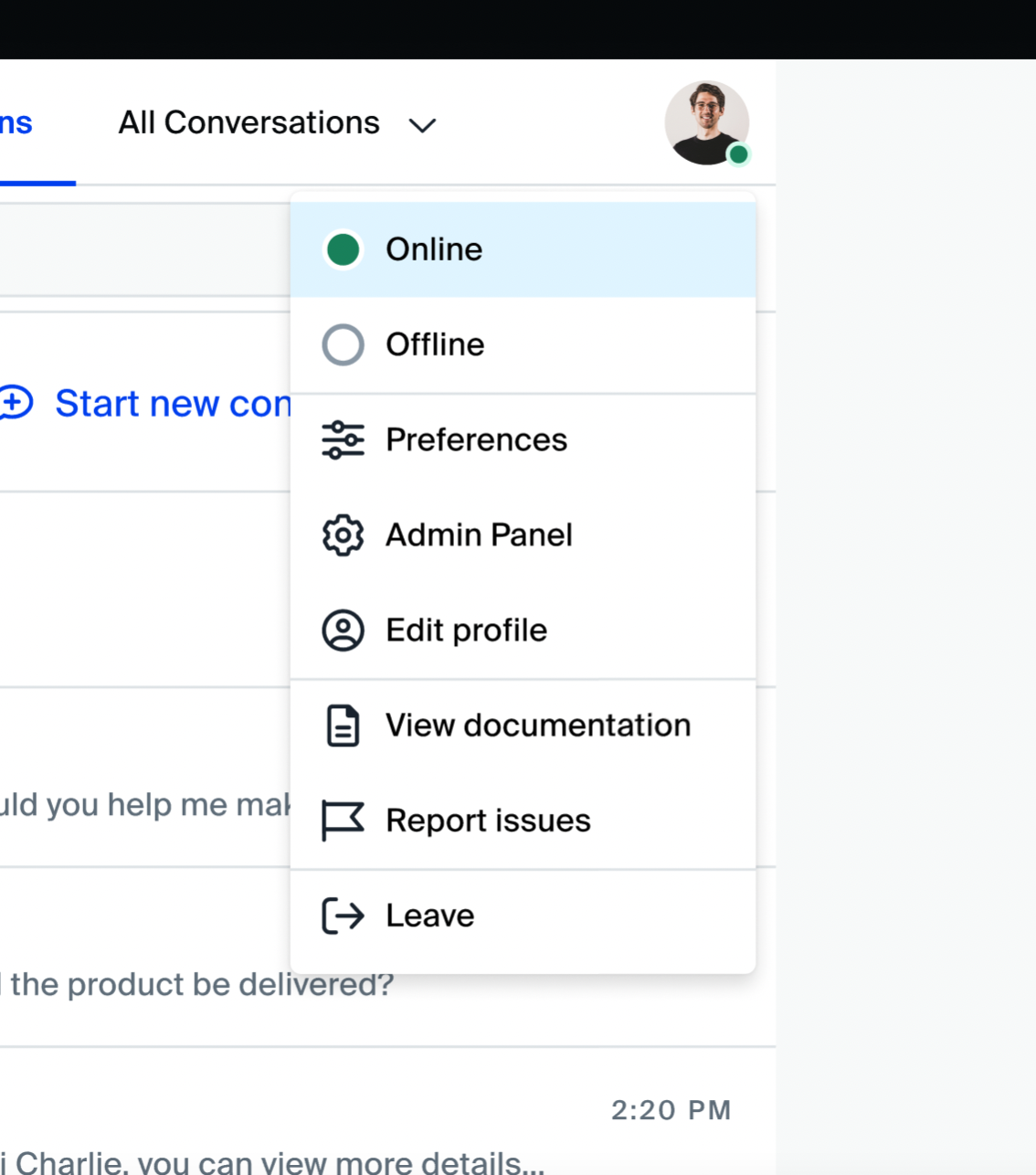
To sign out:
Click your profile picture, then select Leave.
Whenever you sign out, your status will be changed to offline until you log back in.
Inactivity
If you do nothing for a prolonged period of time, you will sign out automatically.
Whenever the system detects your inactivity, a notification will appear to confirm that you are still there.
Closing the tab or browser running Yalo SalesDesk
Closing the tab or browser running Yalo Sales Desk will automatically change your status to offline.
Updated about 1 year ago
