Flow Builder Introduction
Flow Builder is Yalo Studio's primary tool for creating Conversational Flows. It is designed to make building simple interactions easy and complex interactions possible.
Flow Builder's flows are built using a visual canvas, which is translated in the backend to a scripting language based on Lua.
Flow Builder aims to enable non-developers and developers alike to build conversational flows and mini-apps that run on chat applications.
Navigating to the Flow Builder
Click Flow builder from the left navigation panel to open the Flow builder.
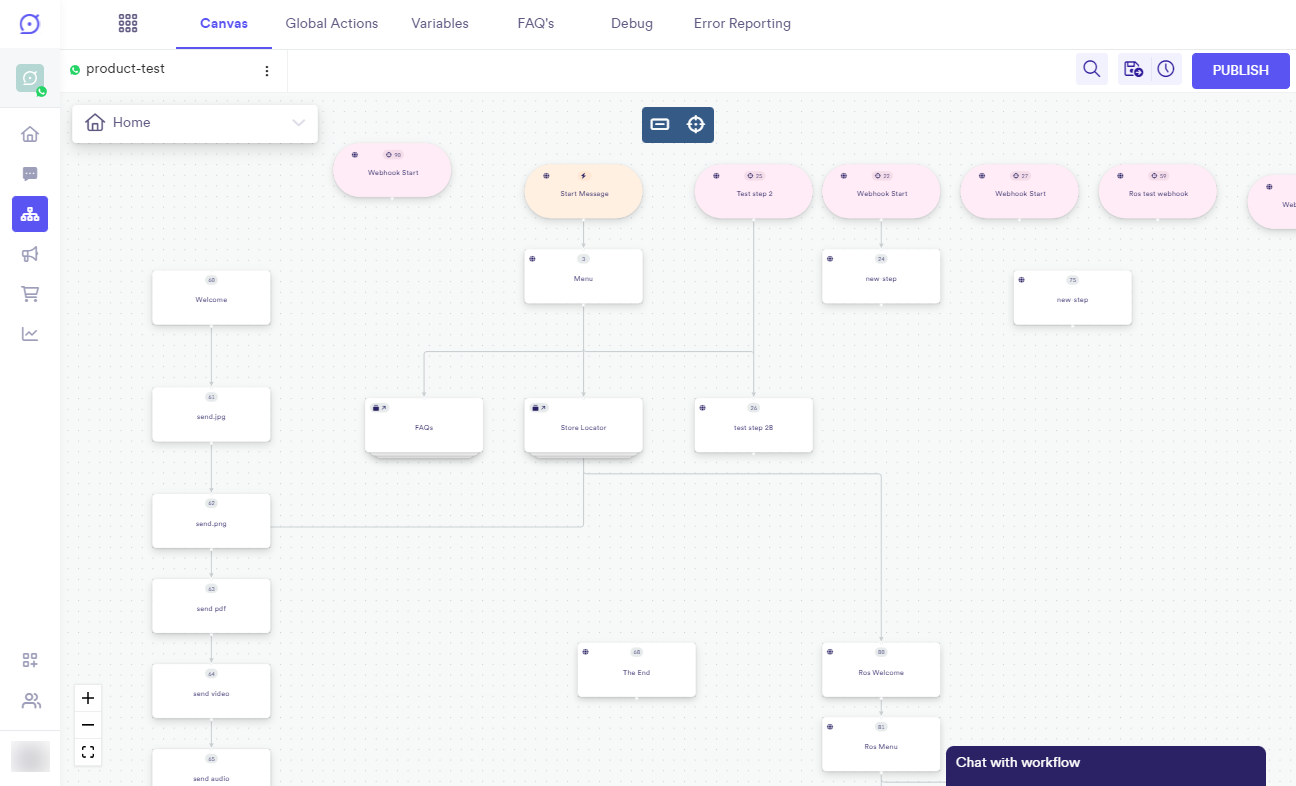
Yalo Studio - Flow Builder home
click to enlarge
The Flow Builder´s main toolbar is displayed in the right sidebar when selecting a step.
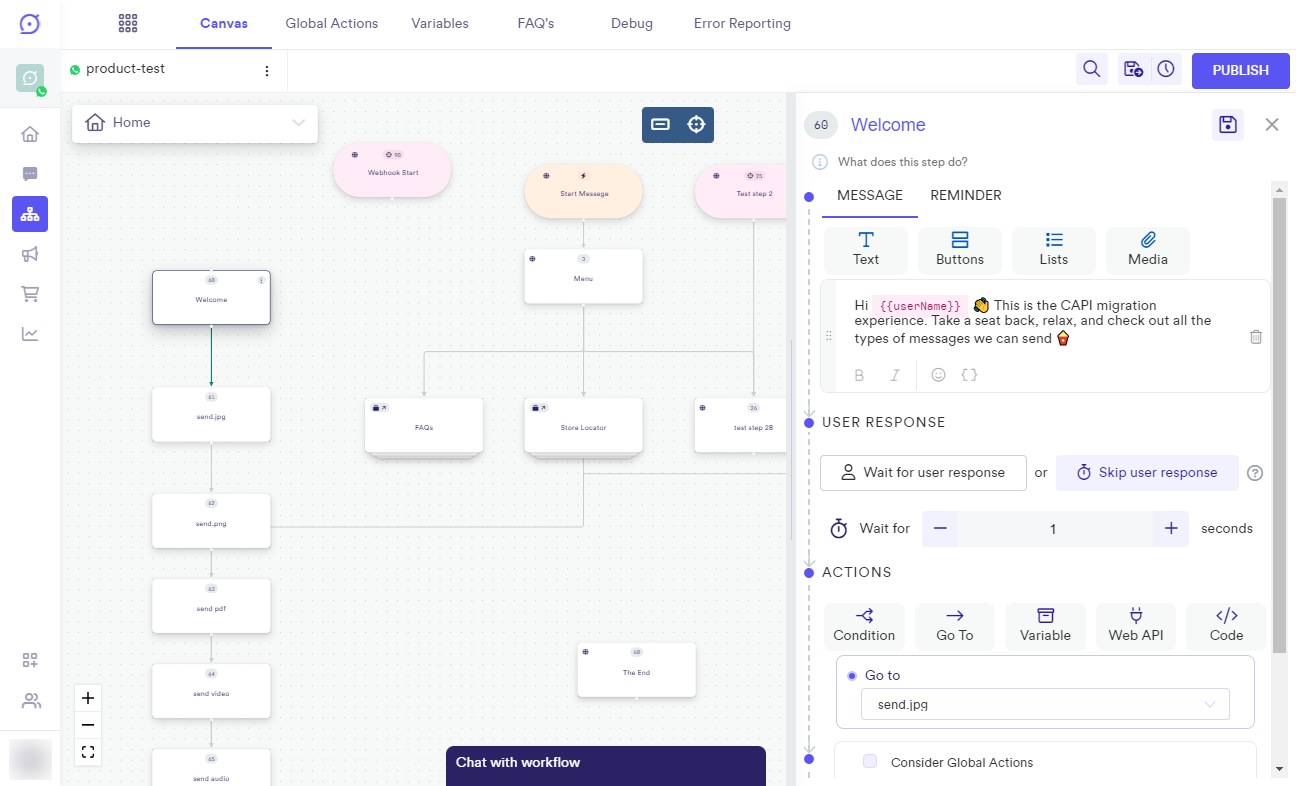
Yalo Studio - Flow Builder main toolbar
click to enlarge
Flows Visual Representation
Flow Builder represents a Flow visually in a canvas, using three types of components:
Main Starter: the entry point to a Flow.
Webhook start: the entry point to a Flow. This step receives a webhook to the URL created in Flow Builder.
*New Step: this is the most common type of component in Flow Builder, where you can configure messages and actions to move to the next step in the Flow.
See Add a Step to a Flow for more information on adding steps.
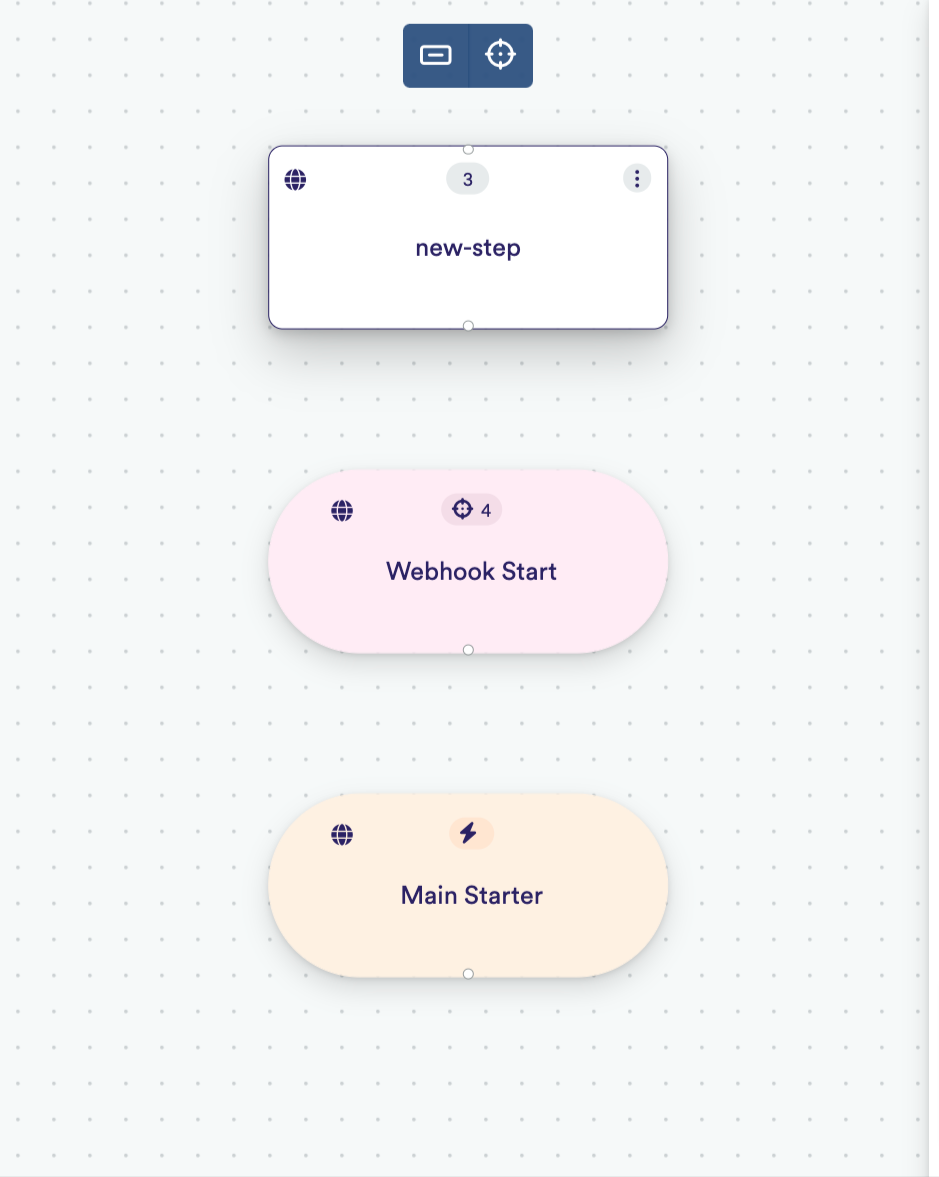
Yalo Studio - Flow Builder Visual Representation
Yalo Studio follows a simple user model of Trigger → Actions → Reaction Message.
You can have more than one Action, evaluated from top to bottom.
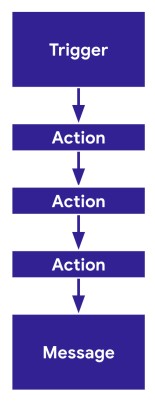
User model of Flow Builder
Updated about 2 years ago
