Download Data from a Report
You can drill down in data metrics to see and download the data contained in each. To download data click the menu button next to the metric and select download data.
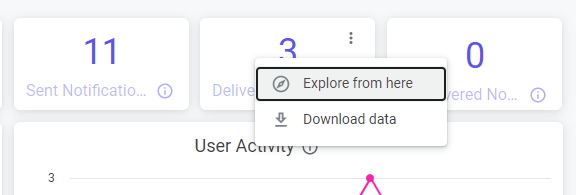
Download data
In the screepop open advanced data options, select the desired format and select in number of rows to include: all results.
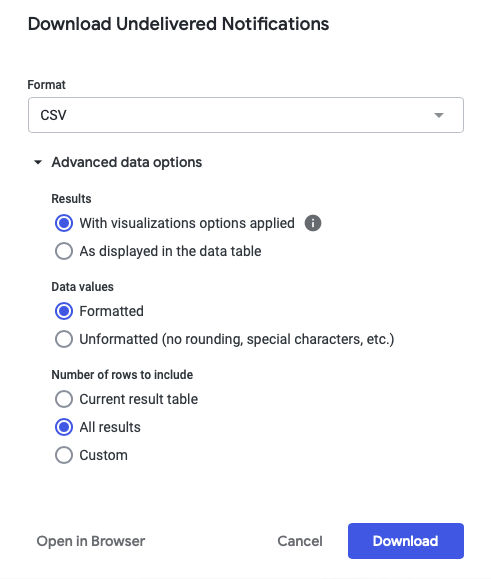
Download metric data options
Updated about 2 years ago
