Improve sales with Customer Profiler
A way to create a portrait of your customers to help you make Flow design decisions concerning the service.
Introduction
The Customer Profiler implementation is a common feature that Yalo offers to improve sales by recommending products and services directly to the customer.
A customer profile, or a consumer profile, is a detailed description of your current customers. In a customer profile, you’d identify purchasing behaviors, pain points, psychographic data, and demographic data to target similar customers in your sales and marketing campaigns.
Also known as personas, we create customer profiles by understanding the typical audience generated from customer research and focusing on the different goals and scenarios the customers might encounter when interacting with a Flow.
Example
Unlike typical demographics or segmentation, differences in geography, income, status, etc., do not necessarily split customers into different groups.
For example, when looking to buy the latest car by Nissan for herself, a 24-year-old single mother of three living in the south of Mexico will use a car manufacturer's website, followed by a conversation with a Flow in the same way that a married 53-year-old senior executive living in the north of Colombia would do. Their goal is the same, to buy a specific car.
This is an example of a Flow of a Nissan car dealership, where the user answers a series of questions, and the collected data is saved for the customer to reference later (ex., for product recommendations):
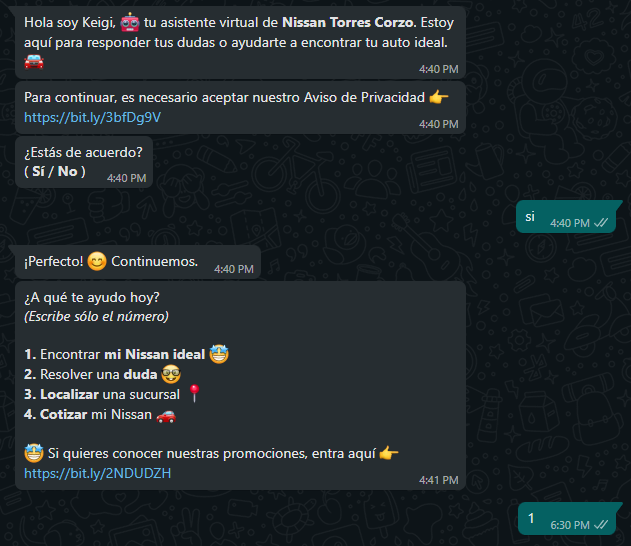
Customer Profiler workflow of a car dealership
When creating a profile, the critical information needed for each user is:
- Their goals: why are they interacting with the Flow? – to buy a car
- Their tasks: what will they do when interacting with the Flow? – browse for a car, purchase it
- The Flow goals: to sell a vehicle, show which of the vehicle is the latest, cross and up-sell
For the example above, you might create a profile called Jane, who is 31, married, has three young children, is time-poor, and needs to buy a tablet online but doesn't know which one is the best for her budget. Jane will represent all the users who want to buy a specific product but are unsure of all the details.
In short, in Yalo, this allows the user to answer a series of multiple-choice questions to receive a personalized recommendation.
Result of the Flow
A recommendation of a car based on the questions and collected data.
Actors
- Yalo Studio
- WhatsApp/Facebook User
- Client's CRM (Customer Relationship Management)
Requirements
- The client must provide the purpose of collecting information.
- Must provide their objectives for the profile.
- Provide the five levels of questions with Yalo's guidance.
- Provides up to clearly defined questions.
- Must have technical capabilities to receive the results of the questions in CSV files.
- Also, the client's CRM must have exposed web services that receive end-user data as a parameter to create a lead.
- And, must provide the technical documentation, credentials and tokens, test and development environments to implement.
Flow
- The Flow asks several questions to find the product that best suits his needs.
- Depending on the answers, two products are selected.
- The Flow shows the user an image and a short description of the product with the best score concerning his choices; if the first option does not like it, the user can see the second one.
- If one of the two products interests the user, he can select it for quotation in the use case leads.
This is an example of the result of a Customer Profiler Flow:
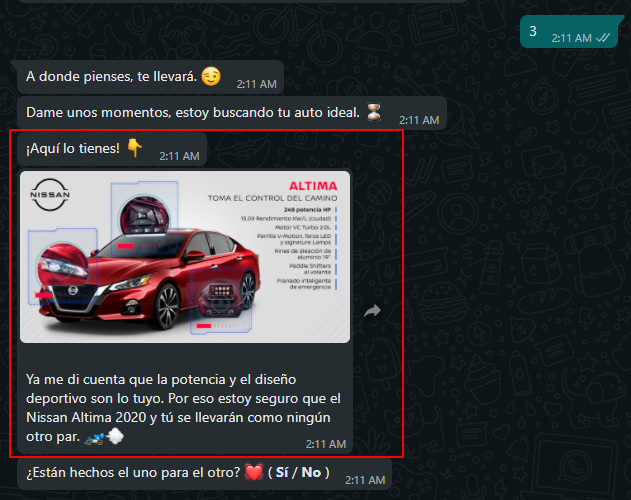
Result of the Customer Profiler of a car dealership Flow
Dependencies and Technical Requirements
- The conversational Flow can start from an option selected by the user in the menu or from sending a Highly Structured Message notification.
- The user writes to the Flow via WhatsApp or Facebook; the conversation Flow allows them to ask questions, receive the answers, and store them.
- The Customer Profiler Flow allows the client to receive the responses from the users.
- Up to 5 levels of questions, determined by the customer, with guidance from Yalo or Partners.
- Data is saved on the Yalo Platform and the user recommendation matrix.
- Users receive a message or result based on their combination of answers.
- The conversational Flow can ask the end user his name, email, and the product or service he is interested in.
- Integrating with the customer's CRM sends the information collected in an automated way in real-time.
Outcomes
- Save select user information (ex., name, products purchased) for the customer to reference later.
- Collect information from a potential end-user and send it to the Client's CRM through an integration.
Implementation of a Customer Profiler Activity
This section explains how to implement a customer profiler activity in a Flow. The customer profiler activity can be used to provide the user with the best product choices depending on their interests.
This activity works inside a conversational Flow; the user answers 3-6 questions with multiple-choice answers. Depending on the user's answers, they will be presented with the best product options.
- Insert a new, blank activity into your Flow to build your customer profiler activity.
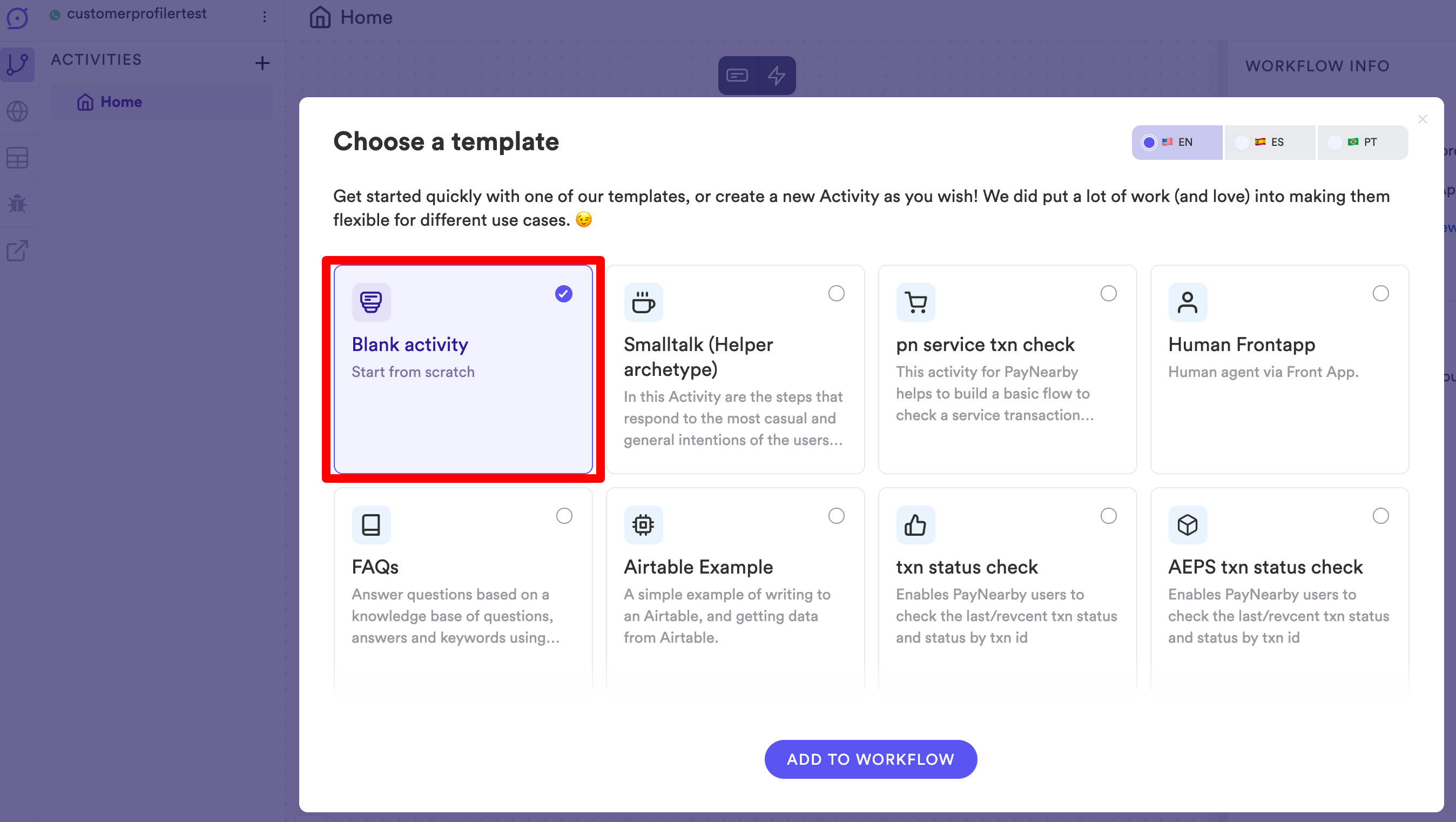
Flow Builder - Choose a template
click to enlarge
- Enter a name for your new activity. You may choose to call your activity "Customer Profiler Template."
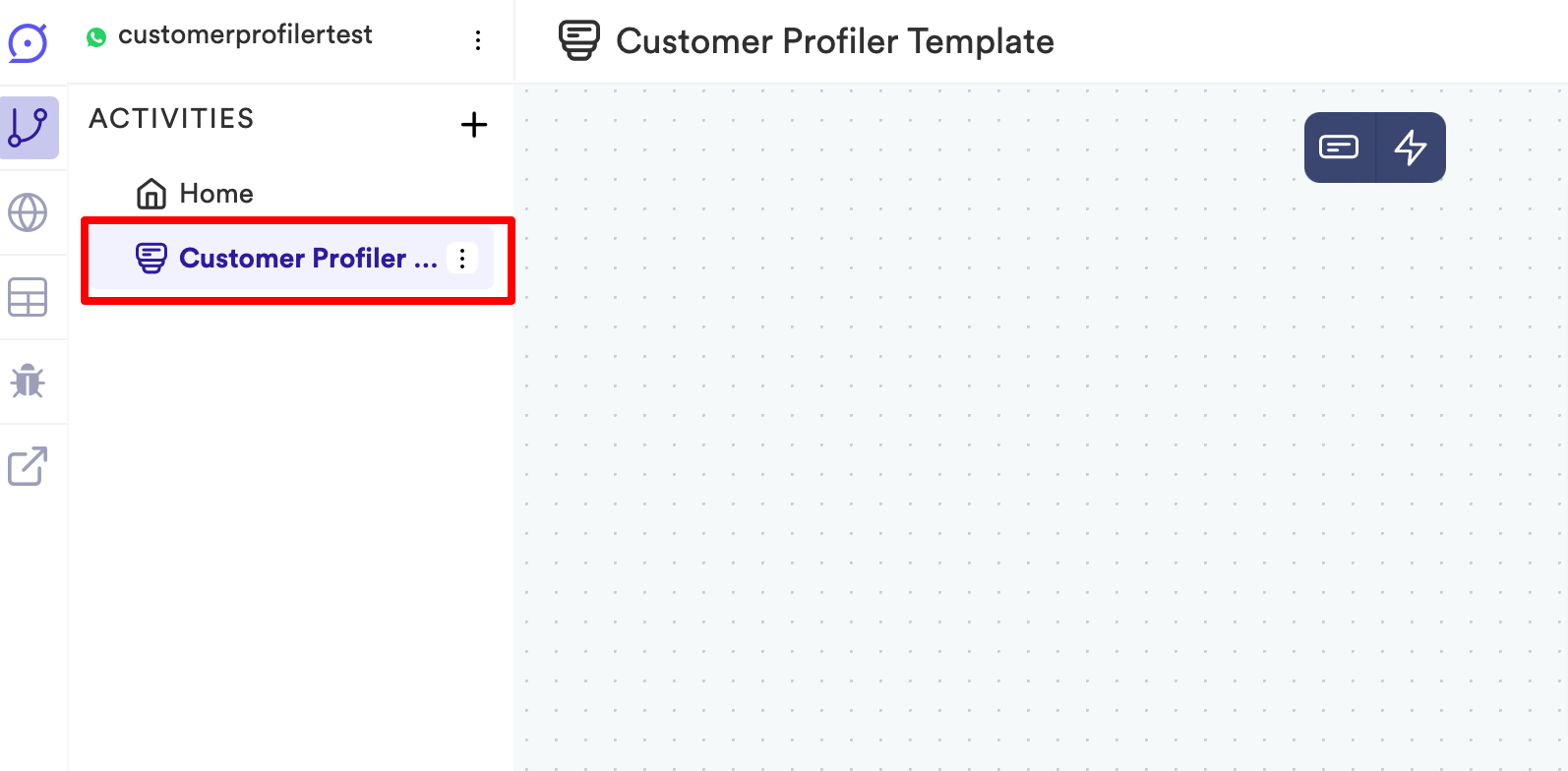
Flow Builder - Creating a new activity
click to enlarge
Customer profiler is based on a set of questions that allows you to, among other things, create a product recommendation list for the user based on their interests and return the list to the user via the Flow.
In this activity, the Flow will ask the user a starting question such as, "How do you define your personality?".
A set of answers will be presented as options to the user. A fallback is implemented as part of the questionnaire to help the user if no reasonable answer is provided.
Customer Profiler Example 1 - Car Buyer
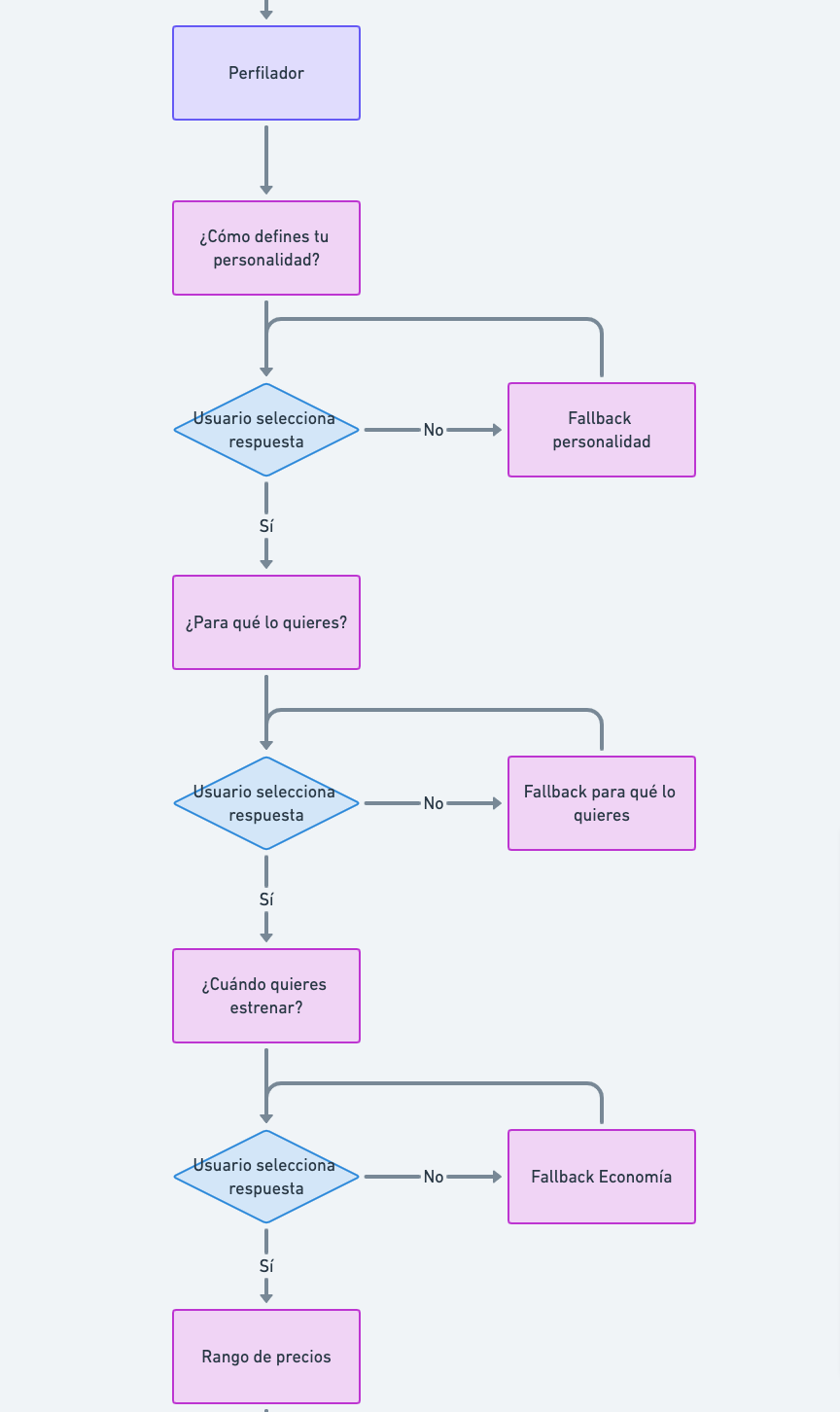
Flow Builder - Flow example
click to enlarge
Customer Profiler Example 2 - Personal Trainer
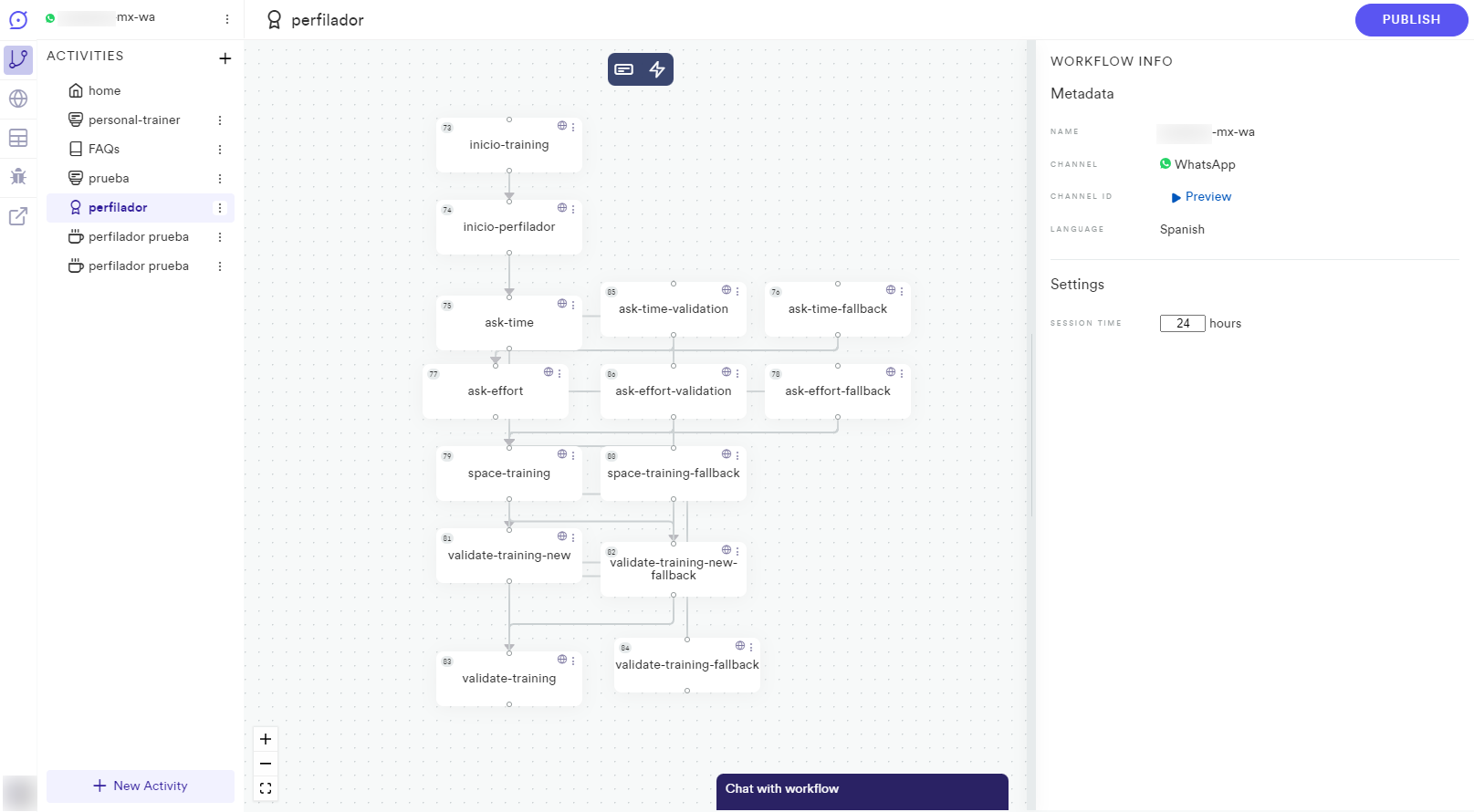
Flow Builder - Customer Profiler example
click to enlarge
To enable the customer profiler in the Flows channel, start by having the user select the activity that contains the profiler. This is usually connected to the Flows' main menu.
In the following example, the customer profiler is named personal trainer, and it is connected to the main menu:
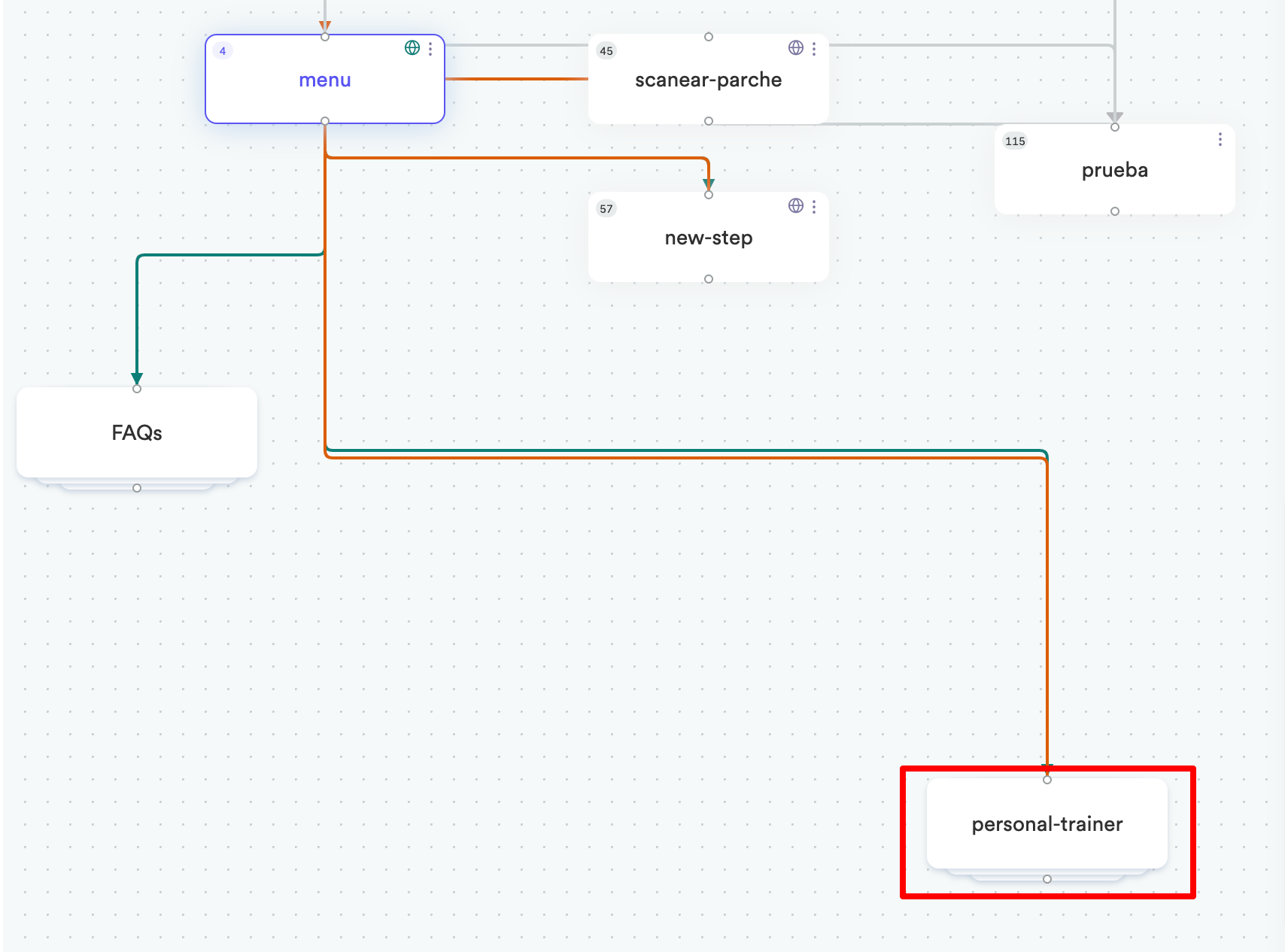
Flow Builder - Personal trainer activity
click to enlarge
This is how this looks in the user WhatsApp communication:
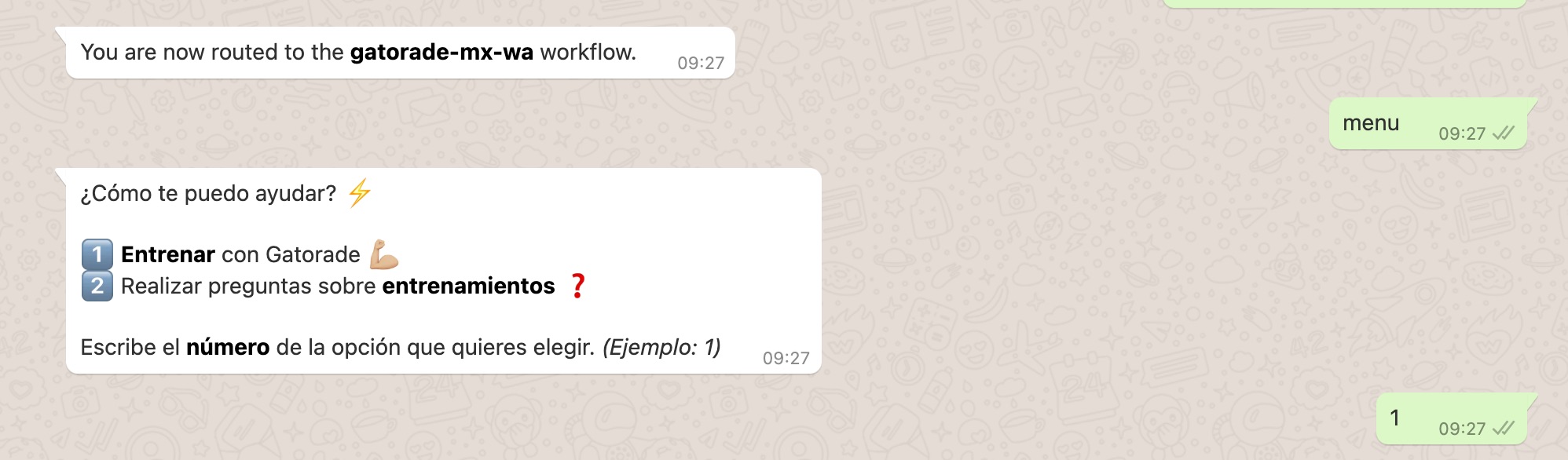
WhatsApp channel
click to enlarge
Editing this activity template allows you to create a customer profiler. Open the activity and enter a start step. This step works as an introduction to your customer profiler, letting the user know the Flow will begin by asking some questions:
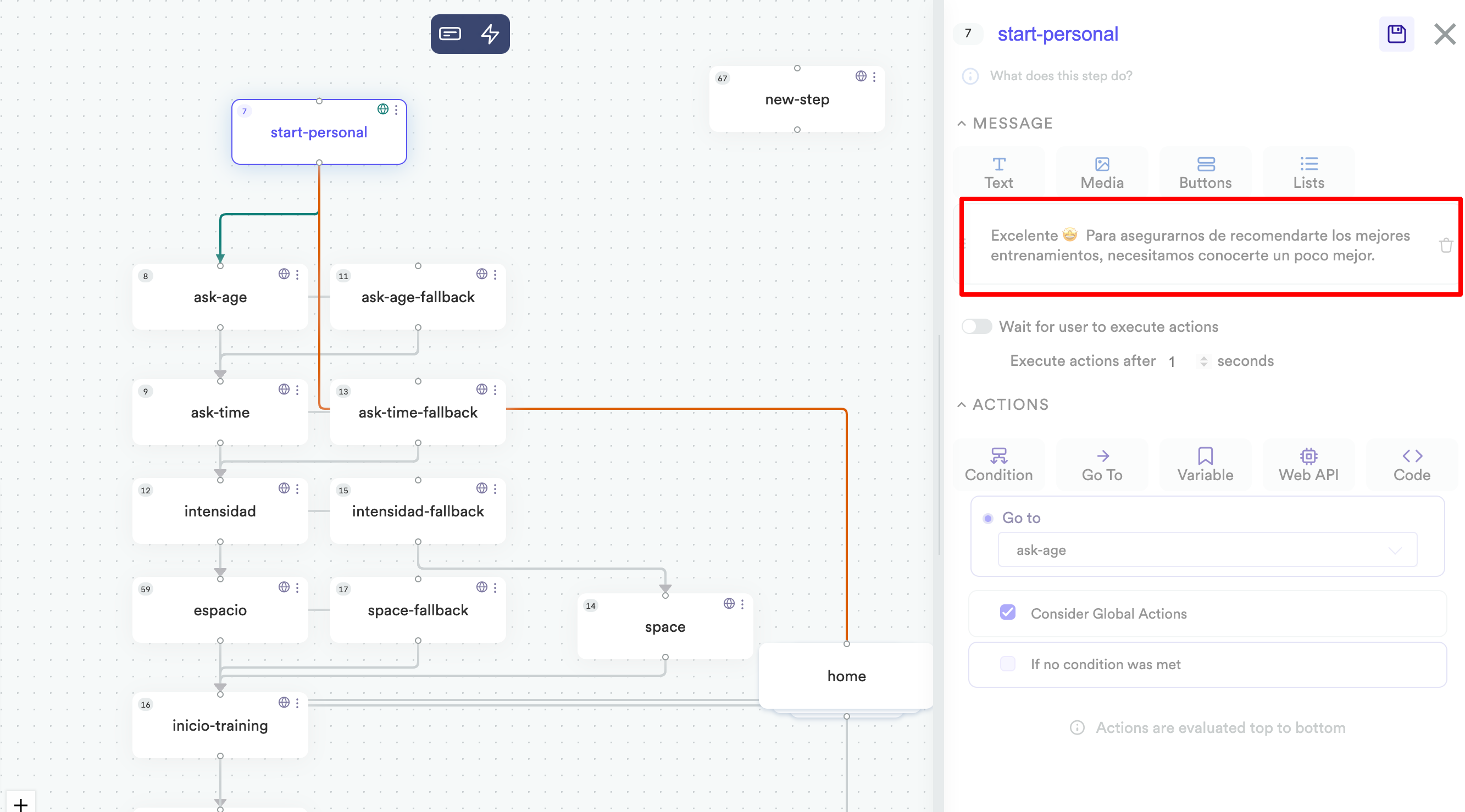
Flow Builder - Start Step
click to enlarge
Enter your list of questions as a series of steps, a typical starting question would be the user's age. Enter the question step and add a fallback if the user cannot provide an answer based on the options provided.
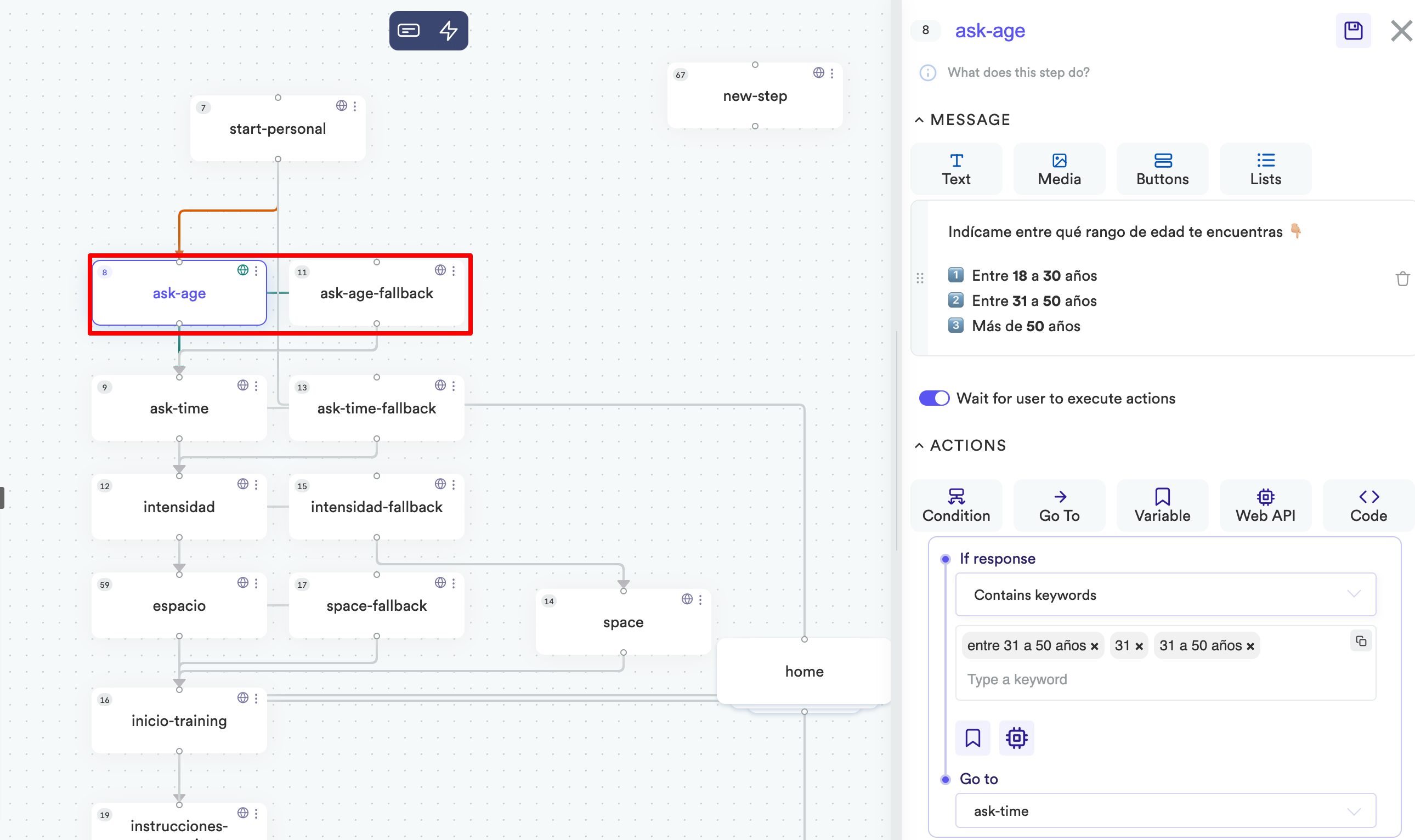
Flow Builder - Question and fallback
click to enlarge
Follow up by adding more questions and fallbacks. In the previous example, the user is asked for specific information that would allow the Flow to provide the best possible workout experience.
After the customer profiler has gathered enough helpful information, the user will be provided with the selected workout. In addition, in this example, the user will be taken to a new activity that provides step-by-step instructions on how to perform this workout.
End Results
At the end of the profiler, if the Flow has a connection to a human agent, the user can ask to be transferred to an agent so that they can help finish the purchase or clarify any questions the user may have. If the agent accepts, the user is sent to a lead data Flow, where contact information is asked. Thus, when the user is transferred with the agent, the agent will have a summary of the user's personal data.
On the other hand, if there is no connection with a human agent, these contact details can be sent through a CSV document or even injected directly into the previously reviewed customer's system.
In this way, each user who completes the profiler becomes a qualified lead for an agent to attend to at that time or to contact them later to offer specific products.
The possibilities for using this Flow are endless. The critical thing to consider is that the questions are relevant, direct, and clear so that they can filter the available products and show the options that interest the user.
Updated about 2 years ago
