Select and Setup a Channel
Yalo Studio allows you to contact your customers using Facebook Messenger or WhatsApp. To view a list of Flows created with your Studio account, click the Flows button from the main navigation panel.
The Flows section displays two channel tabs, WhatsApp and Facebook Messenger, and a playground channel.
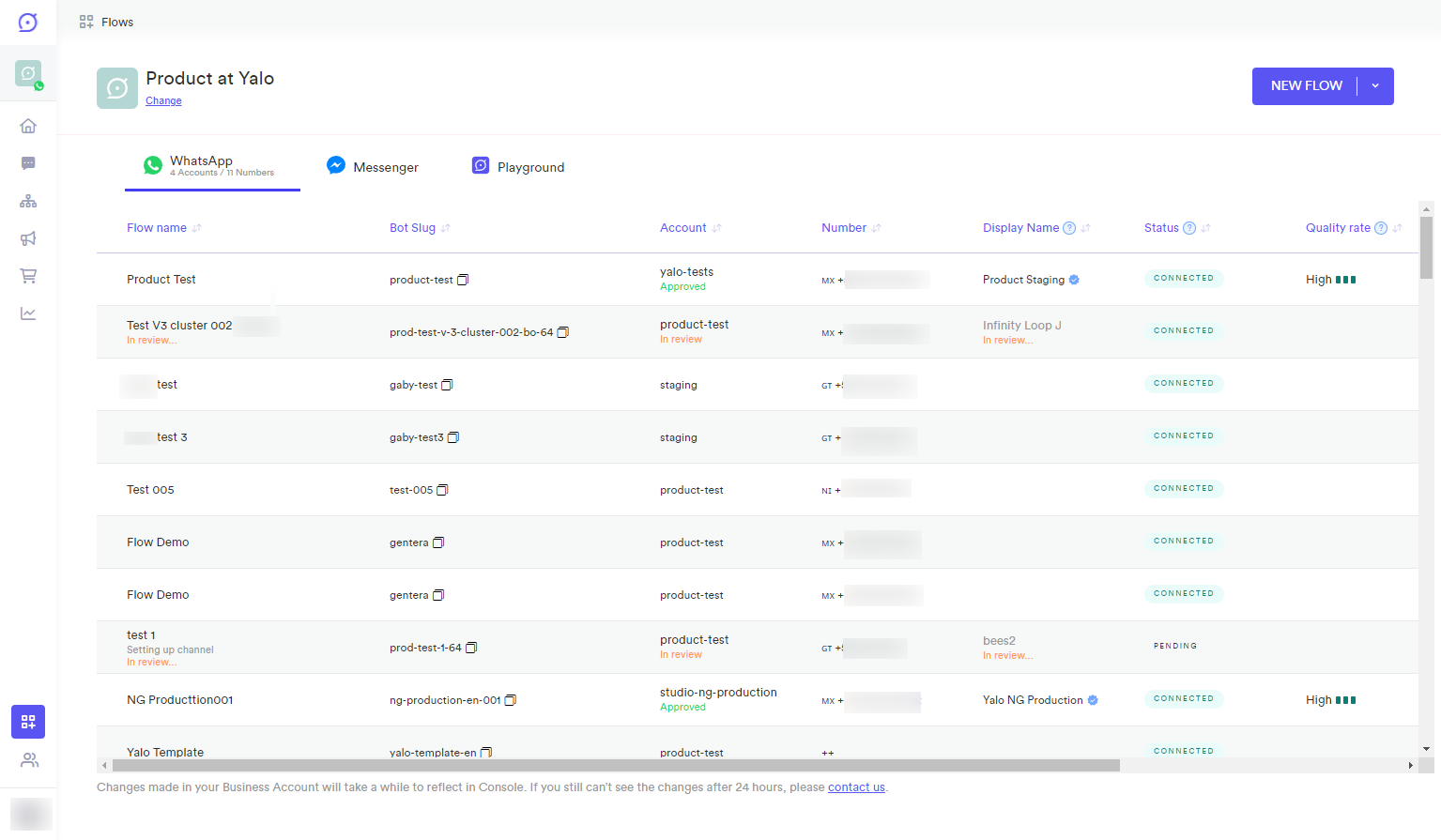
Yalo Studio - Flows list
Before using Studio's features, you will need a WhatsApp number assigned. You must request a number activation if your Flow has no number assigned.
- Select your Flow and click the more button at the right end of the row with three dots.
- Click Settings. You may also duplicate, download, or delete the Flow from this dropdown menu.
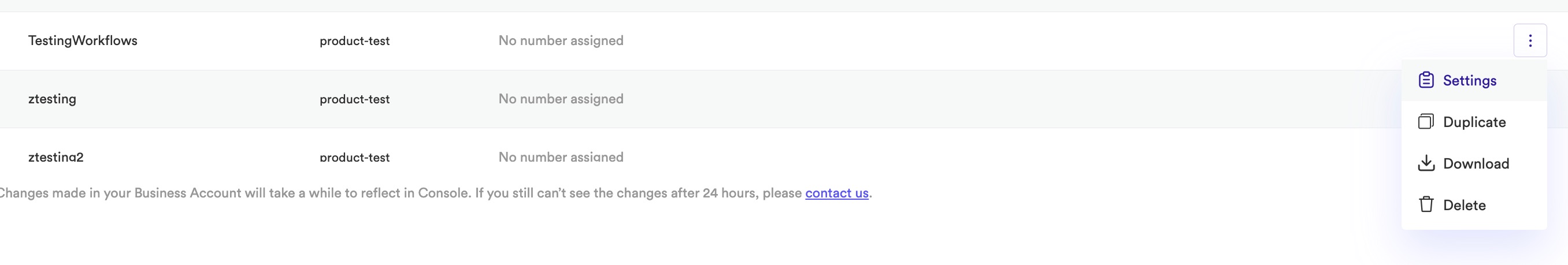
Yalo Studio - Settings
- Click Activate Number. You will have two options:
- Via Facebook Business Manager
- Using Yalo Studio through a help desk ticket by clicking Request Number. Here is the link to the request form
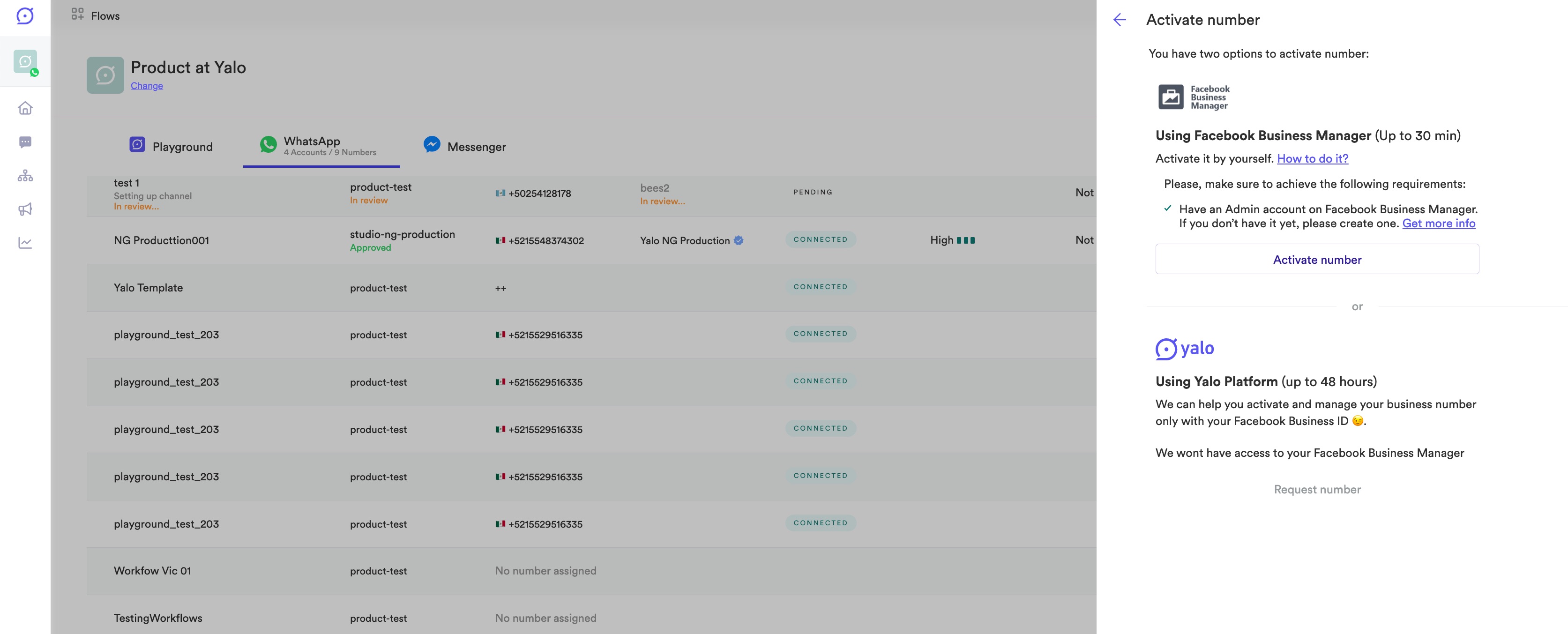
Yalo Studio - Activate number
- To request a messenger channel click the Request button in the Messenger tab.
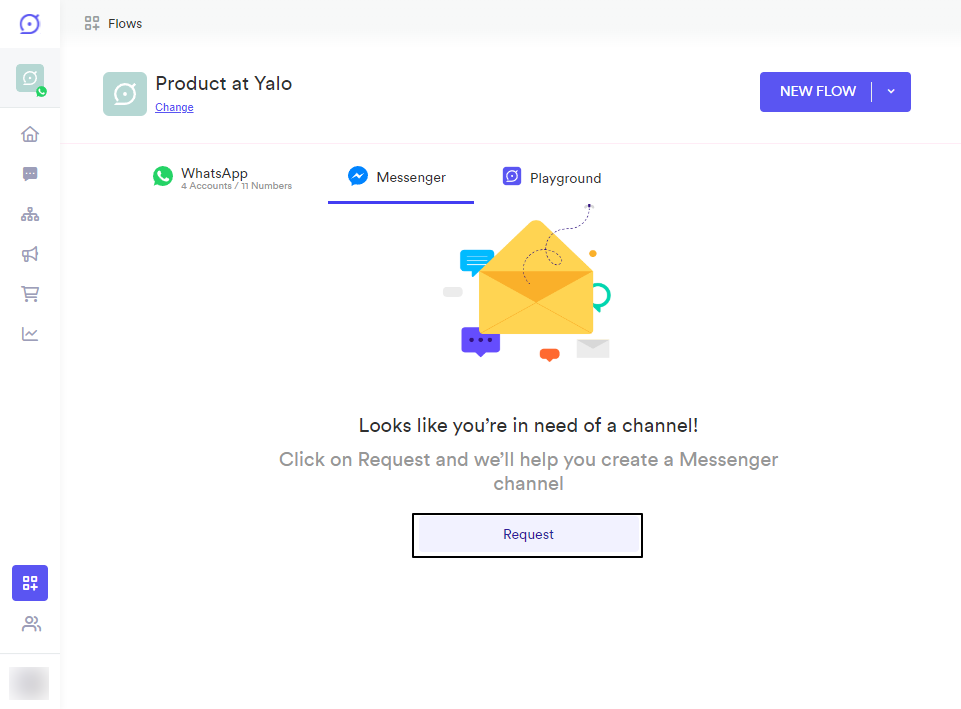
Yalo Studio - Request Messenger channel
Updated about 2 years ago
