Managing your status
You can view your current status at the top right of the conversations list.
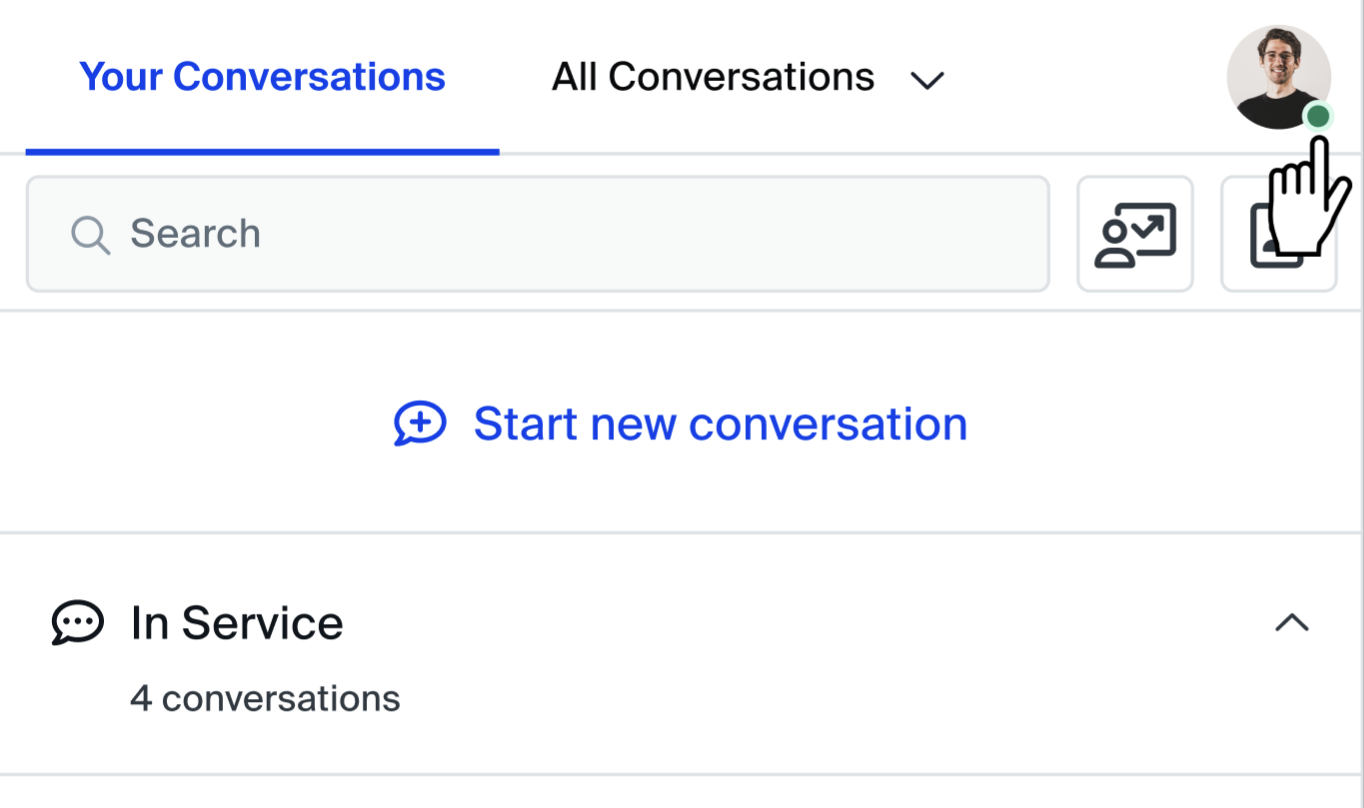
Types of status
The badge next to your profile picture may show two different states:
- Online: Represented by a green badge. This status means you can pick up conversations assigned to your department.
- Offline: Represented by a grey badge. This status means you won't receive conversation requests.
Changing your status
To change your status:
Click your profile picture, then select the status you'd like to change to.
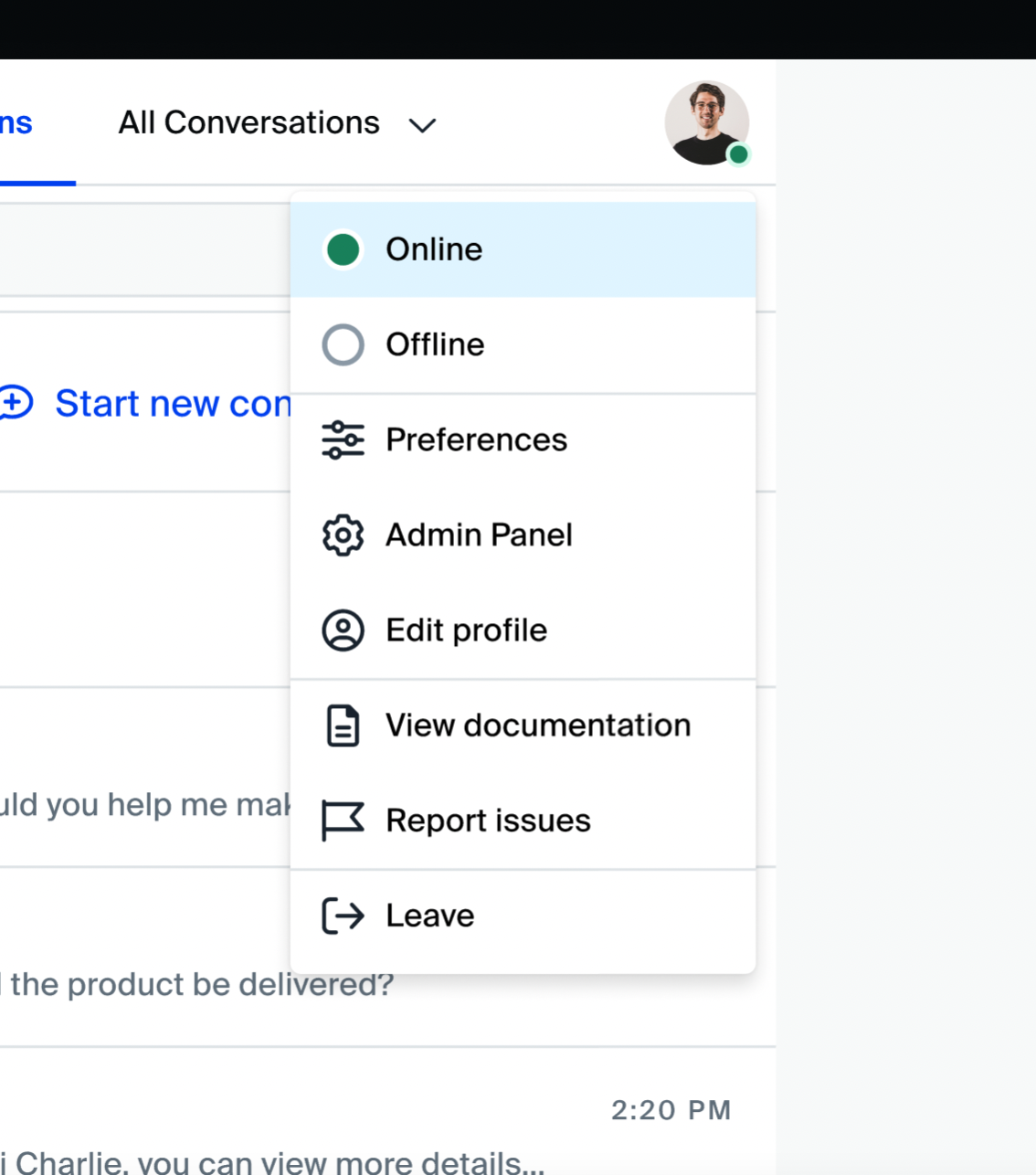
Updated about 1 year ago
