Total GMV Promotions (CSV)
Involves giving benefits to the final user based on the Total GMV (Gross Merchandise Value) of the final order. It is the only promotion based on the total order value, meaning it is not related to the products in the cart but rather to the total Gross Merchandise Value (GMV).
Mechanics
Each type (DIRECT, VOLUME, COMBO, TOTAL, COMPLEX) of promotion has a set of attributes that can be combined in their mechanics, with combinations divided into 2 groups: the first group for activation rules and the second group for applied benefits.
Available atributes at this type of promotion: minimumAmount, item, quantity, cash and percentage.
CustomerBuys - Activation rule for the promotion
| Combinations allowed | Description | Notes | Mandatory | Type |
|---|---|---|---|---|
| minimumAmount | By setting minimumAmount, it means that we are establishing a minimum amount that must be added to the cart to activate the promotion. | customerBuys_minimumAmount: A decimal field that must be filled in with the total value of the cart to activate the promotion. | Yes | minimumAmount: Decimal |
CustomerGets - Benefits of the promotion
| Combinations | Description | Notes | Mandatory | Type |
|---|---|---|---|---|
| items + quantity | Combining items + quantity in the customerGets section means that a free product will be granted in the specified quantity. | customerGets_items: Should be filled with the SKU, limited to 1 SKU. It can also be filled with * to indicate that the promotion should be applied across the entire catalog.Allows more than 1 SKU? No! customerGets_cash: Decimal field, must be filled in with the amount to be applied as cash back. | Yes | items: String quantity: Integer |
| percentage | When using the percentage parameter in the customerGets section, it means that a percentage discount will be granted on the final order value. | customerGets_percentage: Decimal field, must be filled in as 0.10 for 10% | Yes | percentage: Decimal |
| cash | When using the cash parameter in the customerGets section, it means that a nominal discount will be granted on the final order value. | customerGets_cash: Decimal field, must be filled in as 0.10 for 10% | percentage: Decimal |
Is TOTAL promo cumulative?
No, once the minimumAmount is reached, the benefit is applied to the cart without repetition.
Total promotion is not cumulative with other promotions; only one total promotion can be applied to the cart. It does not affect the operation of promotions of other types (Direct, Volume, etc.), as its trigger is based on the total cart value.
Examples:
- Buy $5,000 or more and get 1 Ice Cream for free;
- Buy $2000 or more and get 15% off.
Setting up example 1:
customerBuys_minimumAmount: 5000
customerGets_items: SKU_IceCream
customerGets_quantity: 1
Setting up example 2:
customerBuys_minimumAmount: 2000
customerGets_percentage: 0.15
Note:
Since it's a promotion based on the total cart value, when applying a percentage or cash discount, there's no need to specify a product.
Real Scenarios
Scenario 1: Buying $2000 and get a Ice Cream for free
- customerBuys: $2000
- cutomerGets: 1 Ice Cream
- Example in CSV, line 18
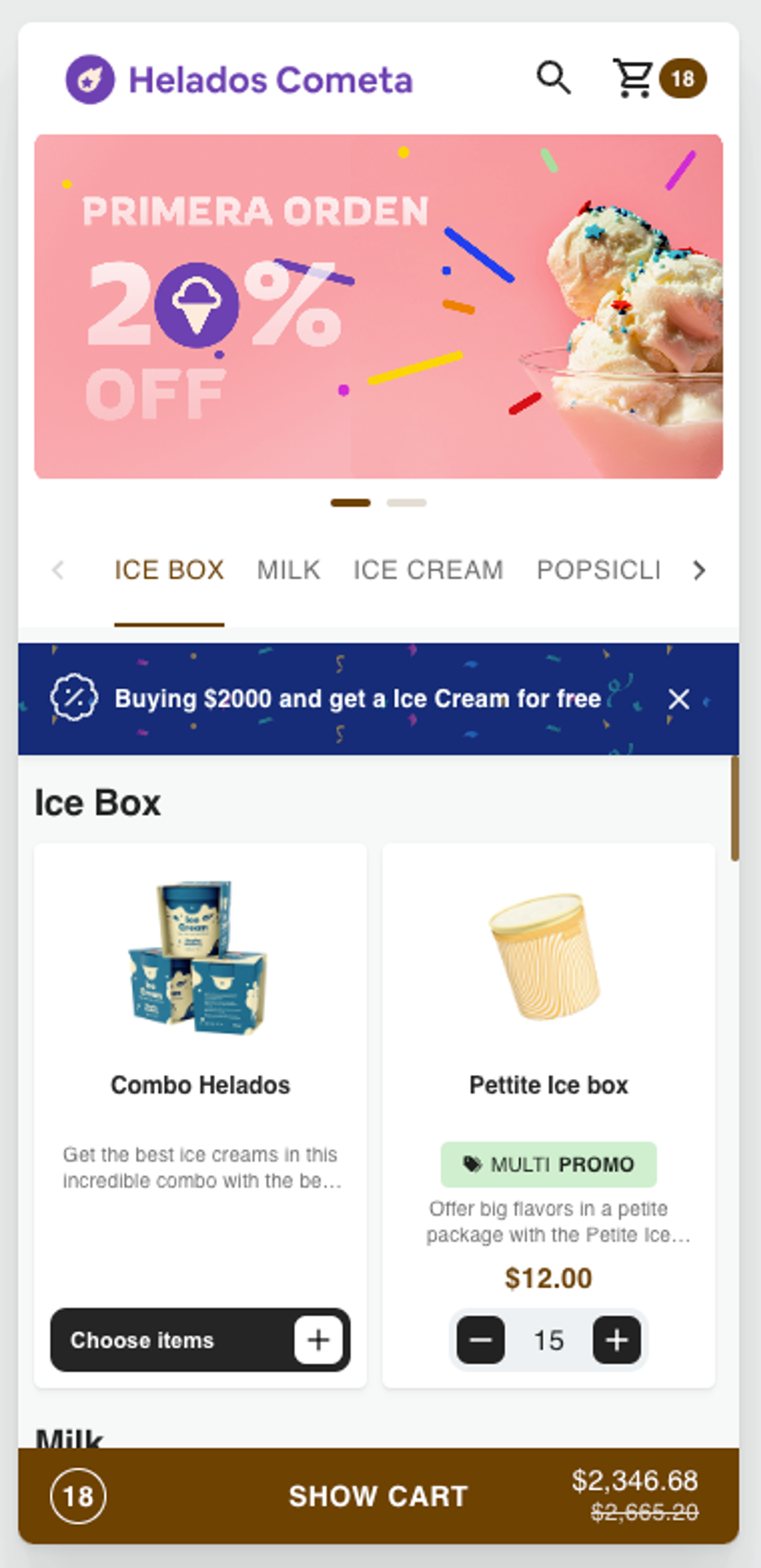
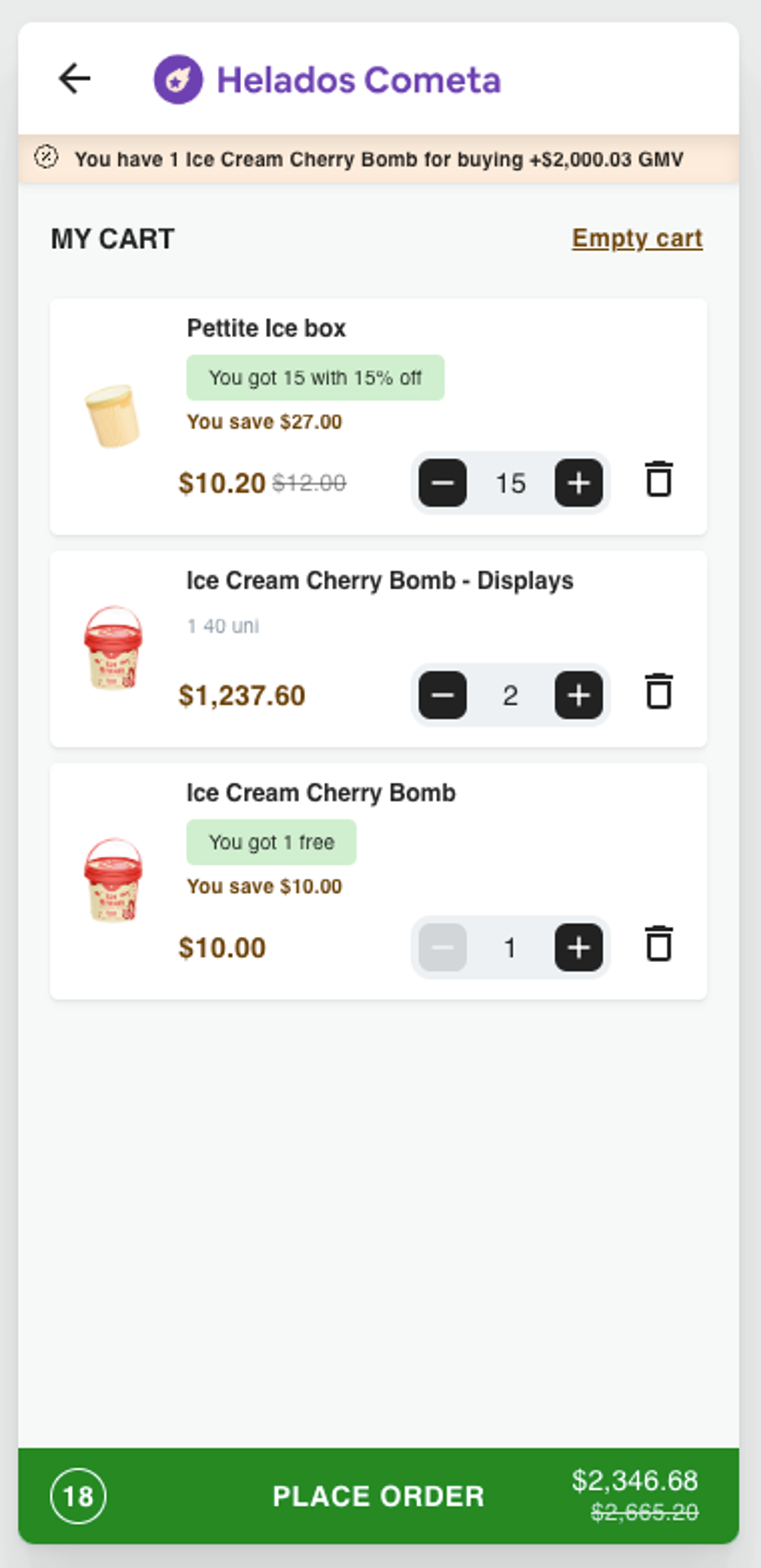
Updated 4 months ago
