Global Actions
The Global Actions section allows you to configure the global actions the Flow will have. Global actions are those that are available in every step in the flow. Created to make the Flow feel more human and react naturally to what the user is writing.
The Globals section is available from the navigation dashboard:
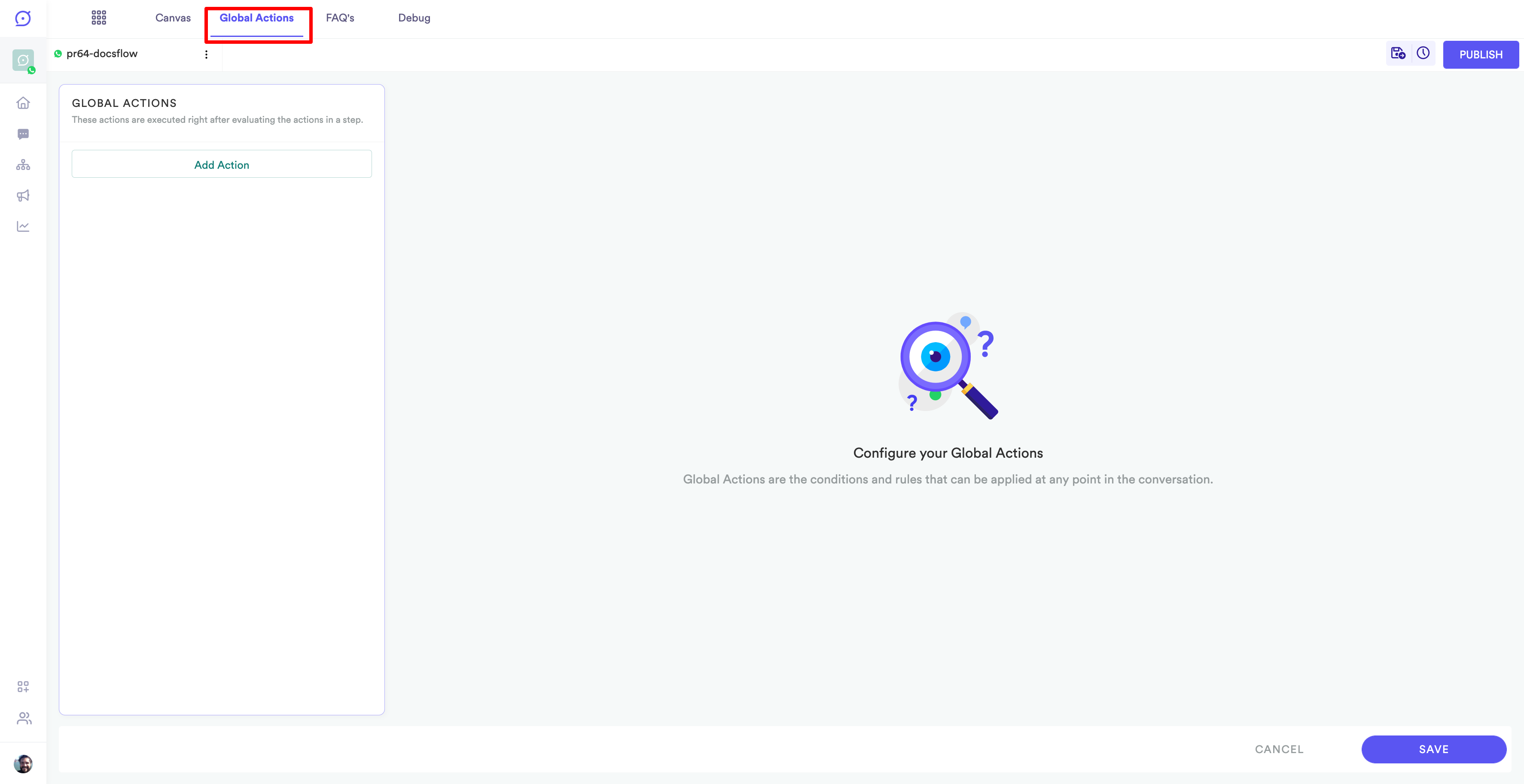
Flow Builder - Global Actions
The use of Global actions is to help transitions or insult situations.
Setting up Global Transitions
To create a global action.
- Edit the transition options displayed in the side dashboard.
- To add global transitions, click the Add Action button.
- Enter an if requirement.
- From the Go to dropdown menu select the step to move forward.
In the example below when the user enters a set of keywords the user is taken back to the Menu step.
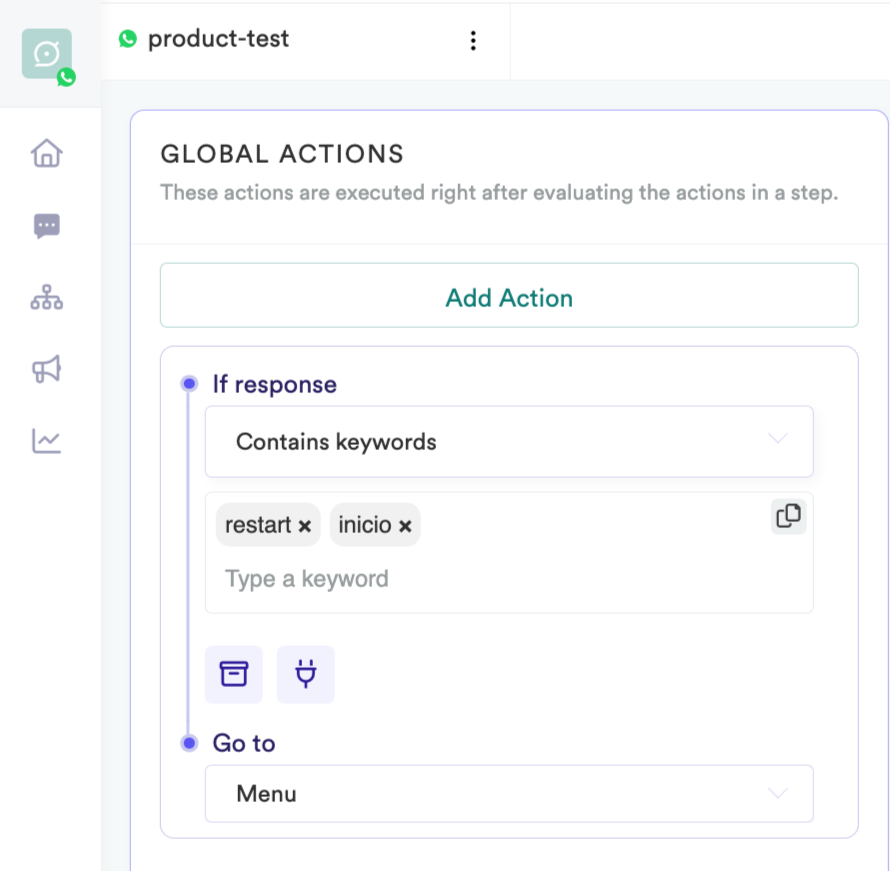
Flow Builder - Global actions conditions.
Updated about 2 years ago
