WhatsApp Flows 101: User Guide
Boost performance by creating more seamless and customized experiences for customers with WhatsApp Flows in Yalo Flow Builder.
Getting to Know WhatsApp Flows
WhatsApp Flows is a feature of the WhatsApp Business Platform designed to enrich user interactions, enabling you to develop and deploy native, task-centric workflows on WhatsApp quickly. It’s a pathway toward better task completion, fewer drop-offs, and improved business-user engagements. Whether your goal is straightforward data collection or a complex, conditional logic-based interaction, WhatsApp Flows is ready to support you with versatile tools adaptable to varying levels of complexity and customization.
WhatsApp Flows makes it easy for your customers to get things done within WhatsApp. You can design and build a variety of rich customer experiences using UI components embedded right in your conversations. Without requiring users to leave the chat interface, it allows businesses to build bespoke customer journeys.
WhatsApp Flows in Action
Let’s explore a few example use cases for WhatsApp Flows.
Capture new leads and drive growth
- Use WhatsApp Flows to acquire new customers.
- Create easy signups for newsletters, events, promotions and more.
- Target leads with personalized offers and rewards.
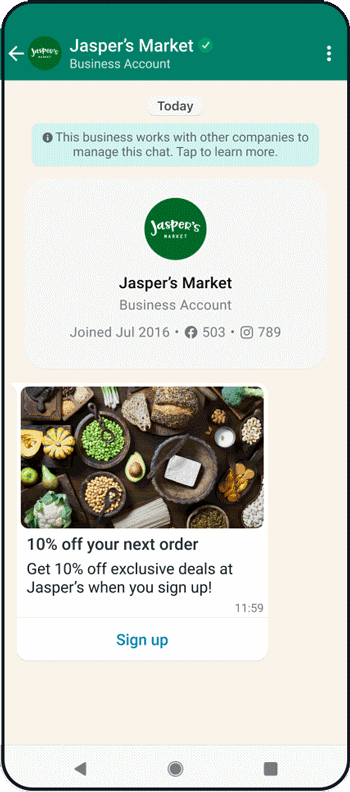
For effective handling of lead generation, you can use a self-contained Flow. This use case doesn’t require real-time interaction but collects user information through a predetermined sequence of prompts. The simplicity of this setup allows for quick deployment and ease of use, facilitating effective lead collection.
Increase bookings by making them quick and easy
- Make it simple for customers to make reservations, book services or schedule consultations within WhatsApp.
- Customize the booking process to your business.
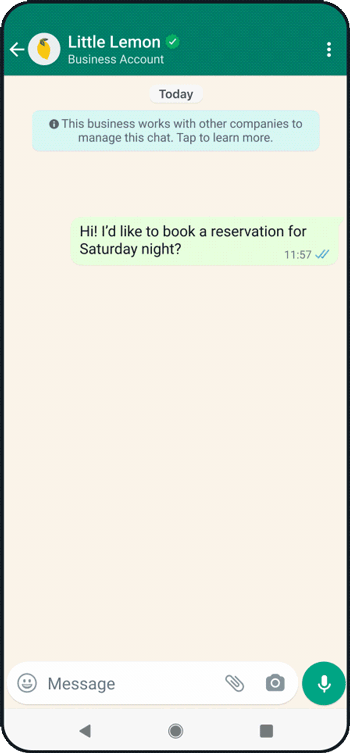
By booking appointments requires real-time availability checks and confirmations, so you start by connecting the Flow to an endpoint. This way, the system can provide live updates on available time slots. The back-end logic managing appointment slots could be handled by a custom app, with the Flows API and webhooks ensuring smooth data exchange and notifications.
Improve customer retention by providing timely quotes
- Provide real-time quotes for services and products across all sectors, from health to finance and more
- Reduce churn by renewing customer contracts and cross-selling products
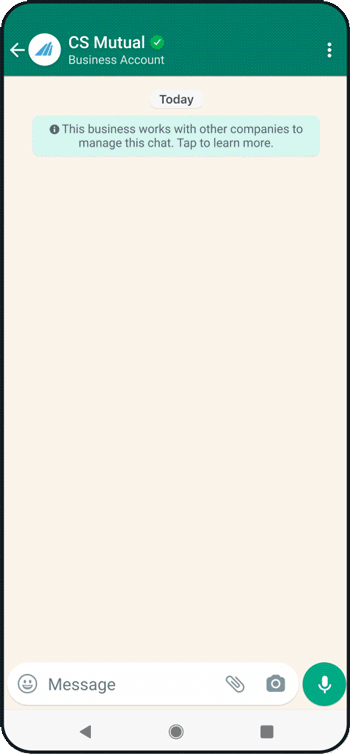
Why use WhatsApp Flows?
WhatsApp Flows offer several key benefits for businesses, enhancing customer engagement, personalization, and efficiency:
1. Improved Engagement
WhatsApp Flows allow seamless engagement with customers by sending interactive notifications, feedback forms, or event sign-ups within the chat interface. This keeps customers within the familiar WhatsApp environment and encourages higher interaction rates.
2. Better Personalization Experiences
With WhatsApp Flows, businesses can tailor interactions based on user responses within a flow. This level of personalization can significantly boost conversion rates and foster customer loyalty.
3. Efficient Customer Support
WhatsApp Flows streamline customer support by providing structured, interactive journeys within WhatsApp chats. Common queries can be automated, allowing live agents to focus on more complex issues, thereby improving efficiency and customer satisfaction.
4. High-Quality Leads
Through personalized conversations, efficient registration processes, feedback collection, and streamlined support, WhatsApp Flows enhance the quality of leads. The automated flow can ask about customer preferences, helping to segment leads effectively and allocate resources to the most promising prospects.
By leveraging WhatsApp Flows, businesses can create more engaging, personalized, and efficient customer interactions, ultimately driving better business results and higher customer satisfaction.
Unlocking Potential with WhatsApp Flows
WhatsApp Flows bridges the gap between static text exchanges and interactive experiences. By leveraging the secure data channel to connect to endpoints, it allows for real-time data exchange, enhancing the flow of information between businesses and users.
Think of WhatsApp Flows as a canvas for designing, building, and customizing user journeys — a way of providing complete end-to-end experiences.
Understanding WhatsApp Flows: Static and Route API-Integrated
Let's look at some details before we dive deeper.
Flows JSON
Flows JSON is the blueprint of your Flow, defining its structure, logic, and UI elements. Whether you’re designing a multi-step form or a survey, Flows JSON carries all the necessary definitions. You define everything here, from static text fields to interactive buttons. Flows JSON tells WhatsApp how to render each screen, manage transitions, and handle user inputs.
Flows API
The Flows API simplifies the programmatic management of Flows, making it easier to handle many Flows or integrate Flow creation into your existing development pipeline. The Flows API is your gateway to deploying, updating, or deleting Flows at scale without navigating the Flows Builder UI.
Connecting WhatsApp Flows to Your Endpoint
WhatsApp Flows can operate independently, but you can also connect them to an endpoint for more dynamic interactions. This connection enables real-time data exchange, making it ideal for scenarios like appointment bookings and authentication processes. On top of this, you can incorporate conditional logic within and between screens, providing users with a personalized experience as they step through a Flow.
Route API-Integrated WhatsApp Flows
Definition:
Route API-Integrated WhatsApp Flows involve dynamic interactions where data is exchanged between WhatsApp and external systems via APIs. This enables real-time, personalized experiences based on user inputs and back-end data processing.
Use Cases:
- Appointment Bookings: Connect to a calendar API to show real-time availability.
- Order Processing: Integrate with an inventory API to confirm product availability.
- Account Logins: Validate user credentials against a database.
Advantages:
- Real-Time Interactions: Provide up-to-date information and responses.
- Personalization: Tailor interactions based on user data and behavior.
- Flexibility: Adapt to complex user journeys with multiple decision points.
Static WhatsApp Flows
Definition:
Static WhatsApp Flows, also known as route or non-integrated Flows, involve pre-defined, self-contained sequences of interactions without external data exchange. They guide users through fixed paths based on preset logic and conditions.
Use Cases:
- Product Promotions: Present a series of promotional messages.
- Feedback Collection: Gather user feedback through predefined questions.
- Event Sign-Ups: Collect basic user information for event registration.
Advantages:
- Simplicity: Easy to set up and manage.
- Reliability: Operate without dependencies on external systems.
- Consistency: Provide a uniform experience for all users.
Choosing Between Route API-Integrated and Static Flows
Complexity of Interaction:
Use API-Integrated Flows for complex, dynamic interactions requiring real-time data. Opt for Static Flows for straightforward, linear processes.
Scalability:
API-Integrated Flows can handle diverse user scenarios with personalization, while Static Flows are ideal for consistent, simple interactions.
Resource Availability:
Consider your technical resources and integration capabilities. API-Integrated Flows require more development effort, while Static Flows can be quickly deployed.
By understanding the differences between API-Integrated and Static WhatsApp Flows, businesses can select the most appropriate approach to create engaging, efficient customer experiences on WhatsApp.
Updated 4 months ago
Now that you have an overview of why you should use WhatsApp Flow, let's get to know a bit about its features and how to create it.
