Welcome to Sales Desk
User Guide
Hello and welcome to Sales Desk! This guide is designed to help you, whether you're a manager or a support agent, get started and make the most out of the platform's features. Let's dive in!
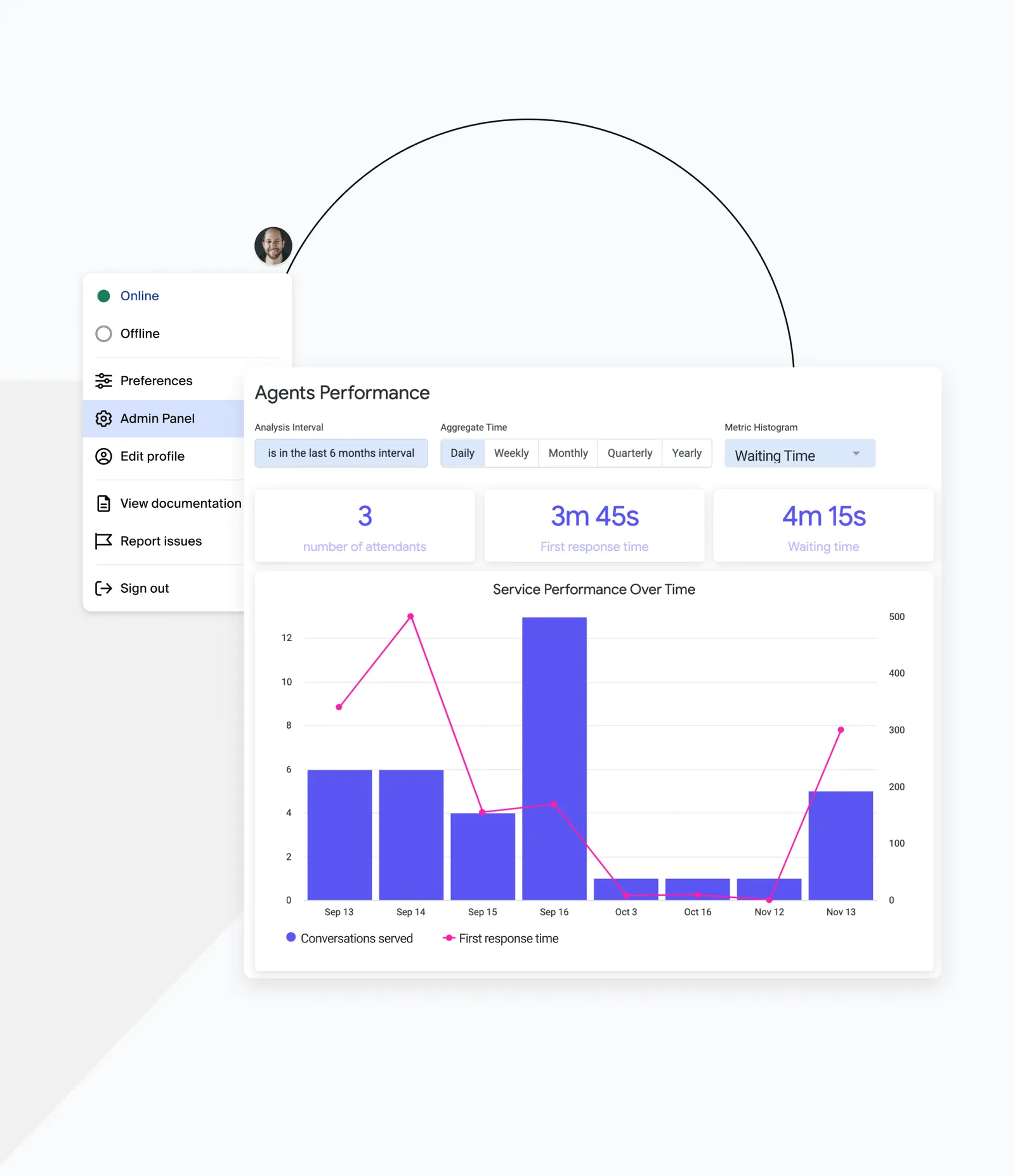
- Initial Setup
The first thing you'll need to do is set up the environment for your organization. This includes setting passwords and user permissions. - Creating Teams
Create teams within the platform and assign appropriate agents to each. - Admin Panel
Get familiar with the Admin Panel where you can adjust settings, generate reports, and monitor team activity. - Reporting
Learn how to access and interpret reports to assess agent performance and customer satisfaction.
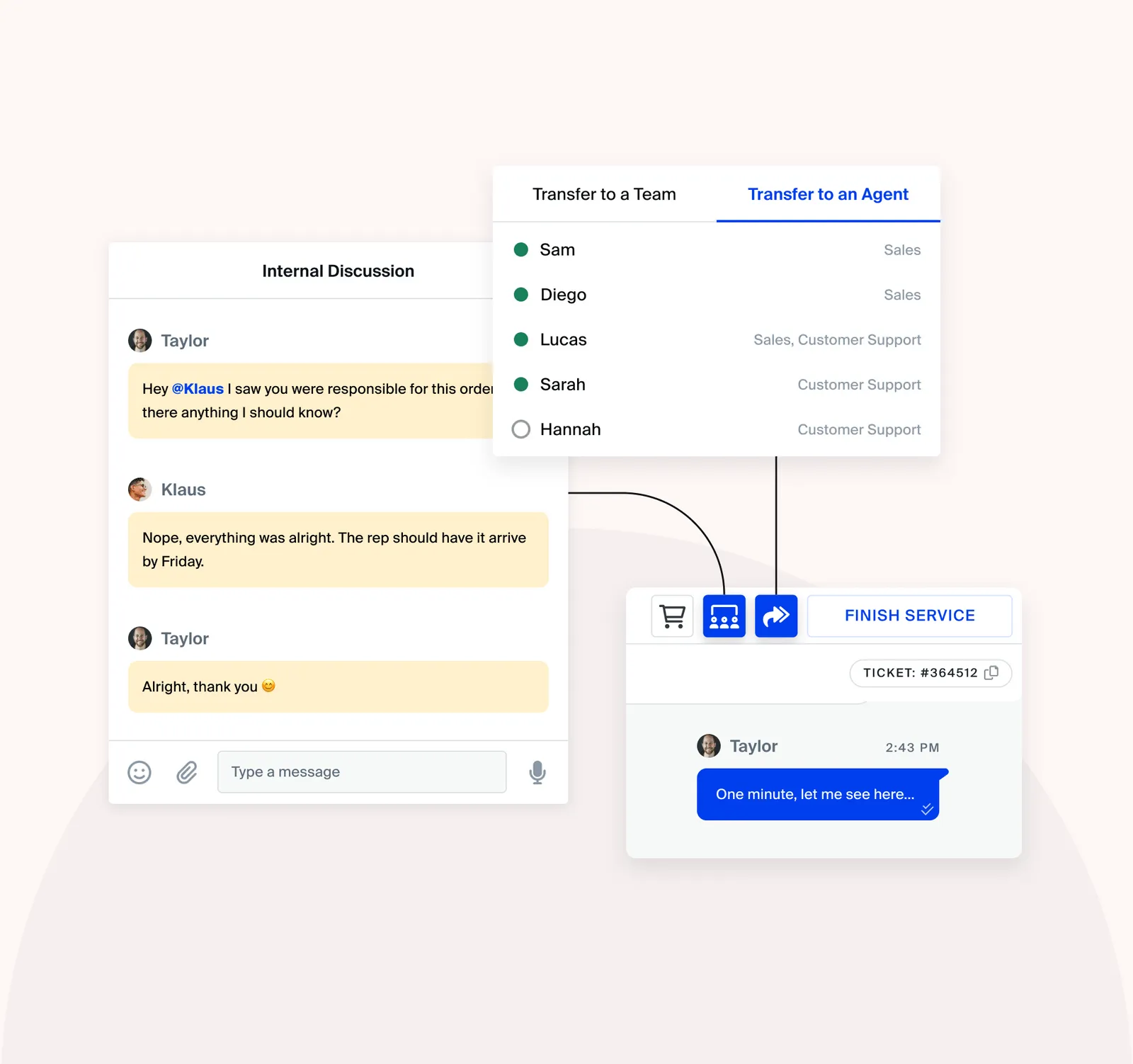
- User Interface
Take a look at the user interface and find out where to locate the tools and information you'll be using regularly. - Initiating a Chat
Learn how to start a chat with a customer and how to manage multiple conversations at once. - Transferring and Forwarding
Know how to transfer a chat to another agent or supervisor when necessary. - Media Usage
Discover how to send and receive different types of media like images, audio, and documents, and be aware of size limitations. - Notification Settings
Set up your notifications to ensure you're alerted about new messages or important updates.
Updated 4 months ago
What’s Next
We hope this guide serves as a useful resource as you explore and familiarize yourself with Sales Desk. If you have any further questions or require additional assistance, please don't hesitate to contact our support team. Good luck and happy working!
