Yalo Commerce Promotions Manager
A promotion is a discount/gift/money given to the customer, which may be associated with one or more products in the cart or even the total order value.
Drive sales and engagement with strategic promotions, quickly deploying them on the Yalo Platform without the need to fill out CSV files, just by using a user-friendly interface. Benefits
- Simplify promotion setup and deployment with the intuitive Promotions Manager featuring pre-made templates for swift creation.
- Generate promotions effortlessly using predefined rules like nominal or percentage discounts, gifts, combos, and more, driving increased sales per order.
- Tailor promotions to match customer preferences, from volume-based discounts to combo offers, intricate bundles, or incentives linked to total GMV, elevating customer engagement and satisfaction.
Get to know the General Settings
-
In the right sidebar menu, navigate to the Promotions button, then select the desired storefront as indicated in step 2.
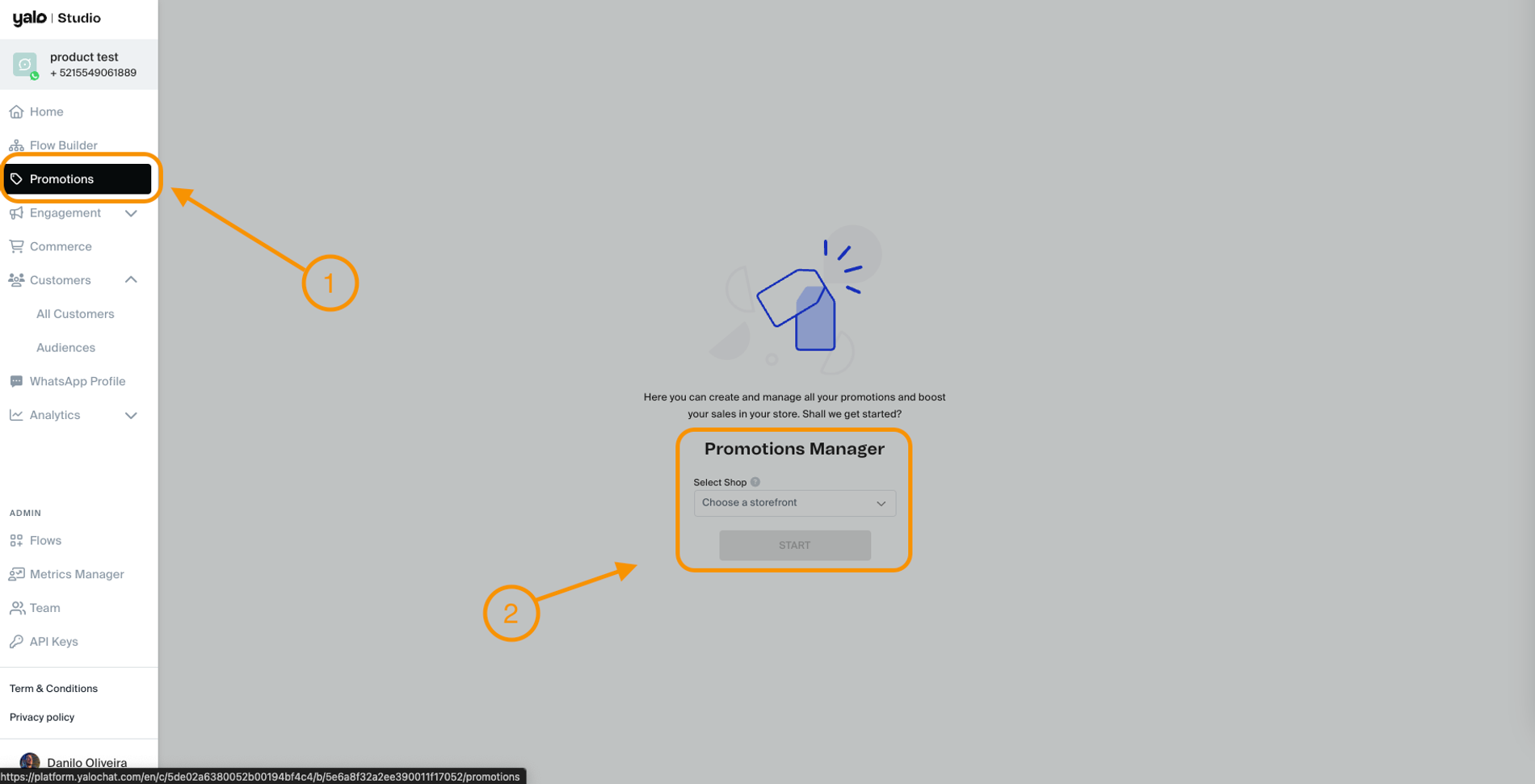
-
If you don't have a promotion created yet, this will be the view in the promotions module. In this listing, you can create the main types of promotions and also upload a CSV file. You will see each kind of promotion further.
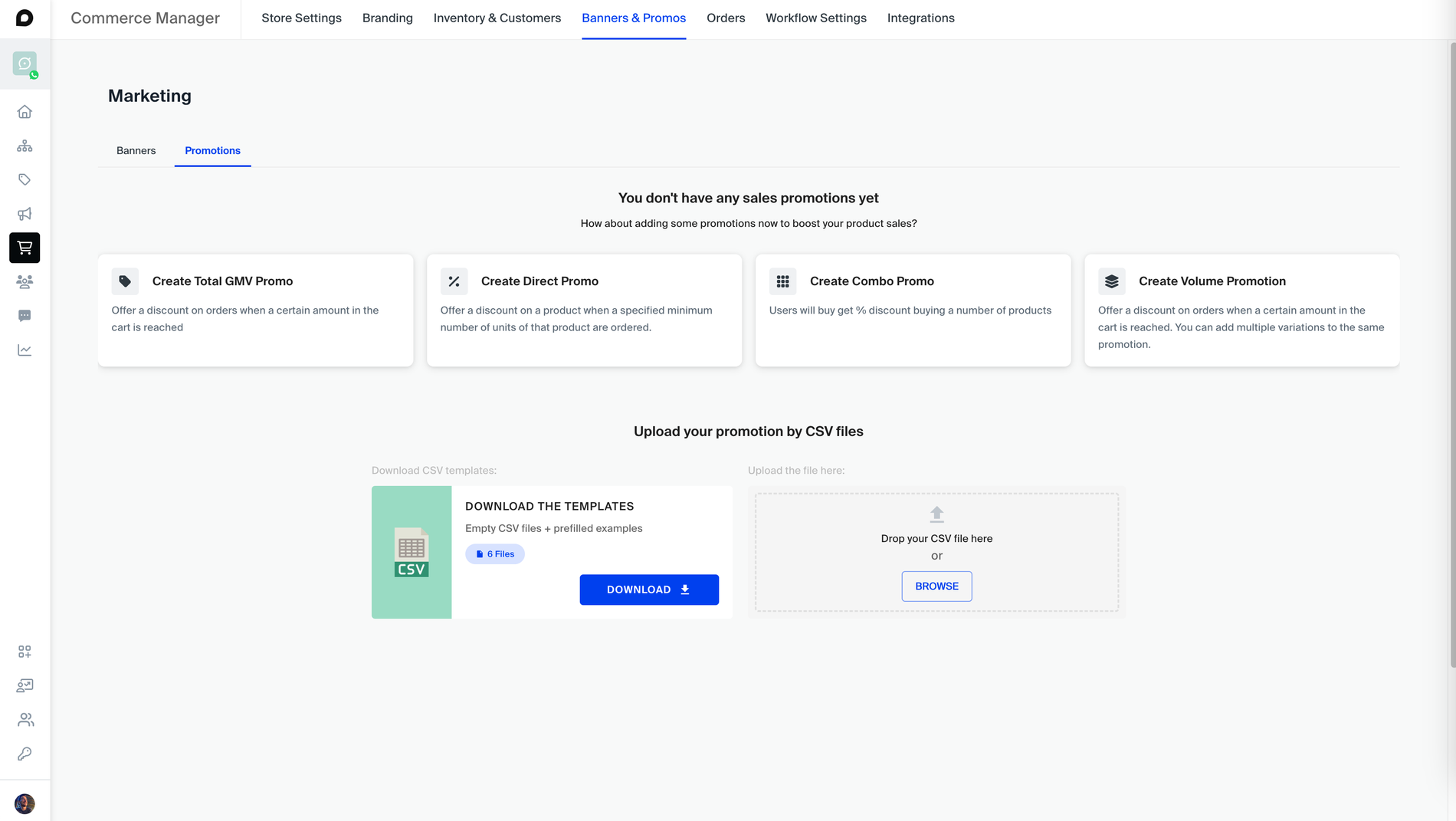
-
If you already have created promotions, this will be your view. If you want to create a new promotion click on the Create Promotion button in the upper right corner.
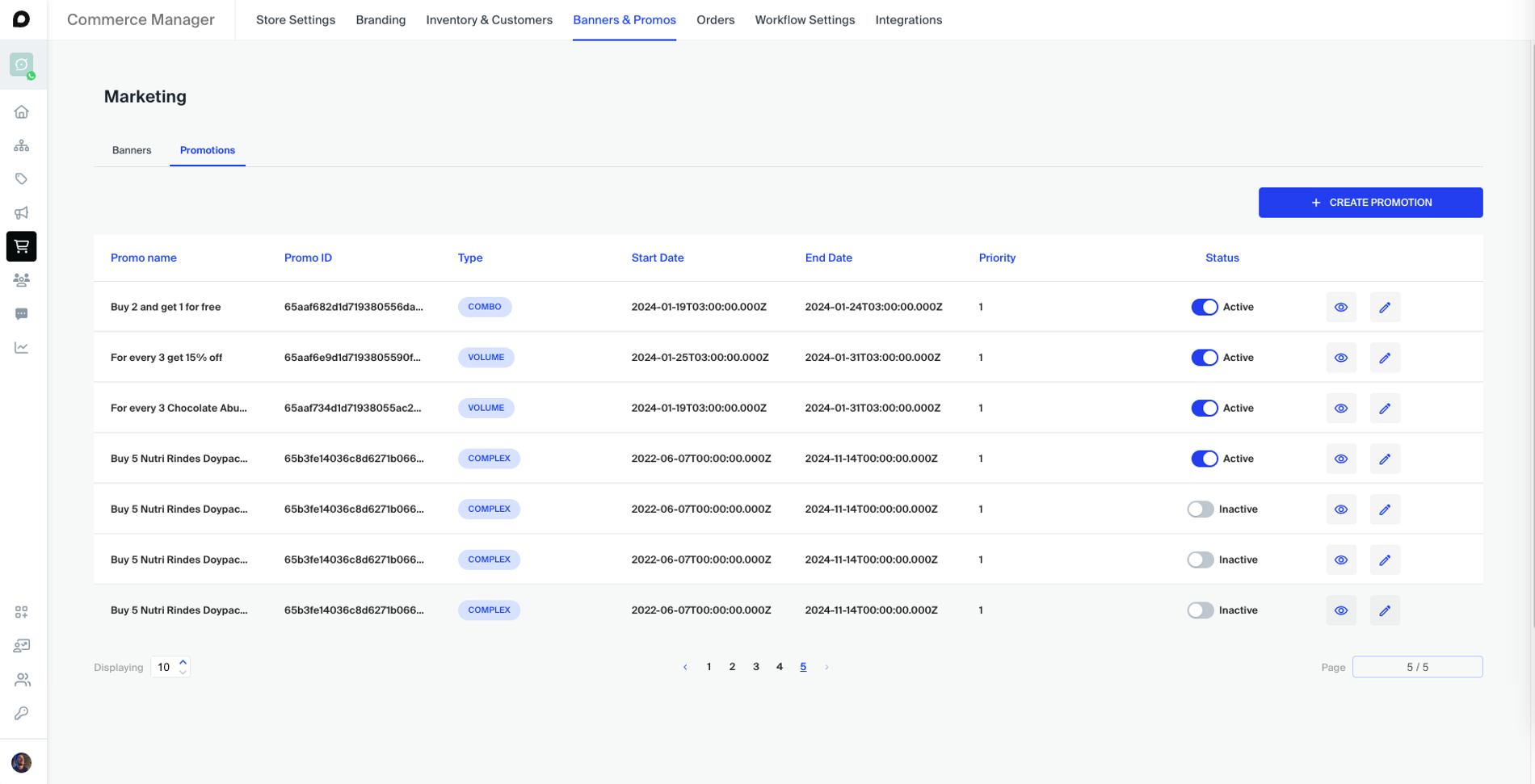
Important: When creating new promotions, they will appear at the end of the list.
Structure for all Promotions
More details about each kind of promotions will be shared at the end of the documentation. Every promotion should include the following basic details:
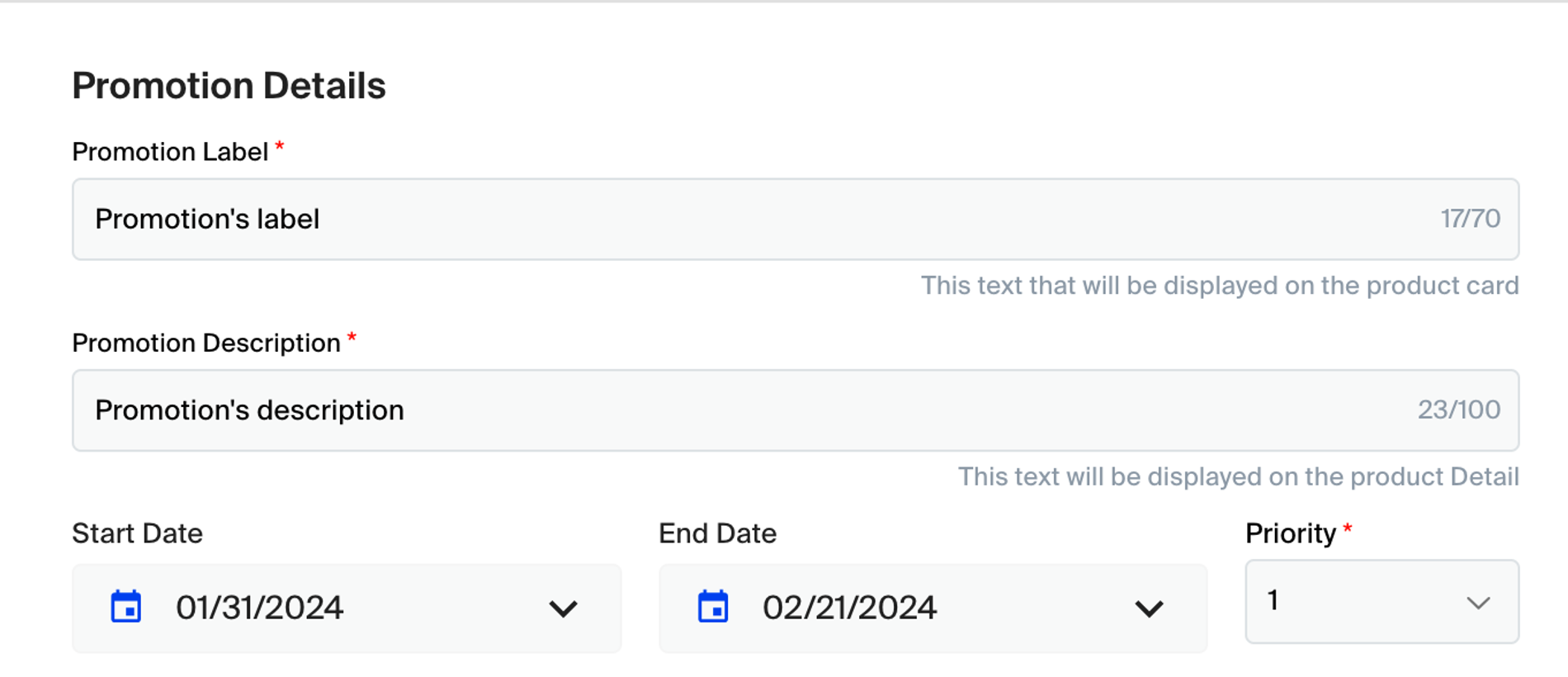
- Promotion Label - The text entered in this field will be displayed on the product card.
- Promotion Description - The text entered in this field will be displayed in the product details.
- Start Date - Start date of the promotion's validity.
- End Date - End date of the promotion's validity.
- Priority - In this field, you should enter the priority of the promotion activation, with 1 being the highest priority.
Also, every promotion must need to have selected one of the following segmentation options:
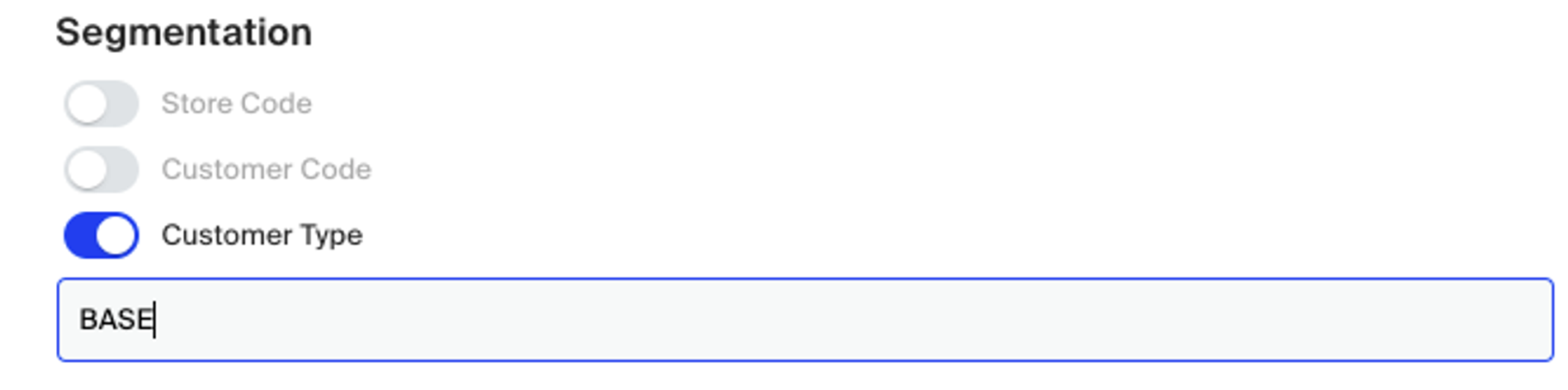
- StoreCode - Used to segment which store will have the promotion available, used by clients with more than one distributor.
- Customer Code - Used to segment the promotion only by the inserted customer codes.
- Customer Type - Used to segment the promotion to a group of customers, related to the customer type of the customers in the customer listing.
Every promotion could have the following limitation options:
- Limit promos per customer - Used to limit how many orders with the promotion a customer can have.
- Limit promos per order - Used to limit how many times a promotion can be activated on the same order, used for types Direct and Combo.
Updated 4 months ago
