Users Behavior
The Users dashboard identifies distinct audiences, segmenting by particular behaviors and usage of the Flow, among other variables.
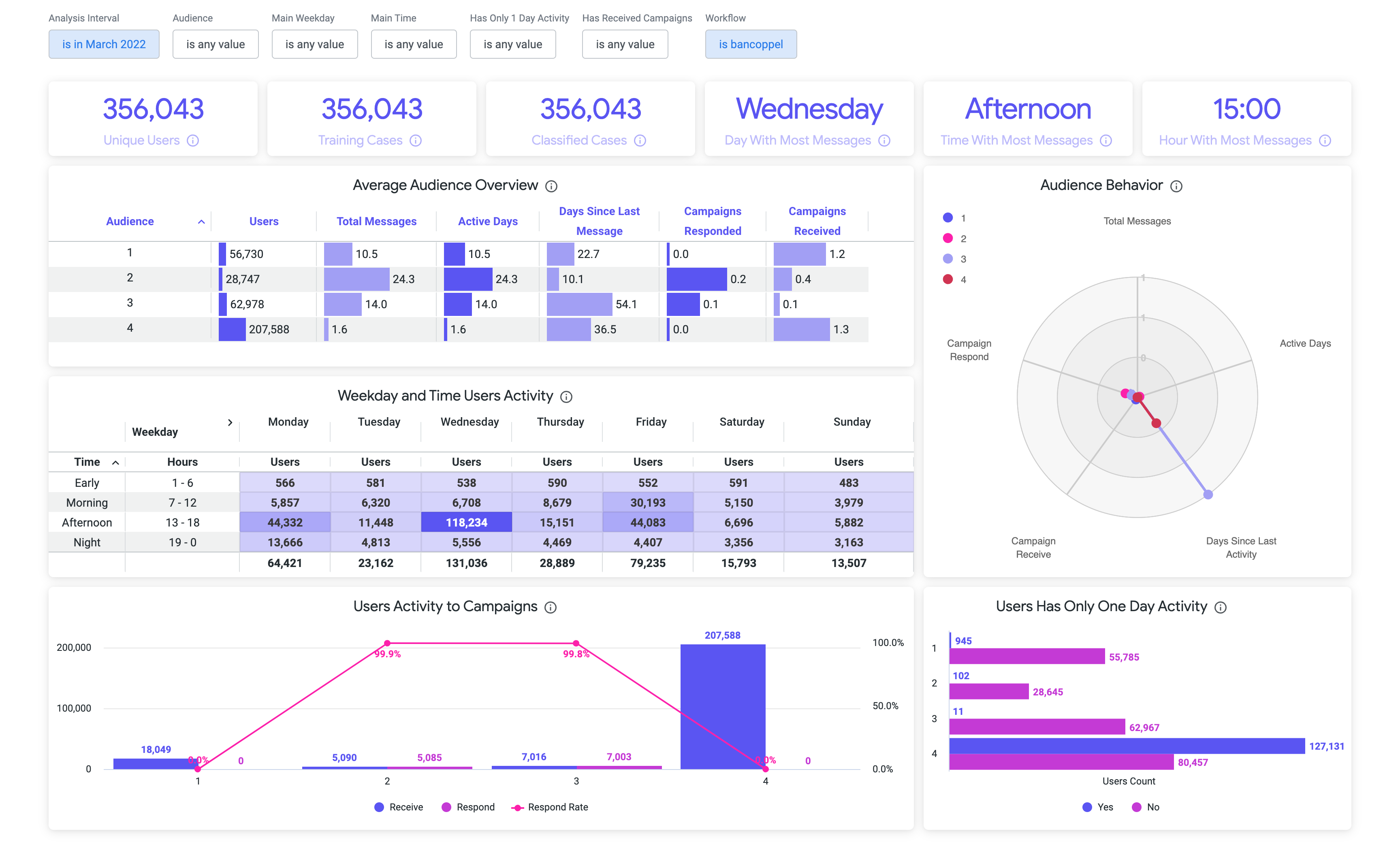
Users Dashboard
The following are the individual analytics that are shown in the Overview Dashboard:
| Metric | Description |
|---|---|
| Unique Users | The users that have interacted with the flow in the analysis interval (filtered time). |
| Training Cases | The number of cases that have been used to train the automatic system for audience classification. |
| Classified Cases | Know the number of cases that have been classified using automatic classification. |
| Day with More User Messages | The day with the most messages from the users. |
| Time with More User Messages | The time (part of the day) with most messages from the users. |
| Hour with More User Messages | The hour with the most messages from the users. |
| Average Audience Overview | The audience and the behavior in the variables of active days, total messages, days since last activity, campaign received, and response. |
| Automatic Behavior | Compare the audiences and the behavior in the variables of active days, total messages, days since last activity, campaign received, and response. |
| Weekday and Time User Activity | Know the day and time with more and less interaction from the users. Include response of campaigns. |
| Users’ Activity to Campaign | The number of users that receive and respond to campaigns on each audience, as well as the response rate of each one. |
| Users Has Only One Day Activity | The number of users that have only one day of activity in this analysis interval. |
Updated about 2 years ago
