Usage
The Usage Dashboard provides insights into how users make use of workflows. This can give you an overview of user engagement, and discover if active users are affected by region, channel, and other filters available.
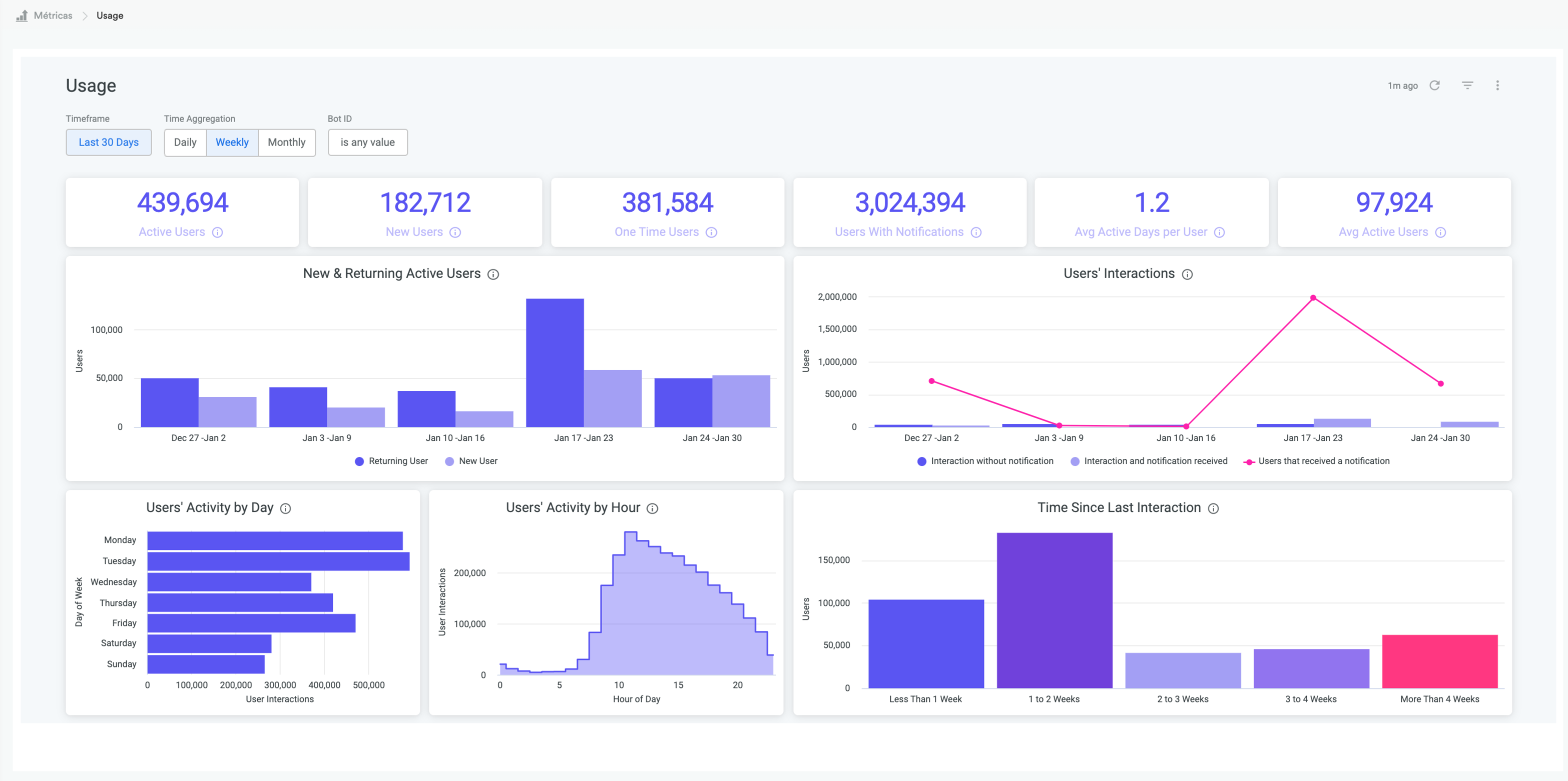
Usage Dashboard
The following are the individual metrics that are shown in the UsageDashboard:
| Metric | Description |
|---|---|
| Active Users | Indicates how many users have interacted with the workflow, i.e. how many users have sent at least one message to the workflow. |
| New Users | Indicates how many users have interacted with the workflow for the first time ever. |
| One Time Users | Indicates how many users have interacted with the workflow only for one day on the selected timeframe. |
| Users With Notifications | Indicates know how many user have received at least one notification on the selected timeframe. |
| Avg Active Days per User | Indicates on average how many days our users have interacted with the workflow. |
| Avg Active Users | Indicates on average how many users interact with the workflow by the selected time aggregation (daily, weekly, and monthly). |
| New & Returning Active Users | Indicates how many returning and new users interact with the Flow by day/week/month. |
| Users' Interactions | Indicates how many users interacted with the Flow the same day they received a notification, how many users interacted with the Flow without receiving a notification and how many users received at least one notification. |
| Users' Activity by Day | Indicates how the users' interactions with the Flow are distributed by weekday. |
| Users' Activity by Hour | Indicates how the users' interactions with the Flow are distributed by hour. |
| Time Since Last Interaction | Indicates the number of users classified by the last time they interacted with the Flow. This time classification is determined by aggregated time filter. Values are limited by the selected timeframe. |
Updated about 2 years ago
