Notifications
The Messages and Notifications Dashboard answers questions regarding the volume of exchanged messages (including notifications) in the channel.
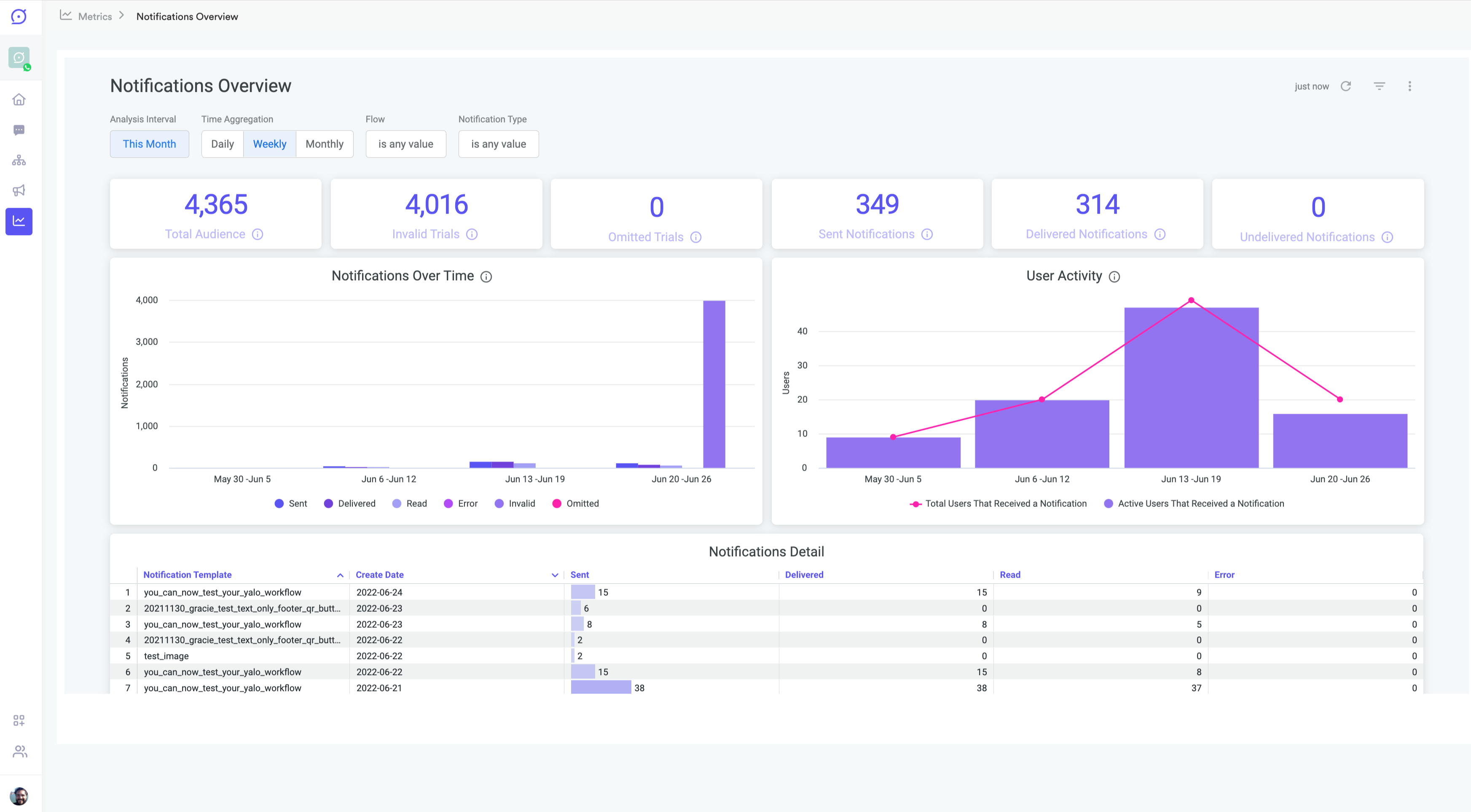
Notifications dashboard
Here's the description of the individual metrics inside the Notifications dashboard:
Disclaimer: Loading time may vary depending on the amount of data to process. Some dashboards have a 24-hour delay on the displayed data.
| Metric | Description |
|---|---|
| Total Audience | This card shows the total audience included in campaigns of notifications sent. |
| Invalid Trials | Shows the users who have invalid numbers and was not possible sending or delivering the notification messages |
| Omitted Trials | This card shows the users who have omitted numbers and don't allow to send nor delivering notification messages. |
| Sent Notifications | Shows the notification messages that were correctly sent to users of the audience. |
| Delivered Notifications | Shows the notification messages that were correctly sent and delivered to users of the audience |
| Undelivered Notifications | This card shows the notification messages that were sent but NOT delivered to users of the audience. |
| Notifications Over Time | Shows the notifications by state: sent, delivered, read, error, invalid, and omitted. This visualization allows to analyze by period the comparison of the number of notifications by different states and provides a wide perspective of notifications that are being delivered vs those that are not. |
| User Activity | Shows the total users that received a notification and the total active users who replied a notification within a window timeframe. This visualization allows to analyze by period the relationship of the replying active users and measures the effectiveness of the campaigns. |
| Notifications detail | Shows the notifications by template, by date and status; this visualization allows to analyze each notification template and drill down the records contained. |
Updated about 2 years ago
