Types of Messages
You can insert four types of messages in Flow Builder:
- Text message
- Media message
- Buttons
- Lists
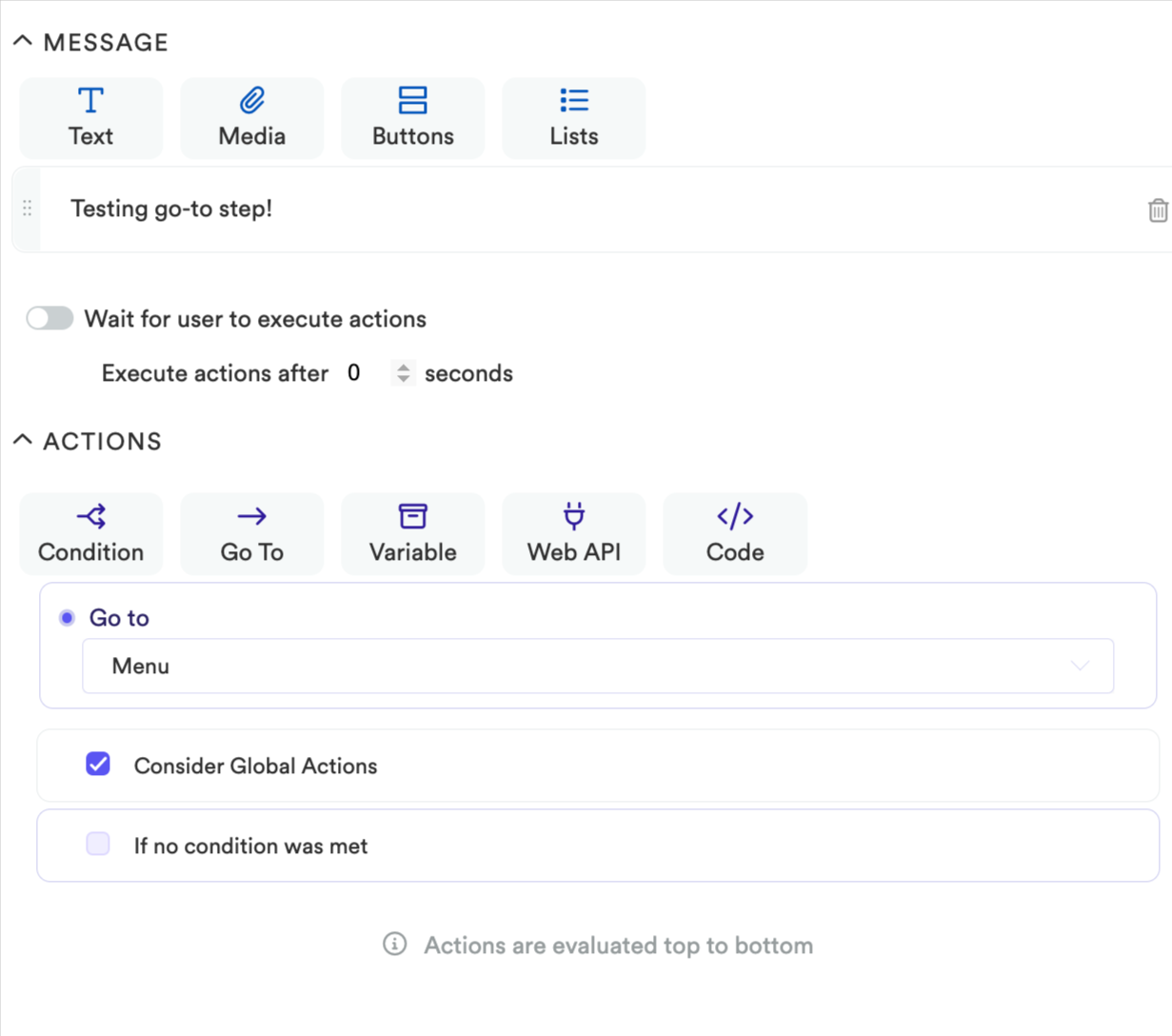
Flow Builder - Message panel
Text
Text is the most common type of message step. You Insert any text, and optionally use bold, italics, strikethrough, or emojis 👋.
If you have variables saved in context, you can insert them using handlebars:
Type text and add {{variableName}} wherever you want.
Media
Flow builder allows you to insert media by inserting the content URL. You can insert the following supported type of media content:
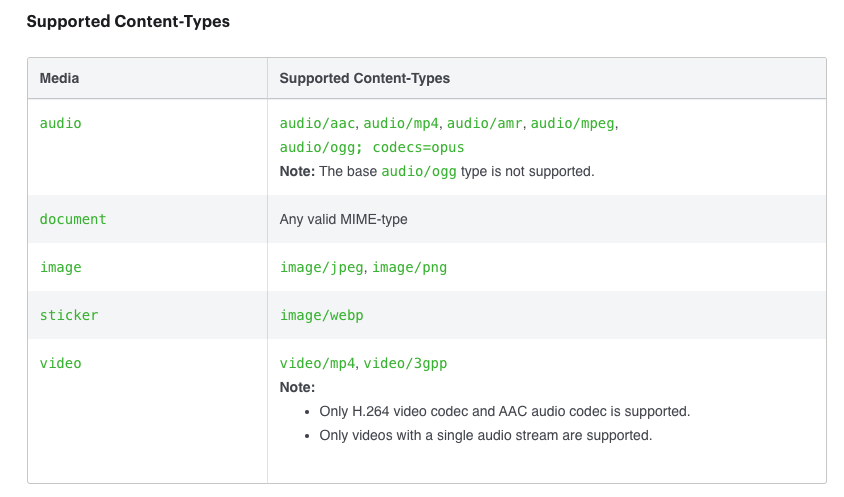
Flow Builder - Media requirements
You can print media messages in two ways:
Print your media using the option "media"
Just click on this button, put your media url, add a caption if you want and save your step.
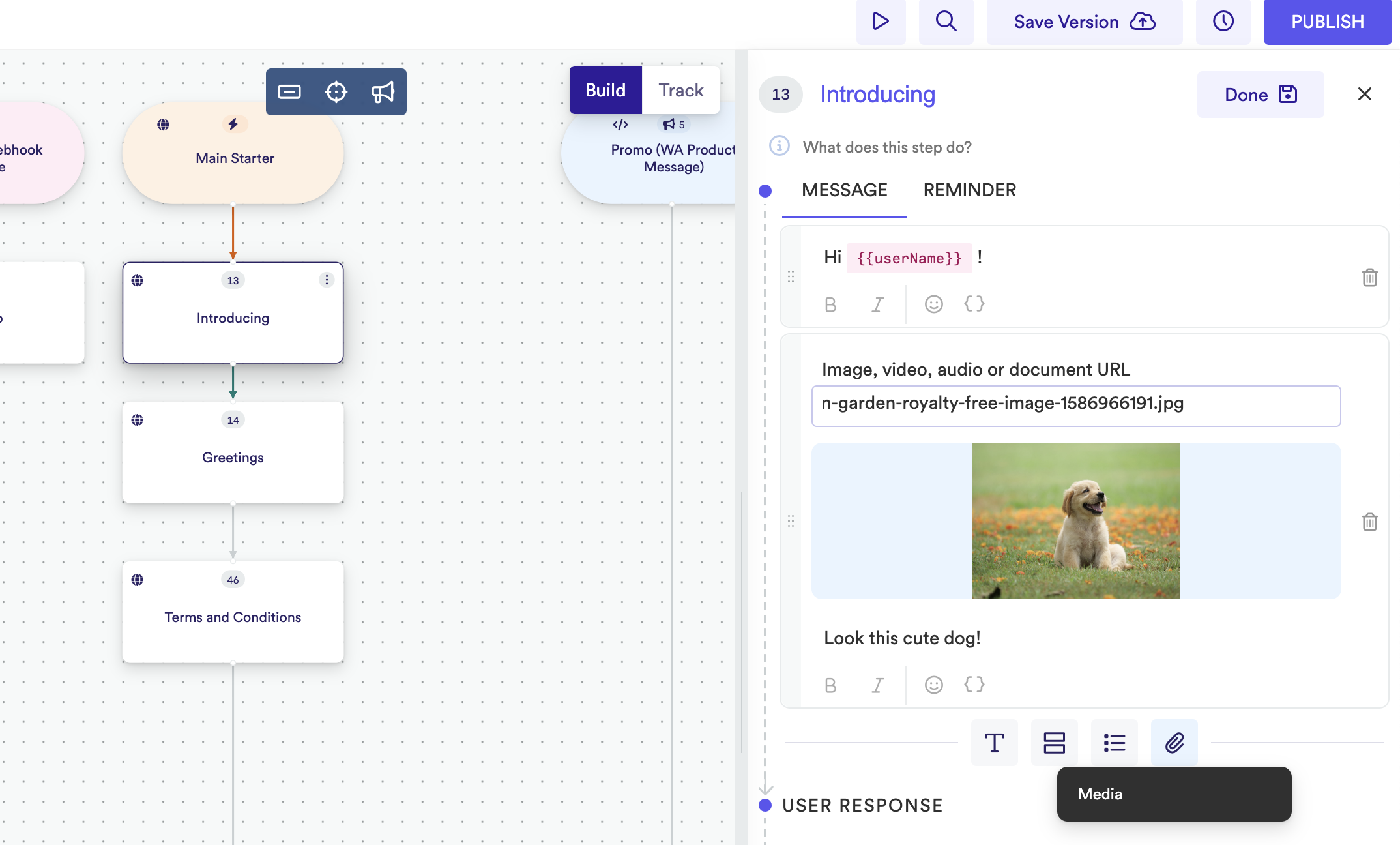

Print your media using a Lua code in a step following these standard libraries below:
Example of Audio, Document, Image or Video:
-- Template.media(mediaType, url, caption)
-- mediaType can be audio, document, image, or video
-- example:
Template.media("image", "https://media-cldnry.s-nbcnews.com/image/upload/newscms/2018_20/1339472/puppy-cute-today-180515-tease.jpg", "perrito lindo")
Example of Stickers:
-- Template.sticker(url)
-- @parameter url: a [webp](https://developers.google.com/speed/webp) image (ensure it's a sticker!),
-- if the sticker is not in webp format it wont be processed
Template.sticker("https://www.tyntec.com/sites/default/files/2020-07/tyntec_rocket_sticker_512px_001_.webp")
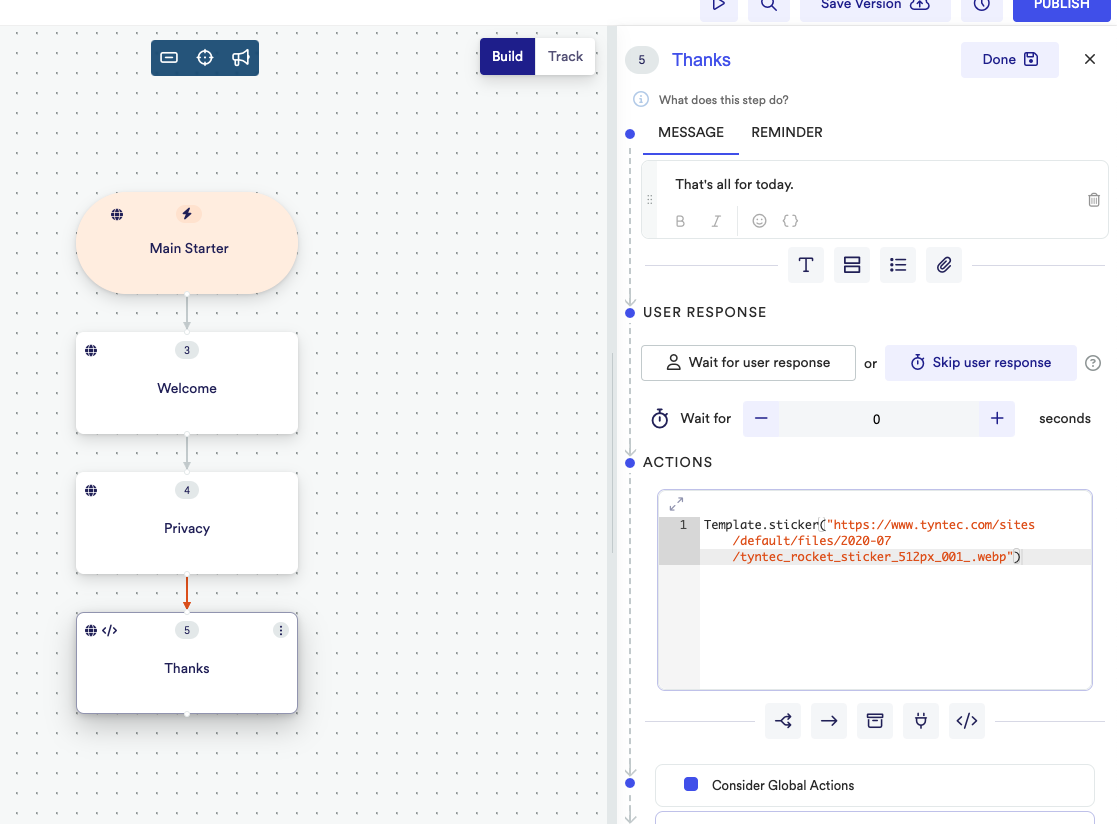
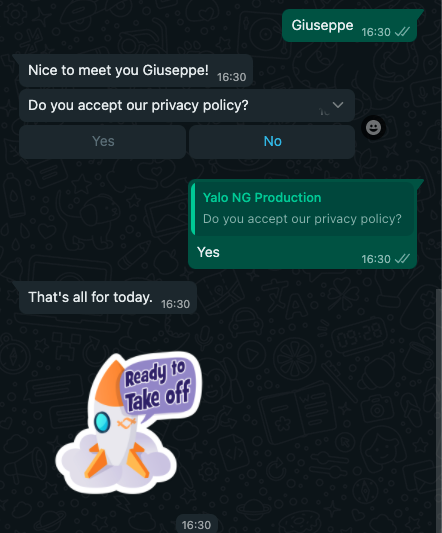
Buttons
You can insert reply buttons with up to 3 options —each option is a button. This type of massage offers a quicker way for users to make a selection from a menu when interacting with a business. Reply buttons have the same user experience as interactive templates with buttons.
The menu allows you to enter a header, message, and footer to reference the buttons. You can add up to three buttons for the user to reply with.
Lists
You can insert a list of clickable items. Lists allow you to insert a menu of up to 10 options. This type of massage offers a more straightforward and consistent way for users to make a selection when interacting with a business.
The menu allows you to enter a header, message, and footer to reference the options in the list. You can add up to ten options for the user to select
Updated 11 months ago
