Yalo’s Data API is meant to give our customers a more direct access to the data generated by end users in a secure and reliable way, allowing them to fulfill their data and BI needs.
Base URL
Authentication
The user authentication is handled through access tokens. The Data API is accessed directly from any API client. Through Yalo Studio Application, the customers will be able to generate and manage their own keys, with those tokens the final user will be able to access the information in an easy and secure way way. All API requests must include Yalo's API Key.
Authorization
Endpoint authorization is handled through permissions. Before you can use an endpoint to access data, you must first request all the required permissions for that endpoint to Yalo's Data API Administrator, through your Account Executive. The administrator will make all the needed configurations and set-ups, after which you will be able to query the API to access the information.
Note that a permission only allows access to data owned by the user who requested the permission.
Getting Started
Prerequisites
- Yalo has to provide a token in order to authorize access to the application.
- Go to Yalo Studio in menu looks for Admin Section and Select Api Keys Option
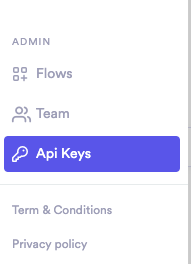
- Press New API Key button
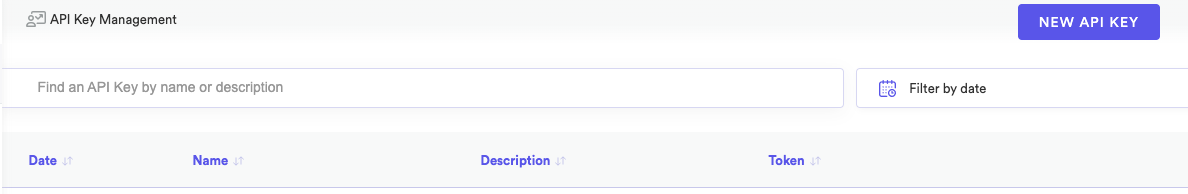
- Fill form and press Create button
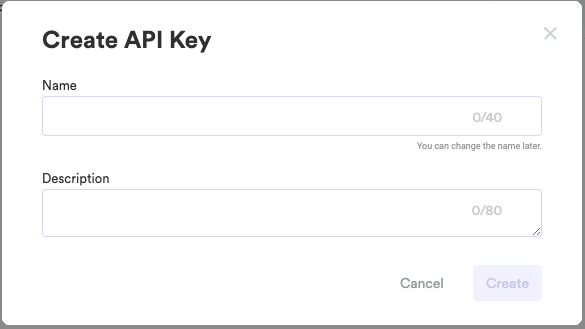
- Select and copy Token value
You must keep save your access token, it will be useful in next steps.
Main Errors When You Try to Login
status 500, Request failed with status code 401, this message is returning because credentials have some problem or inconsistency.
Please contact to API administrator
- Then go to /private/analytics/querying
You have to include the access token into HTTP headers
Authorization: Bearer {acess_token}
{
"queryName": "XXXXXXXXXX",
"limit": "####",
"timeZone": "XXXXXXXXXX",
"startDate": "YYYY-MM-DD",
"endDate": "YYYY-MM-DD"
}
{
"data": [{}, {}, ... , {}],
"message": "XXXXXXXXXX",
"status": 200
}
Main Errors When You Try to Querying Data
status 401, InvalidTokenError: signature verification failed...
Try to login again!status 404,The record typeof(customer_query) not found with Query Name [<query_name>] and Customer Key [<customer_key>].
Please check the documentation!status 400, The query must not pass further than 31 days! Please check your dates range.
Your query is restricted to 30 days range to the past
